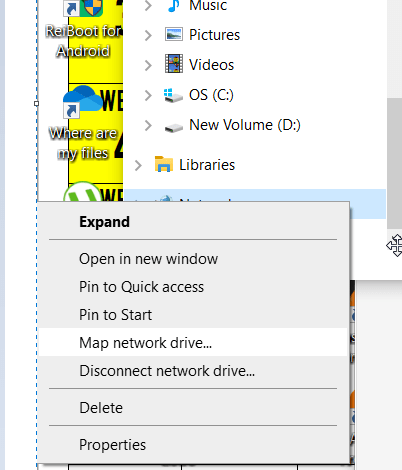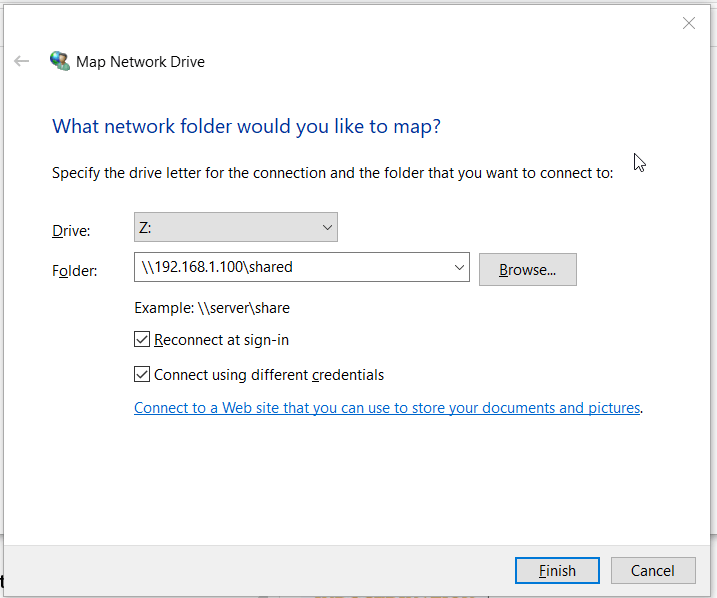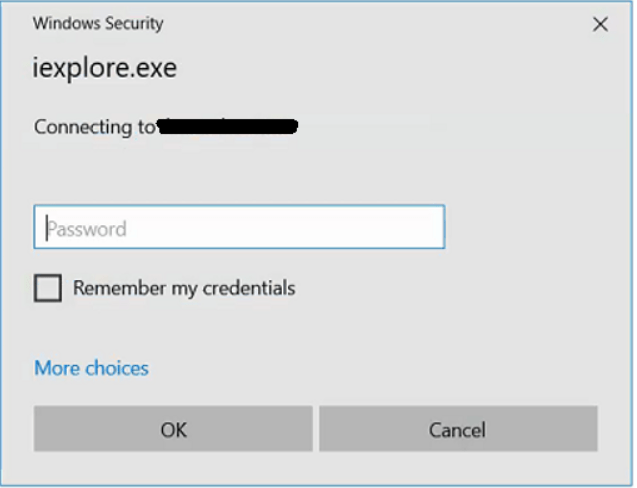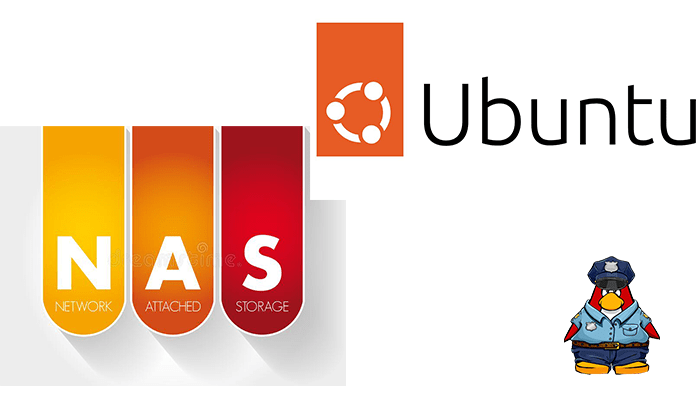Introduction
Network Attached Storage devices are rapidly becoming popular with enterprises and small businesses as an effective, scalable, low-cost storage solution.
What is NAS?
So, A NAS device is connected to a network that allows data storage and retrieval from a central location for authorized network users and varied clients. NAS devices are flexible and scale-out, meaning that as you need additional storage, you can add to what you have. NAS is like having a private cloud in the office. It’s faster, less expensive, and provides all the benefits of a public cloud on-site, giving you complete control.
Network Attached Storage systems are perfect for SMBs.
- Simple to operate,
- Lower cost
- Easy data backup, so it’s always accessible when you need it
- Good at centralizing data storage in a safe, reliable way
So, with a NAS, data is continually accessible, making it easy for employees to collaborate, respond to customers quickly, and promptly follow up on sales or other issues because the information is in one place. Moreover, because NAS is like a private cloud, data may be accessed remotely using a network connection, meaning employees can work anywhere, anytime.
Scattered storage arrangements will not work for SMBs.
- Out-of-sync data
- Reliability and accessibility issues if storage goes down
- Delays in responding to customer service requests or sales queries
NAS is growing in popularity. And with good reason. So, NAS servers allow access to company data 24×7, and using the right hard drive will provide the best experience possible. IronWolf Pro-equipped NAS servers help offer tremendous competitive advantages, increase levels of customer service, and extend the collaborative reach across any project at any company. In many cases, the only limit to the usefulness of having a NAS solution in your business maybe not having one at all. So that’s it.
Installing required packages for Network Attached Storage
# sudo apt-get update
# rebootInstall samba and nfs-server after update
#sudo apt install nfs-kernel-server samba smbfs
#sudo vim /etc/exports
#/shared 192.168.1.0/255.255.255.0(rw,sync,root_squash,subtree_check)
#sudo exportfs
#sudo systemctl nfs-kernel-server restartSo, Edit samba config
#sudo vim /etc/samba/smb.confThen, add below parameters
# NAS share directory
[NAS]
comment = anything_will_do
path = /shared
read only = no
guest ok = yes#sudo systemctl restart smbdThen, Now open your Internet explorer go to Network