Hello, friends. In this post, you will learn how to install Able2Extract on Debian / Ubuntu. This tool is a marvel if you work with many PDF files.
What is Able2Extract Professional?
Able2Extract Professional is a proprietary tool for working with and manipulating PDF files. It is very resource efficient and allows you to edit, convert and perform many manipulations with a high degree of quality.
Unfortunately, it is not an open-source tool, but it does have a Linux version that provides excellent support for our system.
Some things you can do with this tool are:
- Create professional looking PDFs from multiple file formats including Word, Excel, PowerPoint, WebP, and other popular file types.
- Convert your PDF file to many other formats such as HTML, DOC, ODT and more. You can also customize your conversion by selecting the desired page range, a specific page, a single paragraph, or even one line of text for conversion.
- Edit PDF files by adding images, text, or whatever you can imagine. In addition to this, you can add pages, merge or delete any of them.
- Manipulate forms in PDF files like edit, delete and fill them.
- Add signatures, watermarks, and security layers to your files.
But there are also many more features that you can take advantage of.
Let’s go.
Install Able2Extract Professional on Debian / Ubuntu
As you can imagine, Able2Extract Professional is not present in the official repositories of these distributions, but it is easy to install.
First, open a terminal and make sure the whole system is up-to-date.
sudo apt update
sudo apt upgradeNext, download the DEB package from the tool’s website. In this case, we will use the terminal which is faster.
wget https://cdn.investintech.com/download/InstallAble2ExtractPro.deb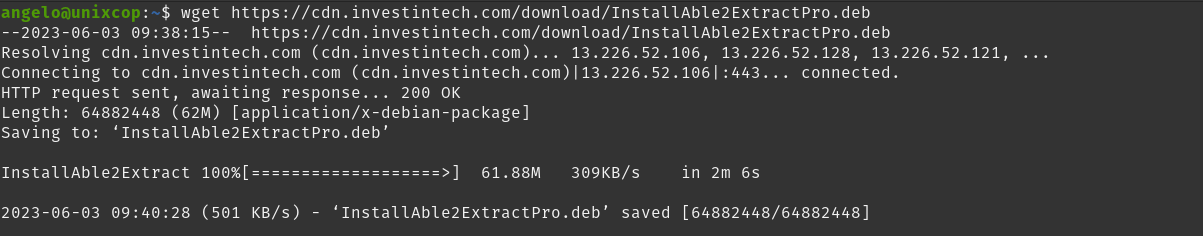
Thereafter, you can install it as you would a normal DEB package.
sudo apt install ./InstallAble2ExtractPro.deb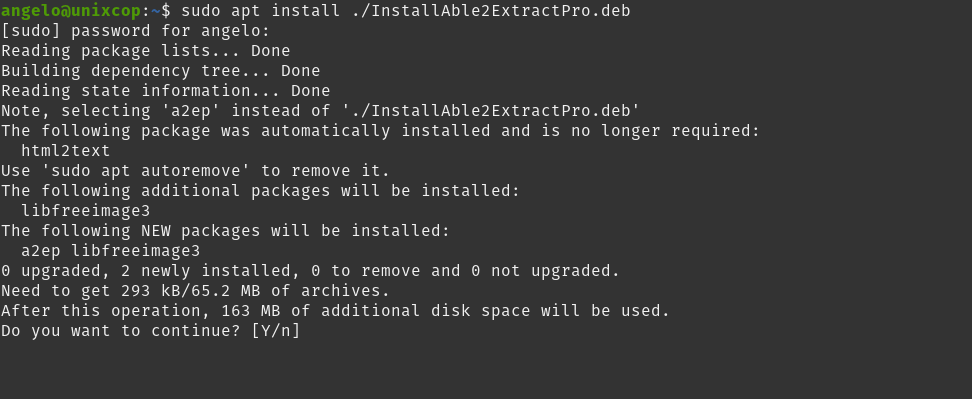
Now you can run it from the main menu.
As soon as you open it, you will see the license terms that you will have to accept.
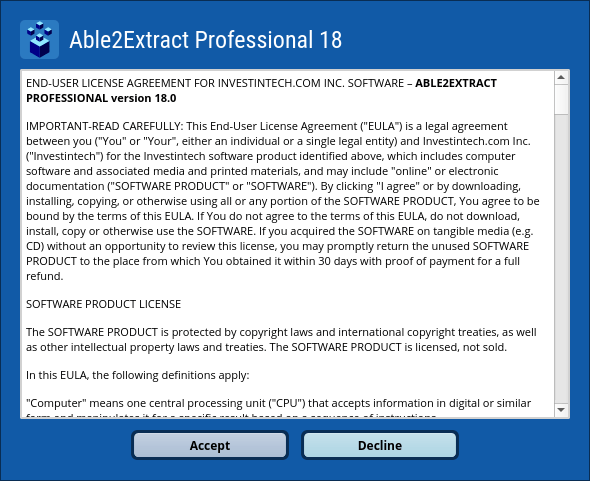
When you accept them, you will be able to choose to place the purchased license or use the Trial. Then, you will see the application interface.
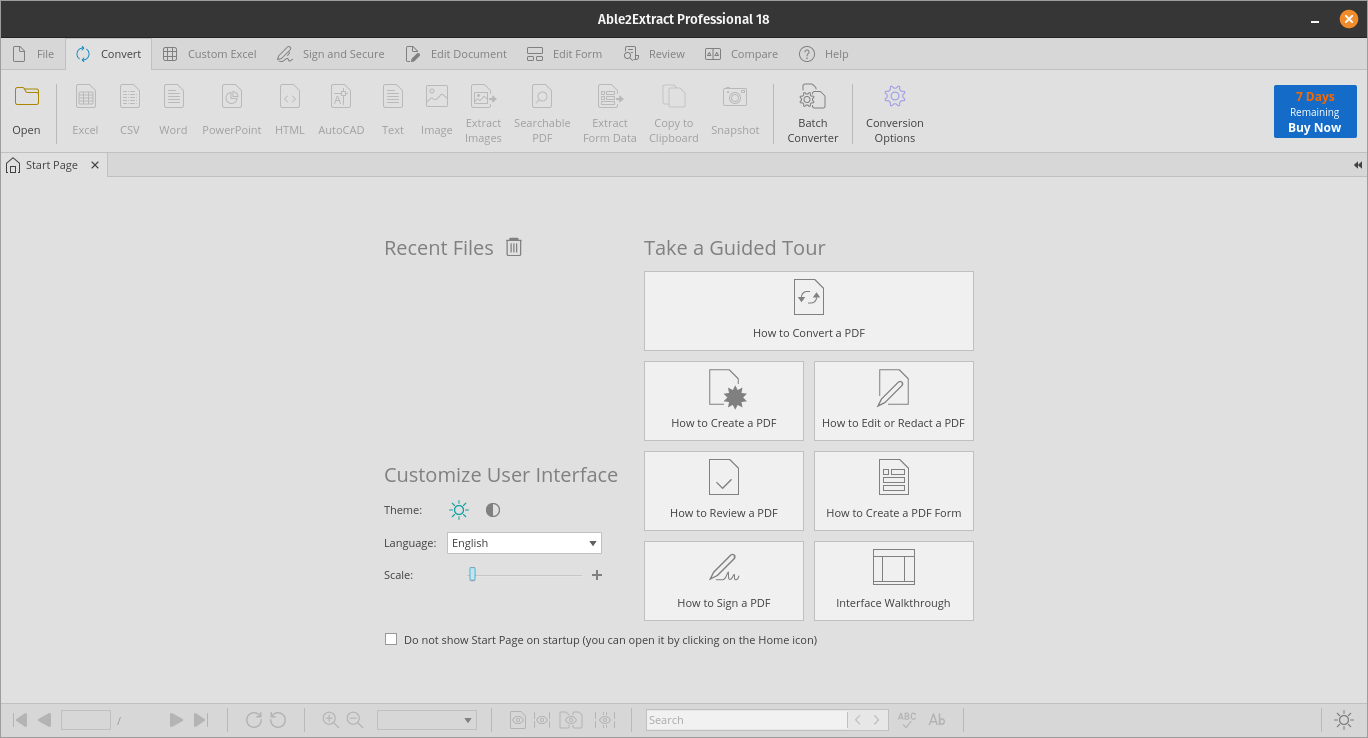
To remove it, just run
sudo apt remove a2epConclusion
Tools like Able2Extract Professional enhance the Linux ecosystem, which is becoming more and more productive and oriented to companies of all kinds. So, I hope you find this tool useful and can take full advantage of it.



