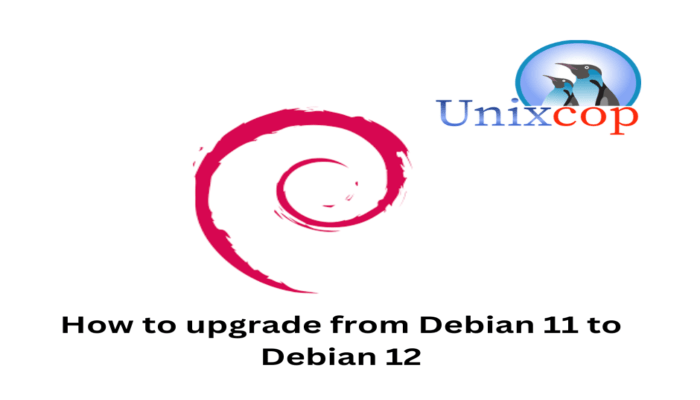Hello, friends. But now you will learn how to upgrade from Debian 11 to Debian 12. It’s simple, but you have to be careful.
Upgrading from Debian 11 to Debian 12
Debian 12 comes as always with many new features, thousands of updated packages and revamped desktop environments. So, it is no exaggeration to say that Debian 12 is one of the releases of the year.
In addition to this, Debian 12 comes with a new policy for handling proprietary drivers that will make it easier to install.
Preliminary Considerations
Before starting, it is always a good idea to make a full backup of your most important data. It is also good to consider whether you really need the upgrade or a clean installation.
In any case, the backup should be done to prevent possible problems. Another issue to consider is the external repositories you have added. My advice is to remove them before upgrading.
Upgrading from Debian 11 to Debian 12
The first thing to do is to upgrade the whole system. To achieve this, open the terminal and run.
sudo apt update
sudo apt upgrade
sudo apt full-upgradeThereafter, remove those that are unnecessary.
sudo apt --purge autoremoveTo apply the changes that may have been made, it is best to reboot the system
sudo rebootPreparing the repositories for Debian 12
Now you have to touch the system repositories and point them to Debian 12. First, make a backup of the file.
sudo cp /etc/apt/sources.list /opt/sources.list.bakOr any location you like. It is even a good idea to have a backup outside the computer.
Then, replace in the repository file replace in each entry bullseye by bookworm so that it points to the new version.
You can do this manually by editing the file or by executing
sudo sed -i 's/bullseye/bookworm/g' /etc/apt/sources.listHowever, in this version of Debian, you also have to add the non-free-firmware entry to have proprietary drivers available. An example of how the repository file should look like is as follows.
deb http://deb.debian.org/debian bookworm main contrib non-free non-free-firmware
deb http://deb.debian.org/debian bookworm-updates main contrib non-free non-free non-free-firmware
deb http://deb.debian.org/debian-security/ bookworm-security bookworm-security main contrib non-free non-free-firmware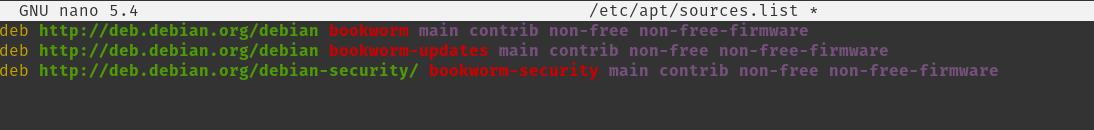
Refresh APT to apply the new repositories
sudo apt updateUpgrade to Debian 12
With the repositories ready, you can upgrade to Debian 12 by running
sudo apt full-upgrade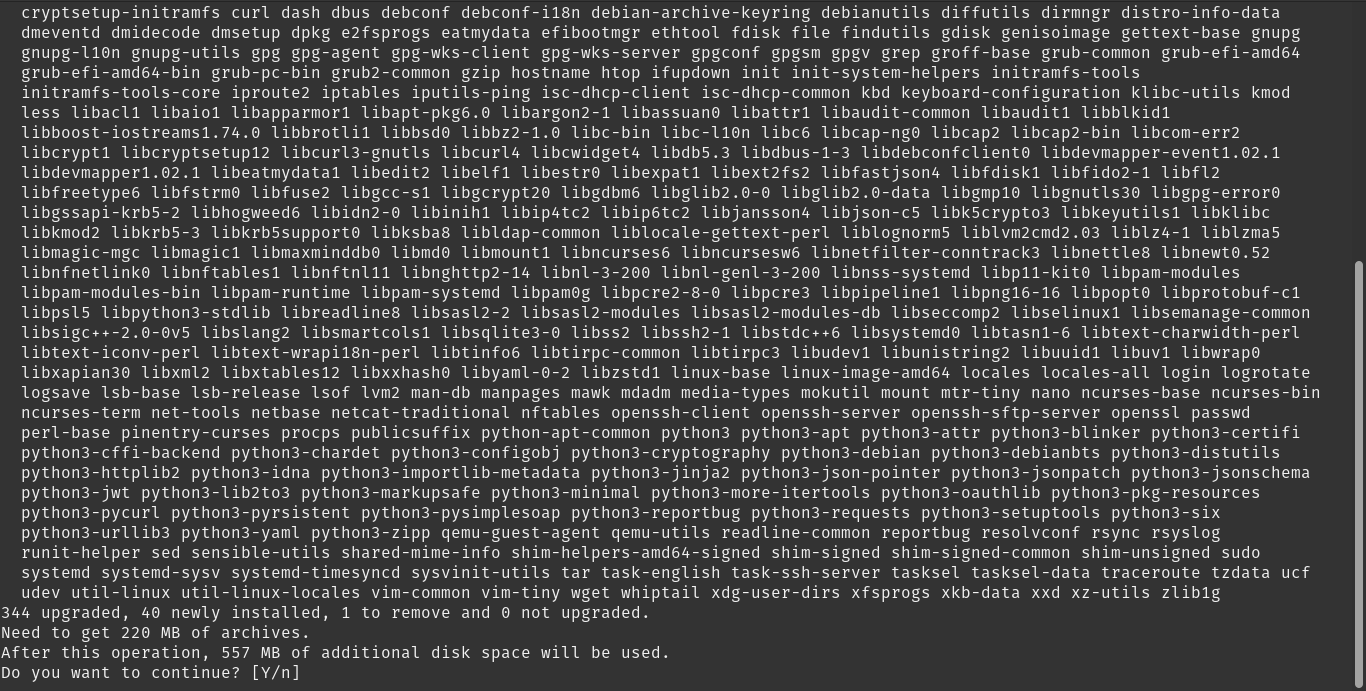
During the process, you will see a screen showing the changes to come. Press q to continue.
From here on, it is a matter of following the instructions on the screens you will see. To accelerate the process, tell the wizard that it can restart services without consulting you.
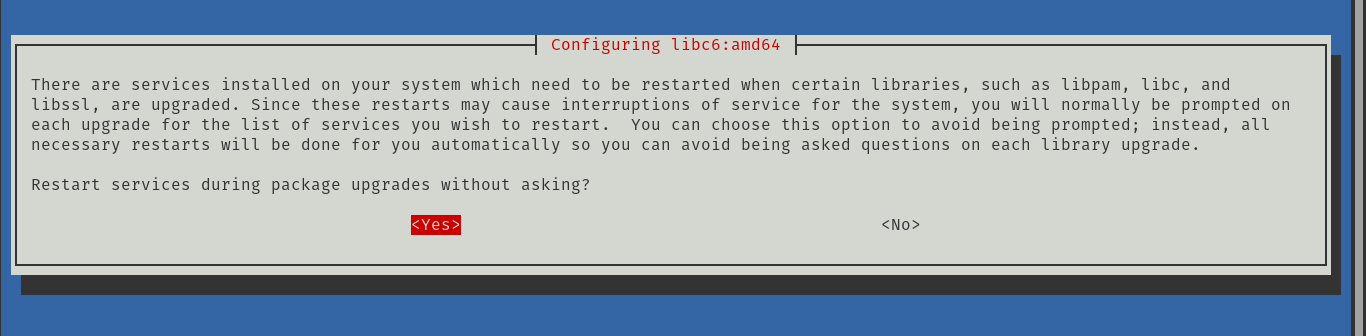
In some of them, you will be asked to choose whether to replace configuration files such as SSH versions with current ones. To keep everything running smoothly, keep the same version.
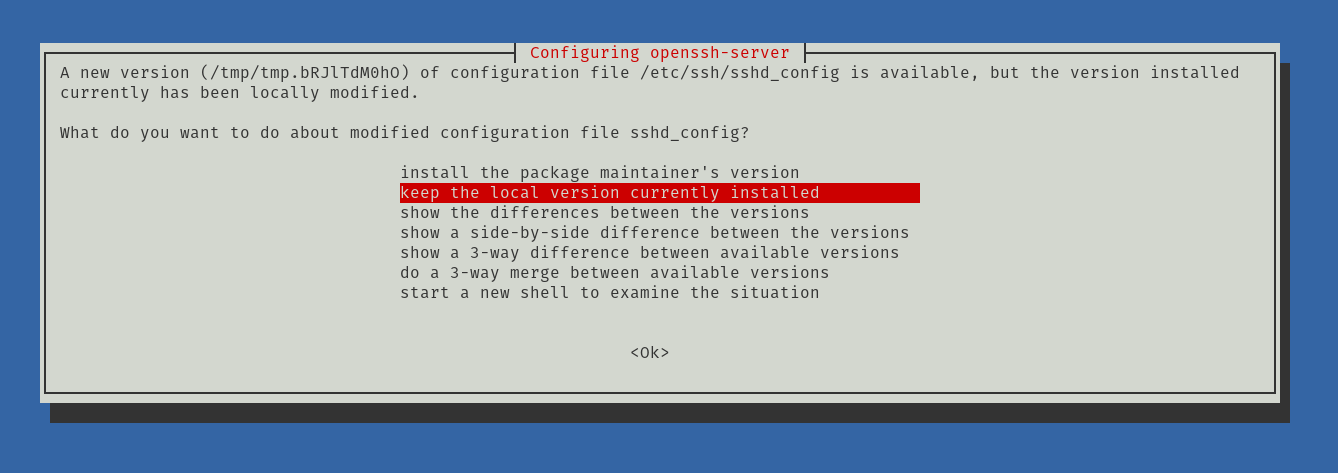
When finished, restart Debian.
Now, check that everything went well. Open a terminal and run.
lsb_release -aOr
uname -rms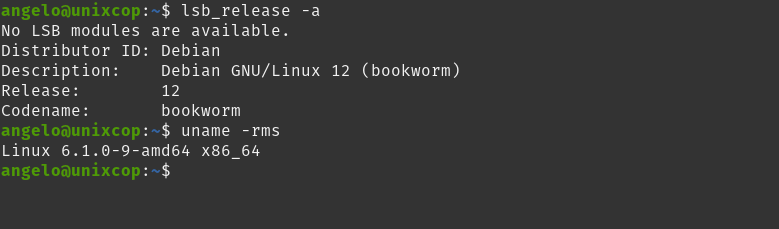
Done!
Conclusion
Now that you know how to get Debian 12 from Debian 11, you can use it on your computer, but remember to use caution.