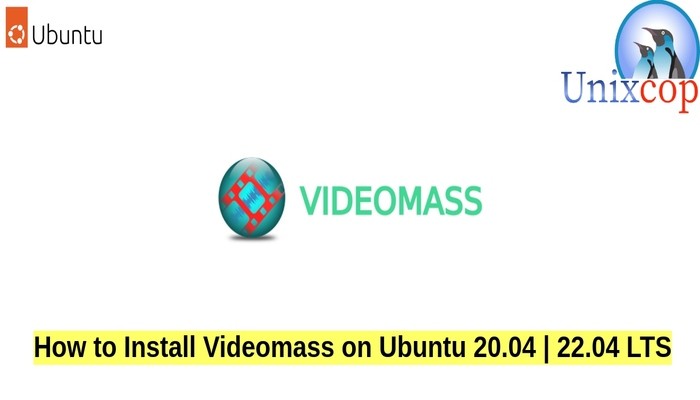In this tutorial, we will show you how to install Videomass on Ubuntu systems.
Videomass is a cross-platform GUI for FFmpeg and youtube-dl / yt-dlp.
Videomass is a cross-platform GUI designed for FFmpeg enthusiasts who need to manage custom profiles to automate conversion and transcoding processes.
It is based on an advanced use of presets and profiles in order to use most of the FFmpeg commands without limits of formats and codecs.
It features graphical tools for viewing, analyzing and processing multimedia streams and downloading videos via youtube-dl or yt-dlp.
Install Videomass on Ubuntu-APT method
Follow the steps below to get started with Videomass :
- Update your Ubuntu system packages with running the below command:
sudo apt update -y && sudo apt upgrade -y- Videomass package is not available on Ubuntu base repository. So You can install it via importing PPA repo as follows:
sudo apt-add-repository ppa:jeanslack/videomass -y

- Run the command below to reflect on PPA
sudo apt update -y- Then install Videomass as shown below:
sudo apt install python3-videomass -y
Access Videomass
- You can search on the system search bar by typing Videomass as follows

- Videomass will be launched as shown below
Videomass installation wizard will be showed as below, so please click on Next Button to get started

Videomass requires a ffmpeg on your operating system, if it was installed then click Auto-detection button then click Next

Allow or disallow the feature which enables you to download video and audio from many sites, including youtube and facebook

You have successfully installed videomass

it requires restart, so open the app again. and here you go… enjoy!!

How to Remove (Uninstall) Videomass
- Remove Videomass APT Method
sudo apt autoremove python3-videomass --purge -yInstall Videomass -Conclusion
That’s it
Thanks.