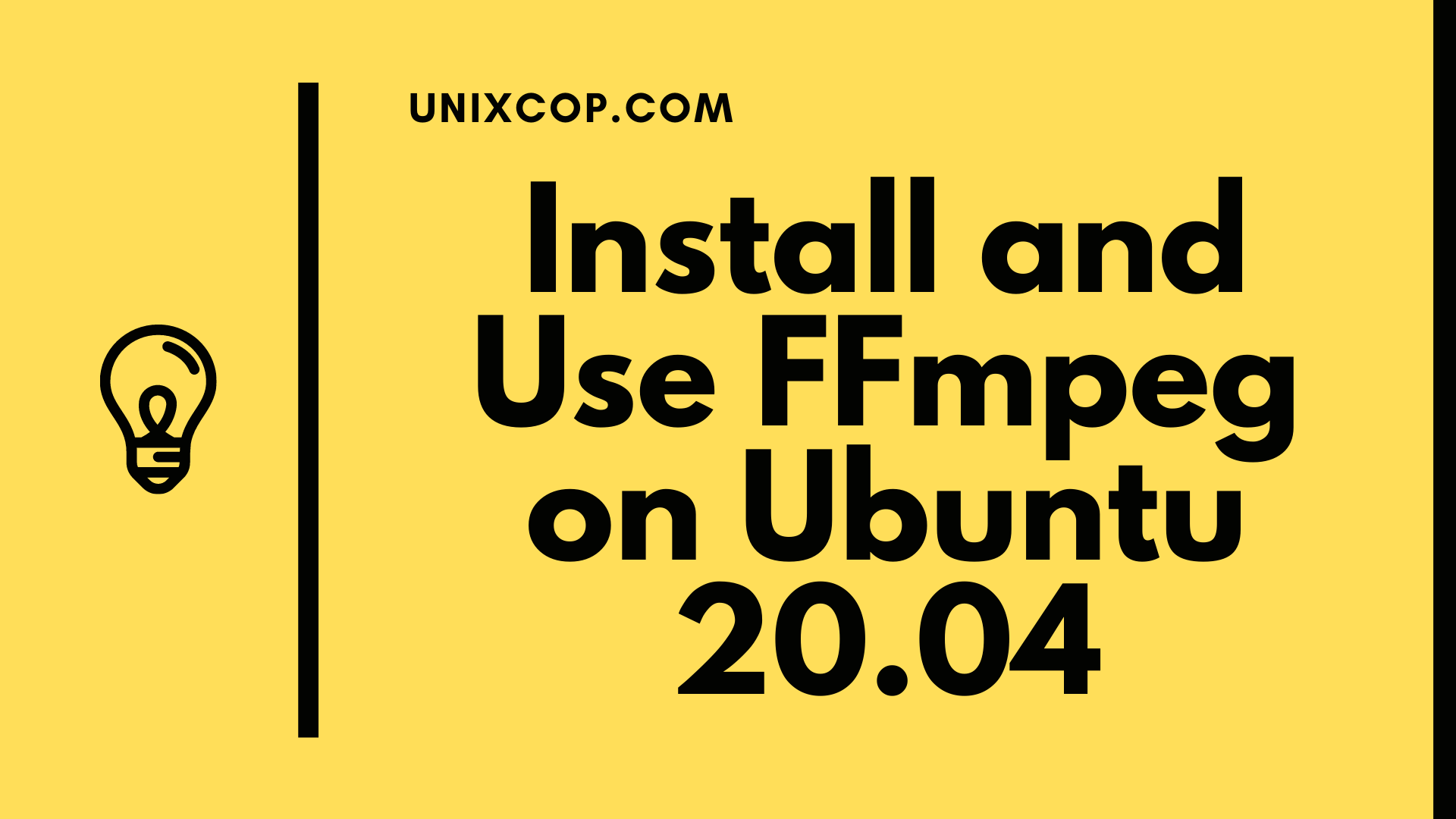FFmpeg is a open-source and free collection of tools for handling multimedia files.It contains a collection of shared audio and video libraries like libavcodec, libavformat, and libavutil. With FFmpeg, you’ll convert between varied video and audio formats, set sample rates, capture streaming audio/video, and size videos.
Installing FFmpeg on Ubuntu
The current version of FFmpeg available in the Ubuntu 20.04 repositories is 4.2.x. To install it, enter the following command
sudo apt update
sudo apt install ffmpeg
To verify the installation, use the ffmpeg -version command, which prints the FFmpeg version:
ffmpeg -version
The output should look something like this:
output
ffmpeg version 4.2.4-1ubuntu0.1 Copyright (c) 2000-2020 the FFmpeg developers built with gcc 9 (Ubuntu 9.3.0-10ubuntu2)
To print all available FFmpeg’s encoders and decoders type:
ffmpeg -encoders
ffmpeg -decoders
That’s it. FFmpeg is now installed on your system, and you can start using it.
FFmpeg conversion Examples
When converting audio and video files with ffmpeg, you do not have to specify the input and output formats. The input file format is auto-detected, and the output format is guessed from the file extension.
Example 1: To Convert a video file from mp4 to webm use the following command
ffmpeg -i input.mp4 output.webm
Example 2: To Convert an audio file from mp3 to ogg use the following command
ffmpeg -i input.mp3 output.ogg
That’s it for this tutorial if you have any question ask in comment.