The topic of discussion today is what may be the top five Linux operating systems for old computers? With high-speed computing becoming more and more common, old computers are just a dumping ground. But managing such old resources can be a big challenge. The electronic components are not so eco-friendly while recycling. The affordability of modern IT resources remains a challenge for many schools, institutions, and organizations around the world. There is only one OS that can meet these demands: Linux. Not only does the OS support high-end computing, but it also supports old hardware resources. While maintaining performance, compliance, and security concerns, we can do good computing here. Firstly, we will see where we can utilize such olf systems.
Why we should re-utilize old computer?

- Eco-friendly- There are already a lot of challenges because e-waste is getting higher daily. Re-utilizing resources can be an excellent strategy.
- Cost-effectiveness- Why do we need to keep buying new computers all the time? based upon the requirements where lesser configuration could do batter, we can reuse old computer with Linux OS for sure.
- Using small server configurations – There are many services that can run on simple servers, such as Print Server, IoT servers, DHCP servers etc.
- Thin Clints -Thin Client Desktops can be configured with old computers to run Linux.
- Education Purpose – In general, Linux is the best operating system for educational use, achievable with old hardware.
Why choose Linux for old hardware?

What else can be the best distro for any old systems? there are a few justifications for the same?
- It is open source and free, so there is no need for compliance or license fees.
- Though using for old computers, but still no need to compromize with updates and day to day security issues.
- The ideal solution for educational environments. Whether it is elementary education, middle school, or higher education, it fits everywhere.
- There are several options. Depending on your needs, the derivative is available here. You aren’t tied down to any one platform, here you can keep exploring and learning.
- Plug and play. No need to install the os all the time. Even an small usb drive can be used to keep resoruce running in Live environment.

Let’s start with the listing of Open Source derivatives good for slow hardware. Frankly speaking, the maximum of the Linux OS which is good for old hardware, belongs to Debian’s family. Here I would be emphasizing these derivatives only. Let’s start.
The Mint Linux

Let the mint Linux be at the top of the list. The Mint Linux Xfce is an extra light version of Linux. This Debian derivative is for those users who are migrating from the MS Windows environment. With very low resource consumption, the system can work with P4, 4 GB RAM and 120 GB Hard drive flawlessly. Old hardware supported well with Mint. Very ideal for multimedia servers. Educational purposes also can be served efficiently. Low footprint, lesser resource consumption, and ease of deployment are key features that make Mint ahead in the race.
Link: https://linuxmint.com/
The Lubuntu Linux

Packed with all multimedia utilities, the Lubuntu is a very lightweight OS. In fact, originally Ubuntu built the OS for low configuration resources. LXQT/LXDE lightweight desktop environments are used here. A good distro for day-to-day users.
Link: https://lubuntu.net/
Bodhi Linux

Built on top of Ubuntu 20.04, Bodhi Linux is highly recommended for old hardware. The Moksha desktop is a very lightweight operating system. Features are almost similar to Mint Linux. App Center provided by Bodhi Linux is used for Application management which is another form of APT. A good OS to go with Celeron, P3, or P4 processors with 512 GB of RAM and 60 80 GB of storage is good to go.
Link: https://www.bodhilinux.com/
The Linux Lite

As the name suggests itself, the os built for users who are new to the Linux environment and looking to explore features. A fully-fledged OS with very low resource consumption. Linux Lite is gaining quick popularity. Equally good for working as well as home environments.
Any low conf system can perform well with this flavor of Linux.
Link: https://www.linuxliteos.com/
5. ZORIN OS LITE

A highly recommendable OS for educational enviroments. This OS is a good alternative for MS Windows and Mac users. A lot of interactive apps provide to make kids learn Science, Art, Music, and Maths utilities. That all can be achieved by not expending much on hardware. A good os to go with, precisely for education purpose. The OS performs well with all types of old hardware configurations. Highly recommended.
Link: https://zorin.com/os/download/16/lite/
Conclusion
The utilization of old hardware resources is good for economical and environmental purposes. Reutilization of old hardware by installing suitable Linux derivatives must be encouraged by all organizations. Stay tuned till the next article. Stay Tuned!!


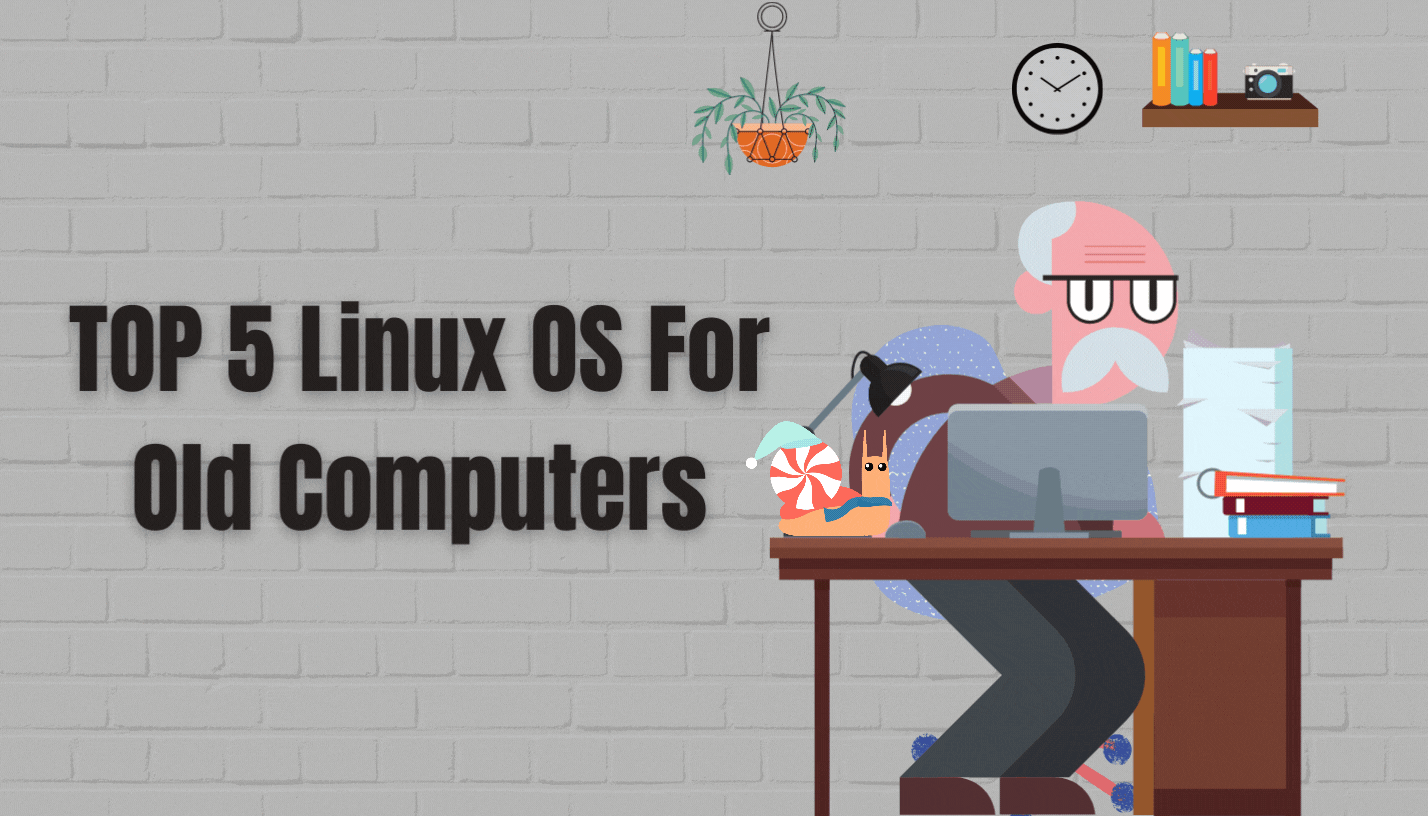

“Interesting, but I would have liked some discussion about what other LITE options are available and what made these five your TOP recommendations. There are other options that might be superior to ALL of these depending upon the user, the application or usage profile, and the specific hardware. Few things are lighter than the sparce or minimal install of Debian or Arch with just enough added to make a desktop (perhaps using fvwm or Fluxbox) if one is needed. TinyCore and Puppy are useful and amazingly secure when used in a secure mode. I would have to qualify both TOP and LITE to make this make sense.
Ofcourse there are more options which are not liste6 into that article.
I will appreciate if you can share few of such other examples, For sure I would like to write them too.
I totally agree with your opinion. I tried to list OS that I have exposure with.
Yet your suggestions are welcome, we will try to include them too in future.