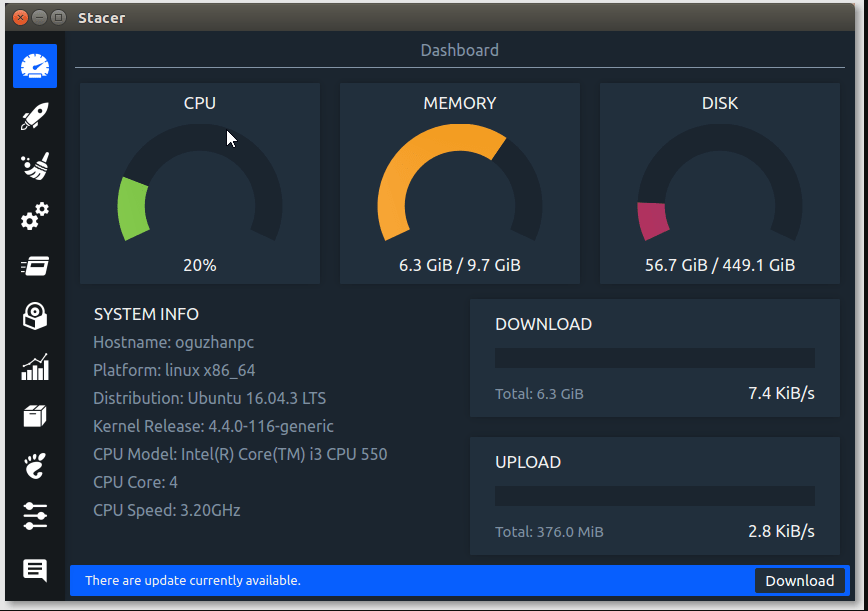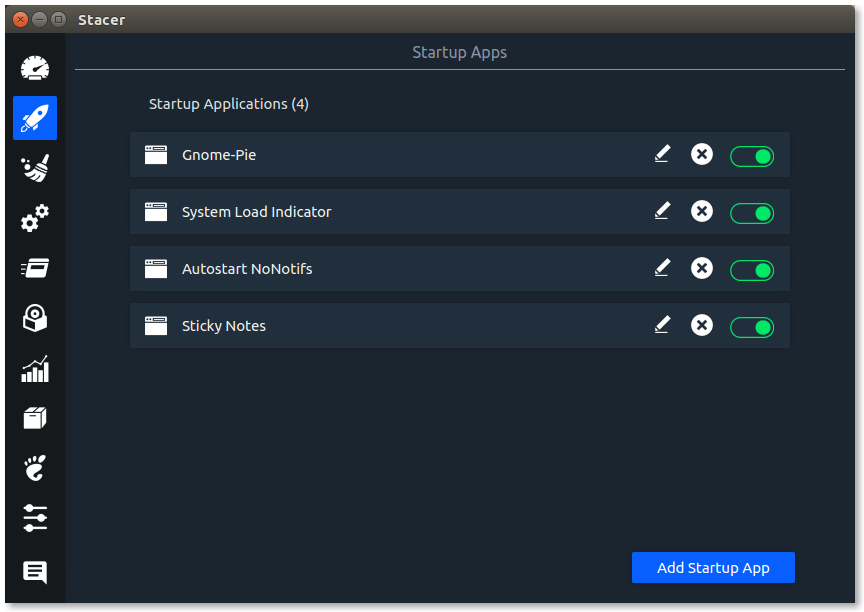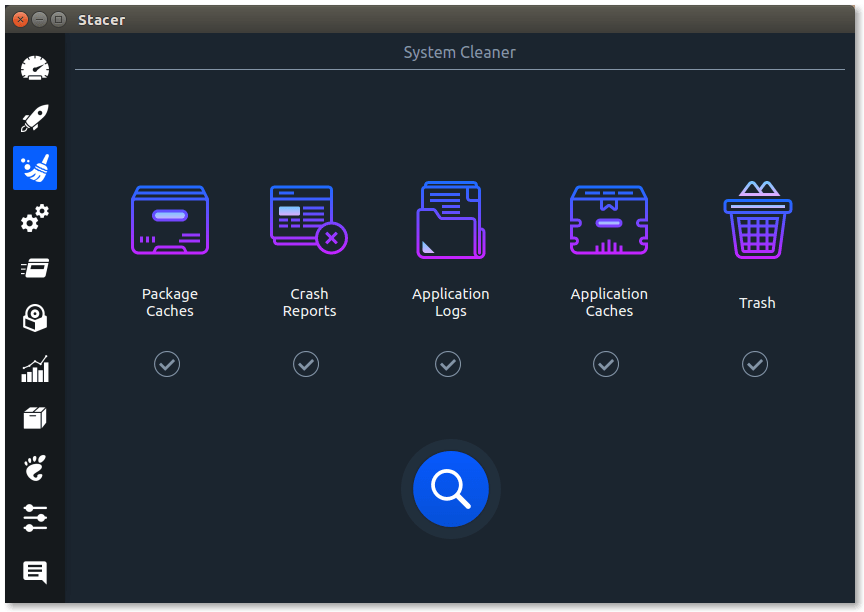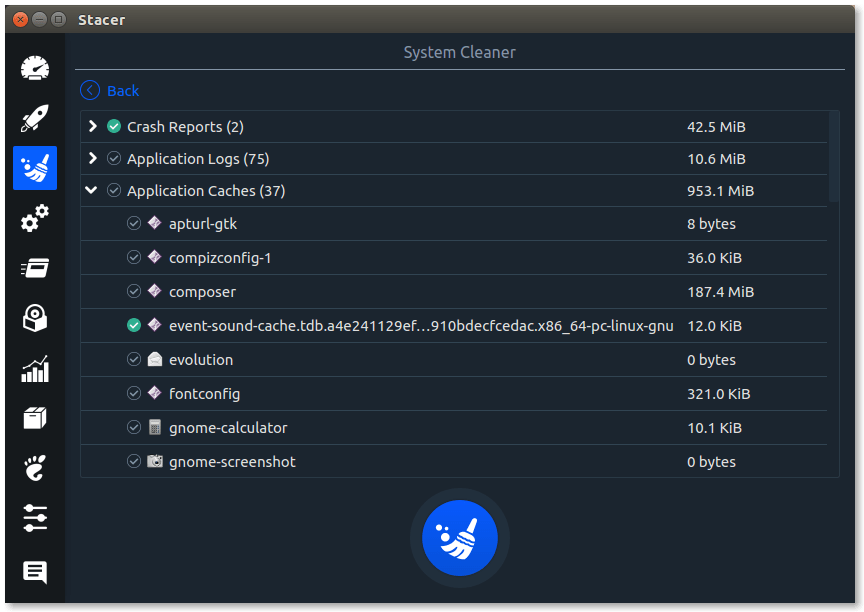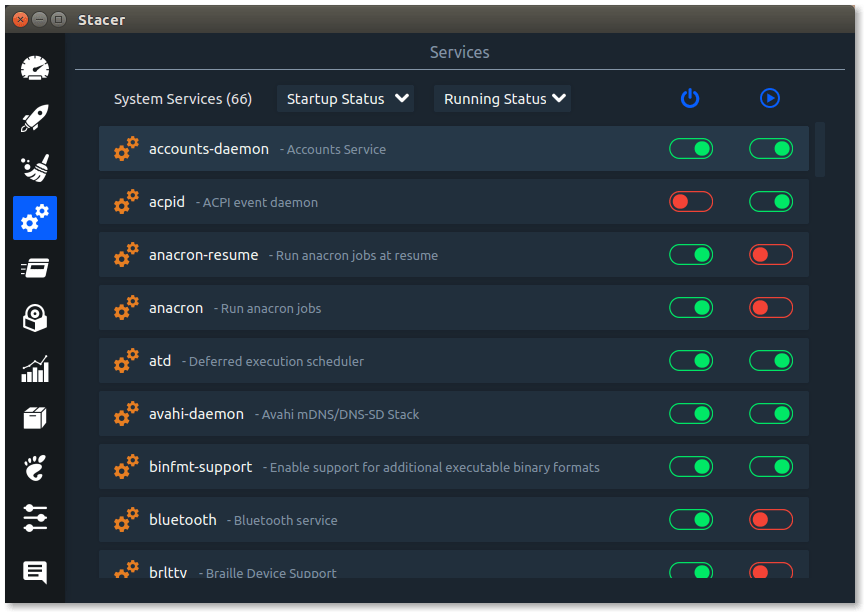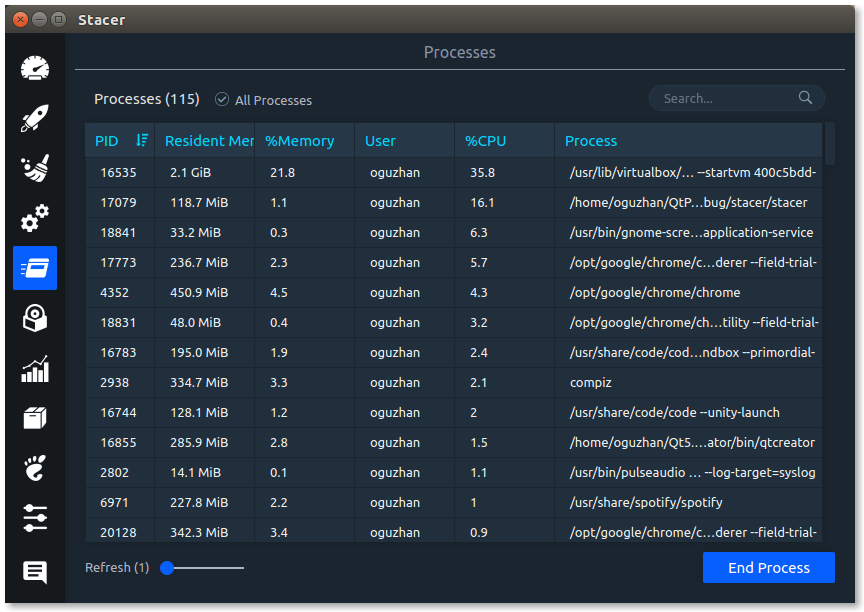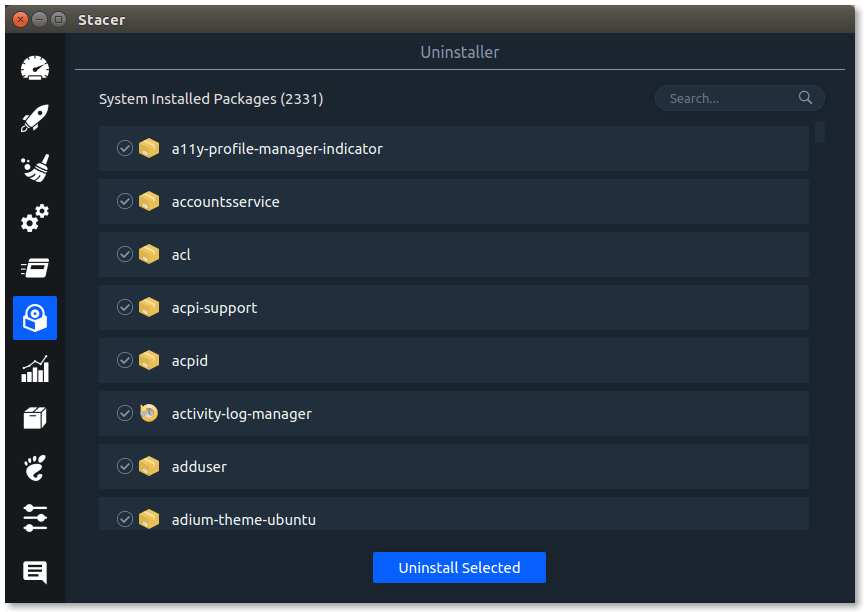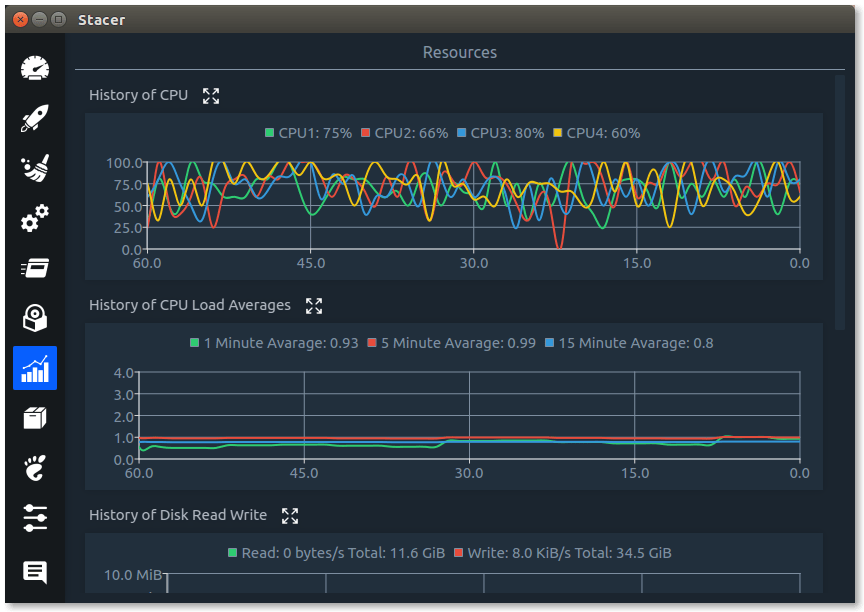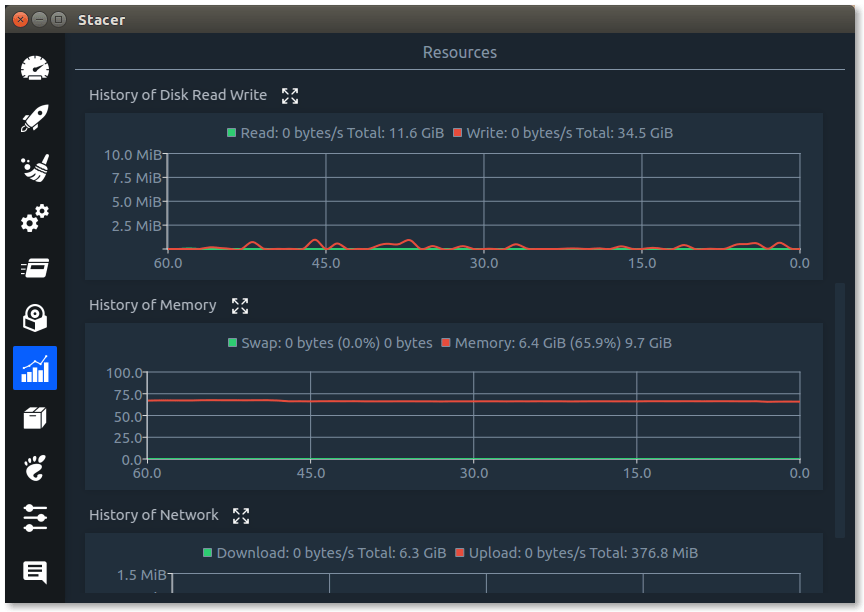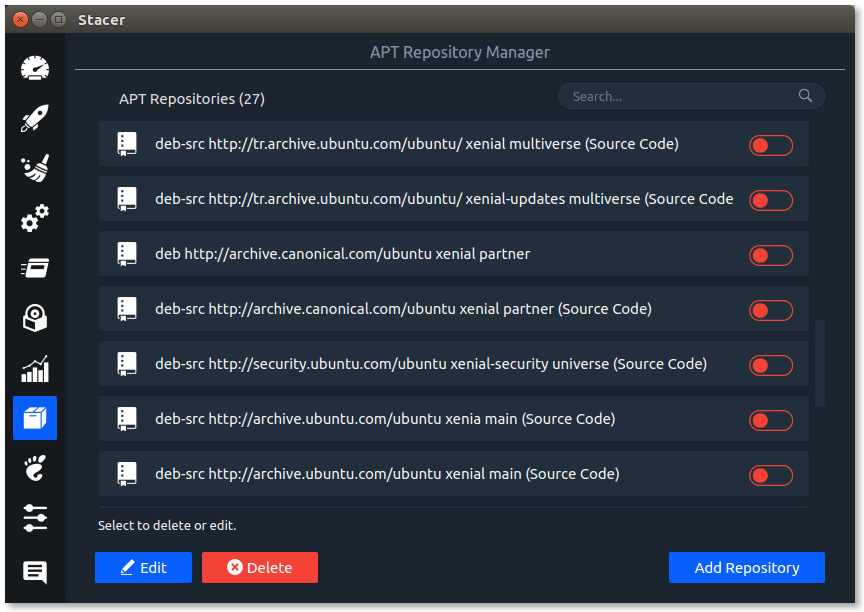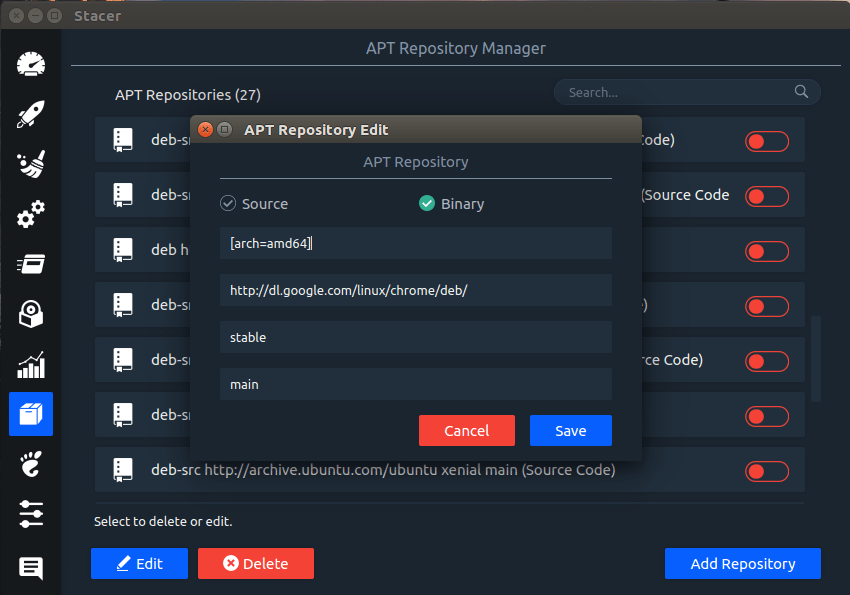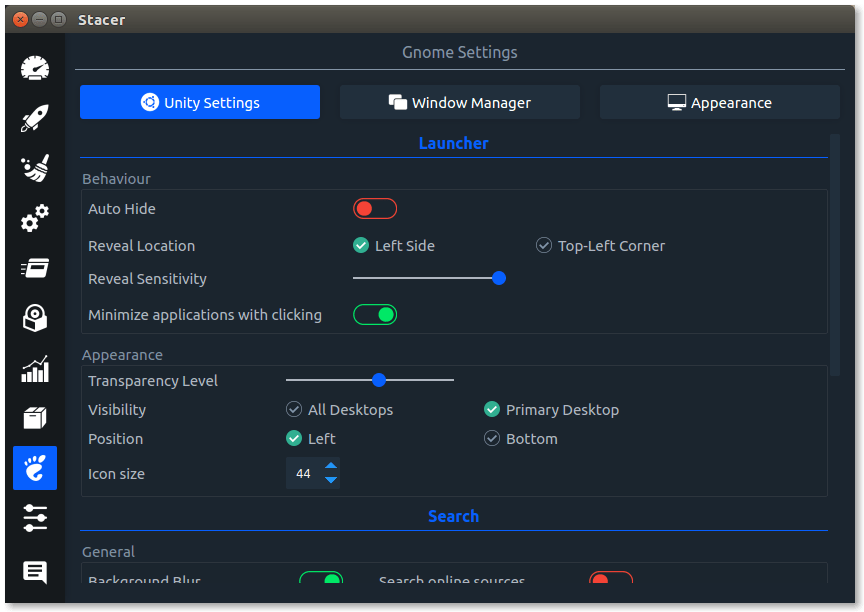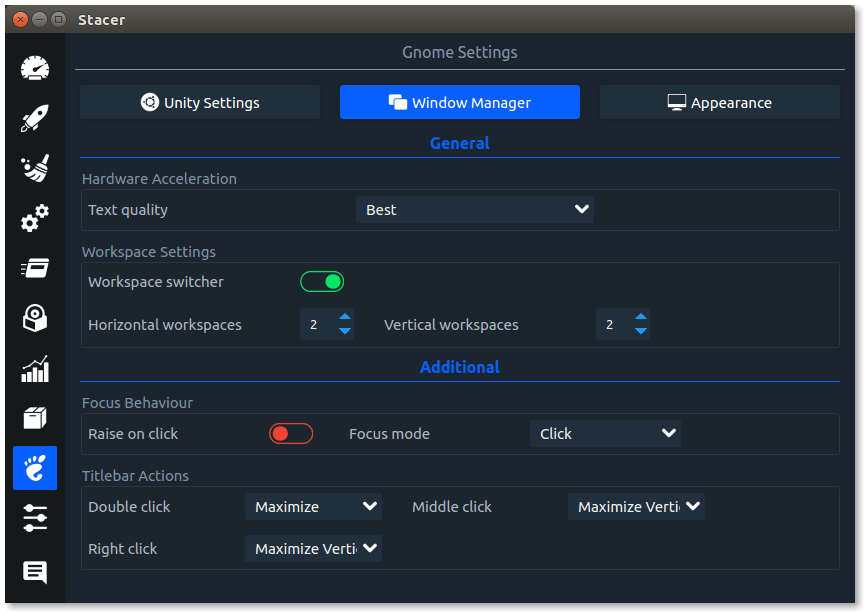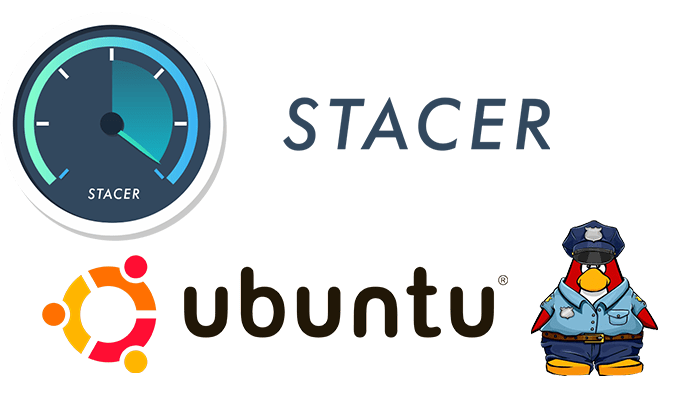Introduction
Stacer is one such app created to optimize your Linux PC in a sense better that it packs a list of features generally expect from an optimizer and more to give the system a refresh whenever you feel the need. An open-source system optimizer and application monitor that helps to manage the system with different aspects, it’s an all-in-one system utility.
In the Startup Apps tab, view the applications the system launches at boot time and set up new startup apps. This is handy if you work with different distributions. Does not always need to think about where you need to set up applications that run at boot time on the respective systems, and you can also tell Stacer to lock an application for the next start as a test, without having to plumb the depths of the Control Panel.
This can remove unnecessary log or cache files and empty the trash can on your system. In the initial state, Stacer does not provide any data for trash disposal; you first need to enable the desired categories and then launch a system scan. Caution is advisable in the App Cache section: Deleting here could slow down application launch, and should proceed with caution when managing the logs and keep at least the current X.org log and the Apt and Dpkg logfiles.
Starting and stopping system services is easy in the Services tab. A search function facilitates looking for a particular service. When you shut down the wrong service here look forward to a reboot.
Stacer can sort processes based on PID, CPU and memory usage, etc. You can also search for specific functions by name to find them faster. At the bottom of this window, you’ll notice a refresh rate slider (defaults to checking every 1 second) and an option to end a process.
Installing and adding repository stacer
# add-apt-repository ppa:oguzhaninan/stacer -y
# apt-get update
# apt-get install stacer -y
# Stacer