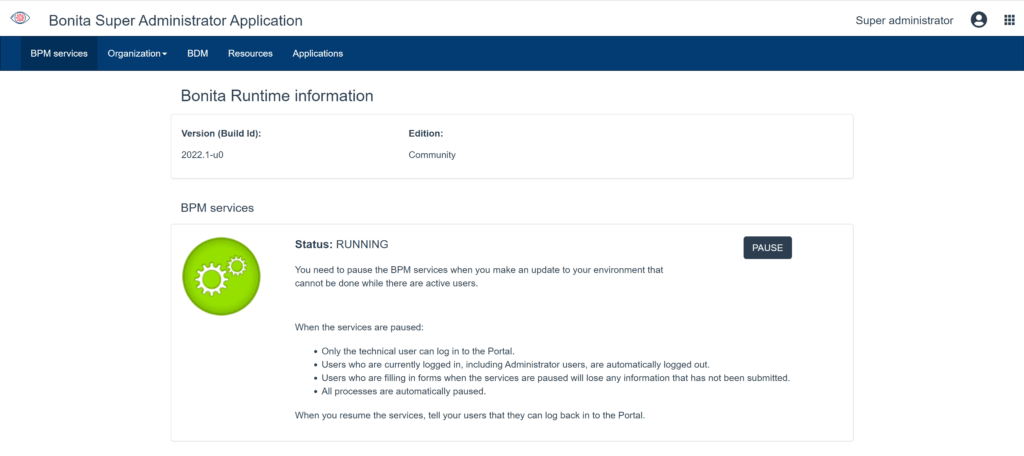In this post you will learn how to Setup Bonita.
What is Bonita?
An open-source business process management, and low code development platform.
Features:
Bonita Studio:
It allows the user to modify business processes using parts of the BPMN standard graphically. The user can also connect processes to other pieces of the information system (such as messaging, enterprise resource planning, enterprise content management, and databases) to generate an autonomous business application accessible via web portals, web forms, and mobile devices. Bonita Studio also allows users to start with processes designed with other standards and technologies such as XPDL or jBPM. It is based on Eclipse.
Bonita BPM Engine:
The BPM process engine is a Java application that executes process definitions created with Bonita Studio. REST and Bonita Engine APIs allow users to interact programmatically with other processes, platforms, and information systems. It is available under LGPL.
Bonita Portal:
This is an out-of-the-box portal that allows end-users to manage the tasks they are involved in. The Bonita portal also allows the process owner to administer and get reports about processes. It is based on AngularJS.
Requirements:
OS: Ubuntu
Platform: Docker Engine
Database: Postgres
Step1:
Install Ubuntu OS, Install docker-engine on Ubuntu OS.
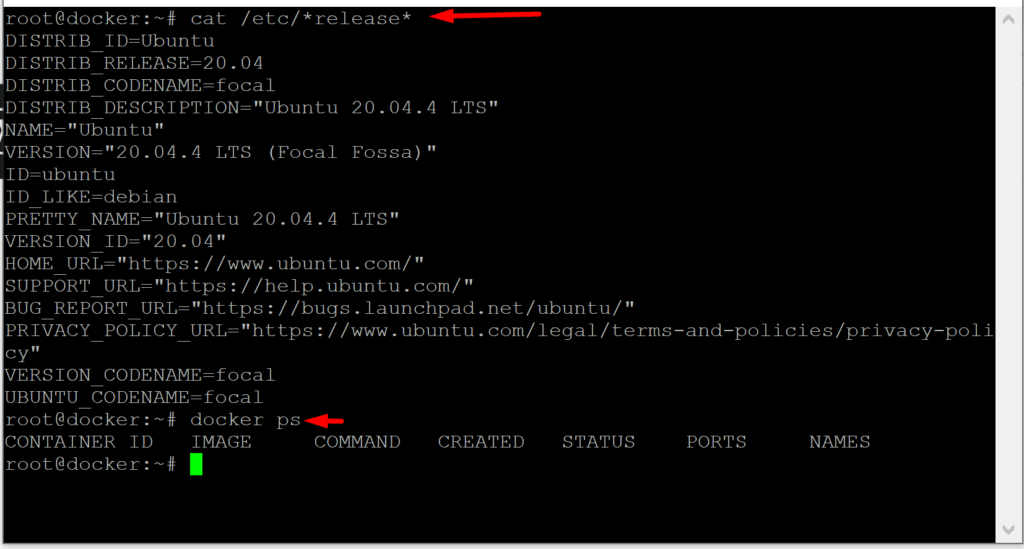
Step 2:
To start the container with Bonita engine + Bonita portal. Pull the latest Bonita image and run with the following commands:
$ docker pull Bonita
$ docker run --name bonita -d -p 8080:8080 bonita
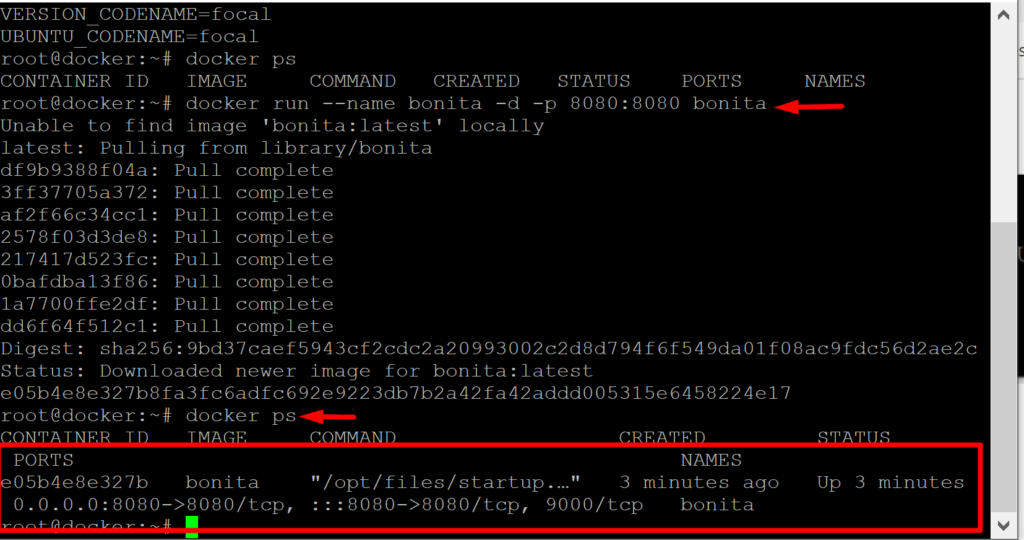
open web browser and type
http://your server IP:8080
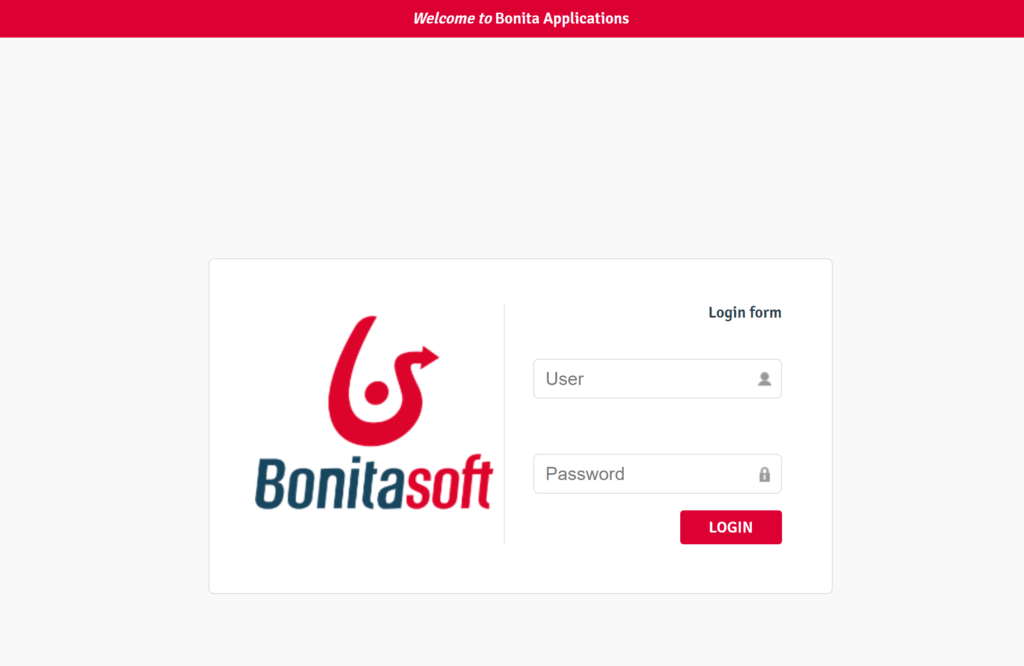
Step 3 : PostgreSQL Container
From Bonita 2022.1 onwards, the Bonita docker image does not include configuration scripts to automatically create databases and users anymore.
Therefore the PostgreSQL container needs to be configured to work with Bonita before starting the Bonita container. The configuration of a PostgreSQL database to work with Bonita is described in detail in the database configuration page. + Alternatively, Bonita provides a preconfigured PostgreSQL image on docker-hub. + You can run the image with the following command:
$ docker run –name mydbpostgres -h docker -d bonitasoft/bonita-postgres:12.6
the highlighted name in the command is my server hostname. use your own server hostname.
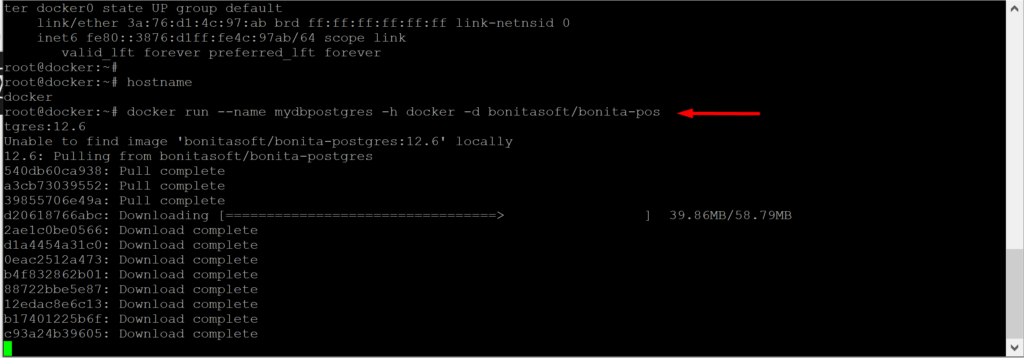
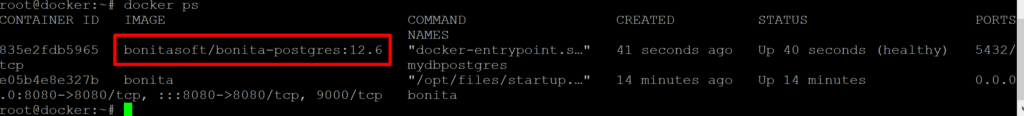
Login to SuperUser Portal
http://your server IP:8080