Hello, friends. In this post, you will learn how to install the latest stable version of unrar on CentOS 9 Stream. This way, you will be able to decompress RAR files.
UNRAR is a terminal tool used to decompress RAR files. These RAR files are some of the most common files you can find on the Internet.
Another aspect of UNRAR is that you can use it as a command or via an archiver such as GNOME File Roller or others.
The procedure is simple. Let’s get started.
Get the latest version of UNRAR on CentOS 9 Stream
First, update the whole system with the following command
sudo dnf updateAfter this, we have to install the wget command and the tar command
sudo dnf install wget tarNow using wget you can download the latest version of UNRAR.
wget https://www.rarlab.com/rar/rarlinux-x64-612.tar.gz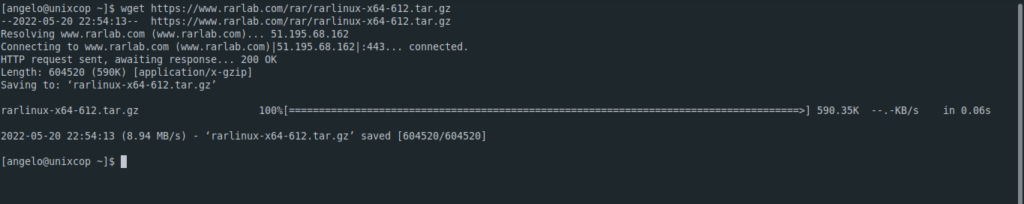
Then you can unzip it using the tar command
tar vxzf rarlinux-x64-612.tar.gzAccess the generated folder:
cd rarAnd move the binary to a folder inside the PATH
sudo cp -v rar unrar /usr/local/bin/And that’s it, you can use it after you restart the session.
unrar -V
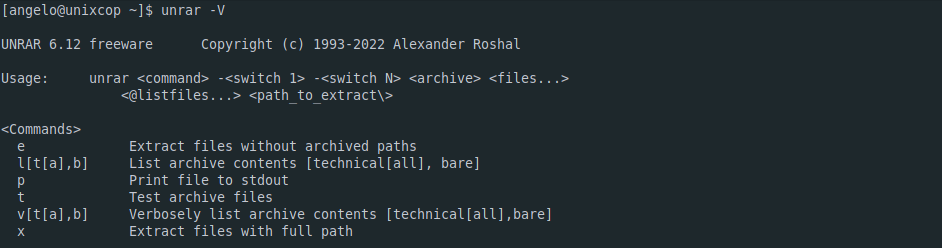
Conclusion
In this post, you learned how to get the latest stable version of UNRAR, so you can handle RAR files.
Thanks for reading.



