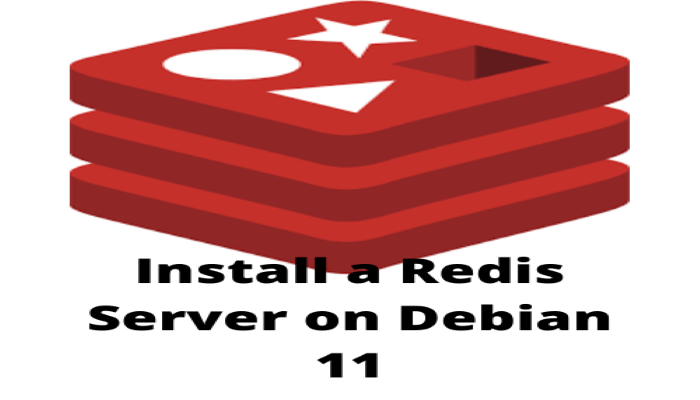Hello, friends. In this post, we will install a Redis server in Debian 11. For this, we will use the Debian repository that provides the most suitable way.
According to the Redis website:
Redis is an open source (BSD licensed), in-memory data structure store, used as a database, cache, and message broker.
Redis is used in situations where access to data has to be done as quickly as possible. Thus, it is possible to have lower response times on data requests without sacrificing flexibility in the data structure.
In addition to this, Redis works in cluster replication where data is copied to other servers, thus increasing the speed.
Fortunately, Redis is an open-source project that we can track its source code.
In short, Redis is an interesting project used in specific situations. Today we will install it and make some small configurations.
Installing Redis on Debian 11
Redis can be installed from the official Debian repositories. This makes the process easy to follow, but also very secure.
Connect to your server and update it.
sudo apt update
sudo apt upgradeAfter this, install the Redis package using the command.
sudo apt install redis-serverThis way, Redis will be on the system. What remains to be done is to start the service.
sudo systemctl start redis-serverAnd make it enabled to start with the system.
sudo systemctl enable redis-serverThen, you can see if Redis is working properly by checking the status of the service.
systemctl status redis-server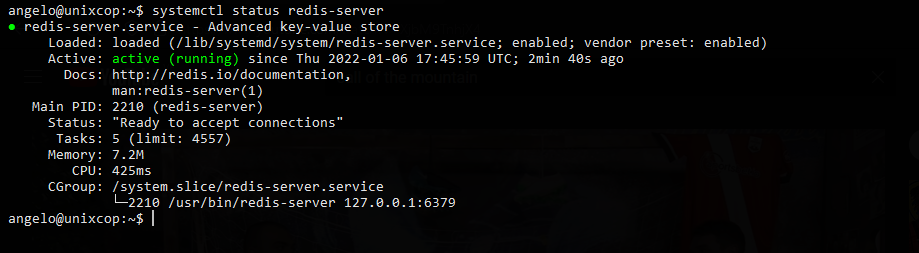
So, another way to check is to verify the ports in use.
ss -tulpn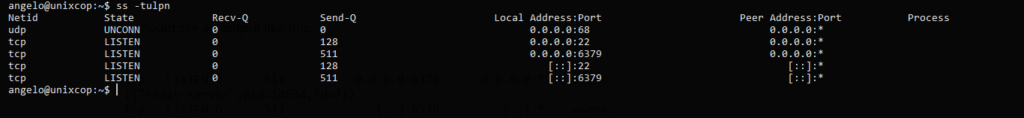
So Redis is already running.
Configuring Redis a bit
The Redis configuration resides in the /etc/redis/redis.conf file that we have to edit. I recommend always backing it up.
sudo cp /etc/redis/redis.conf /etc/redis/redis.conf.bakNow let’s edit it:
sudo nano /etc/redis/redis.confSo, redis is mainly used for cache. You can increase the size of the cache to use by adding these two lines at the end of the file.
maxmemory 1024mb
maxmemory-policy allkeys-lruIn them, we are defining 1024 Megabytes, but you can change this value.
You can also change the Redis listening port.
port [port]By default, Redis listens only for requests from the same server, i.e., localhost. If you want to enable remote access, find this line.
bind 127.0.0.1 ::1And comment it out
#bind 127.0.0.1 ::1So, that should be enough for now. Save the changes and close the text editor.
To apply all these changes, restart Redis.
sudo systemctl restart redis-serverTesting Redis on Debian 11
Then, to check that Redis is properly installed, we have to connect to the console.
sudo redis-cli In it, run a test command.
pingAnd you will get a test response
PONG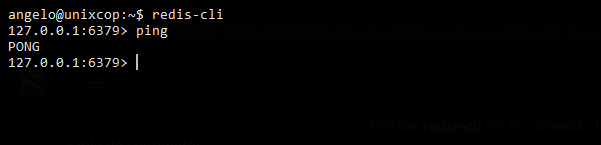
So, we will know that Redis is installed correctly.
Conclusion
So, in this post, you learned how to install Redis on Debian 11. I hope it helped you. Thank you.