Hello, friends. In this post, you will learn how to install CloudPanel on Ubuntu 22.04 The process is simple thanks to a CloudPanel installation script.
According to the CloudPanel website:
CloudPanel is a free software to configure and manage a server with an obsessive focus on simplicity. Run static websites, PHP, Node.js and, Python applications.
Thanks to CloudPanel, you will be able to add websites easily thanks to a powerful site wizard that makes everything easy.
With the quick install option for WordPress, you get the latest WordPress Version installed and configured. All without sacrificing server security thanks to the quick firewall configuration. Plus, can add another layer of security with Two-Factor Authentication for secure CloudPanel login.
Moreover, you can install Let’s Encrypt SSL certificates in one click for free. So, this setup makes it easy.
One of the best features of CloudPanel is that it is very lightweight, so you will not sacrifice resources on it.
Install CloudPanel on Ubuntu 22.04
Note: Before we start, I want to warn you that when installing a new panel, it is advisable to do it from a clean installation of the system. That is, as soon as you install Ubuntu, start this tutorial.
Before you start, connect to your server via SSH and then update it.
sudo apt update
sudo apt upgradeThen install some important packages for the tutorial:
sudo apt install wget apt-transport-https gnupg2 software-properties-commonThen, thanks to the curl command, download the script. Take the opportunity to run it once and for all.
curl -sSL https://installer.cloudpanel.io/ce/v2/install.sh | sudo DB_ENGINE=MARIADB_10.9 bashThis will start the whole process of downloading, installing and configuring the application.
When finished, you will see an output screen like this
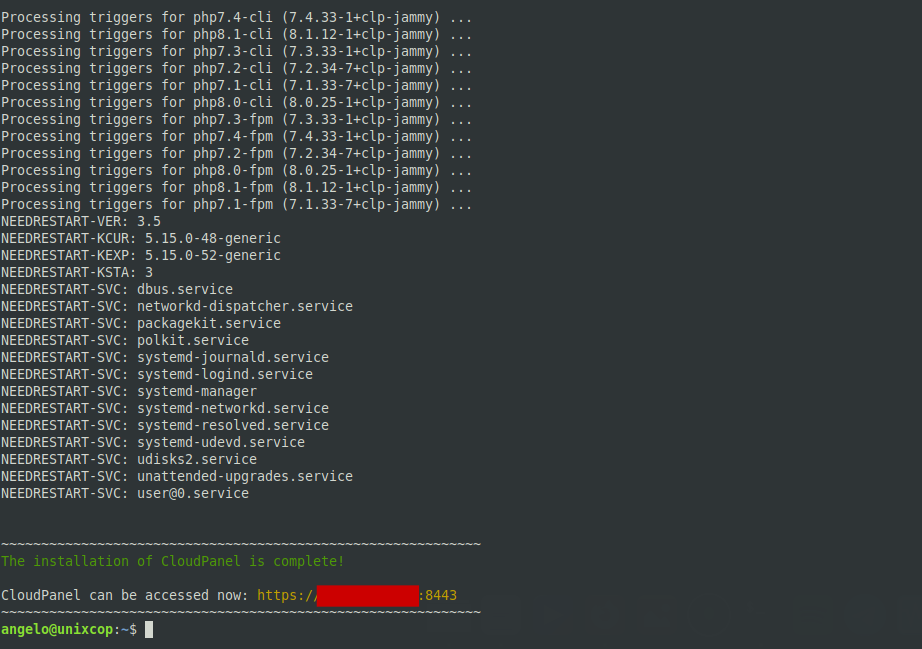
The installation of CloudPanel is complete!
CloudPanel can be accessed now: https://x.x.x.x:8443 Remember that you will have to apply some rules in the firewall.
sudo ufw allow OpenSSH
sudo ufw allow 8443/tcp
sudo ufw enableNow you just need to access the website to create the admin user.
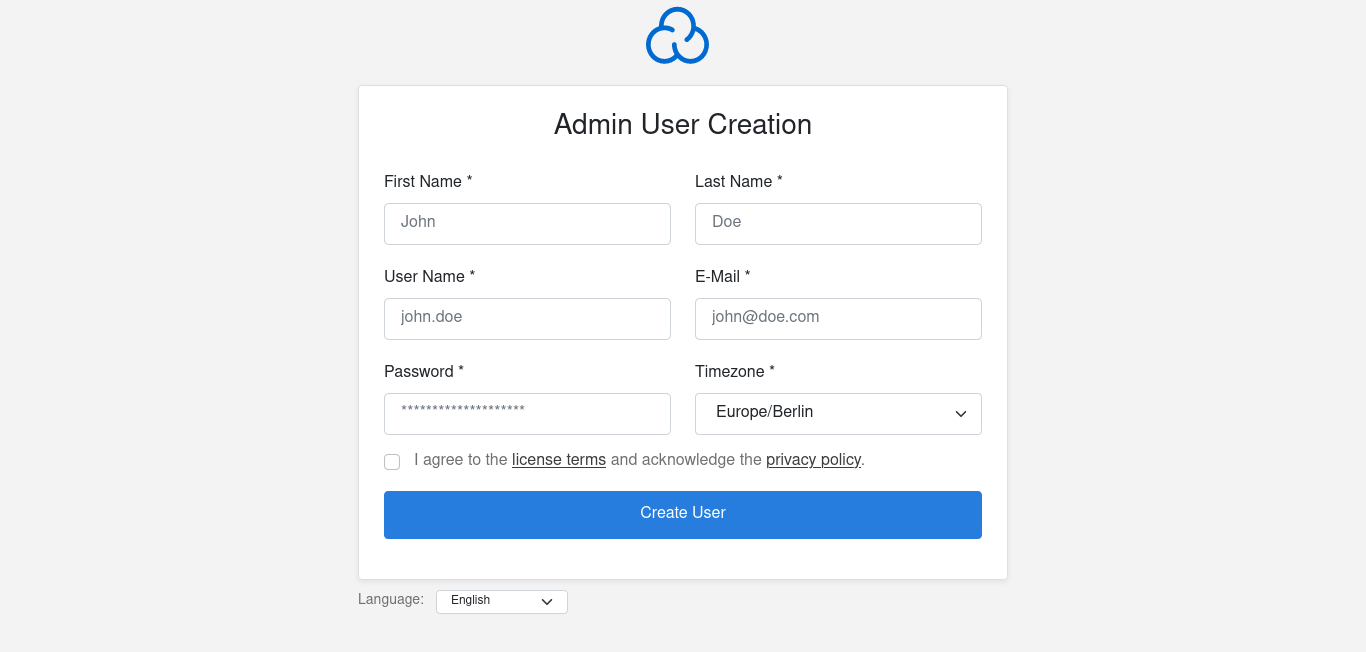
Then log in and once you do, you will see this
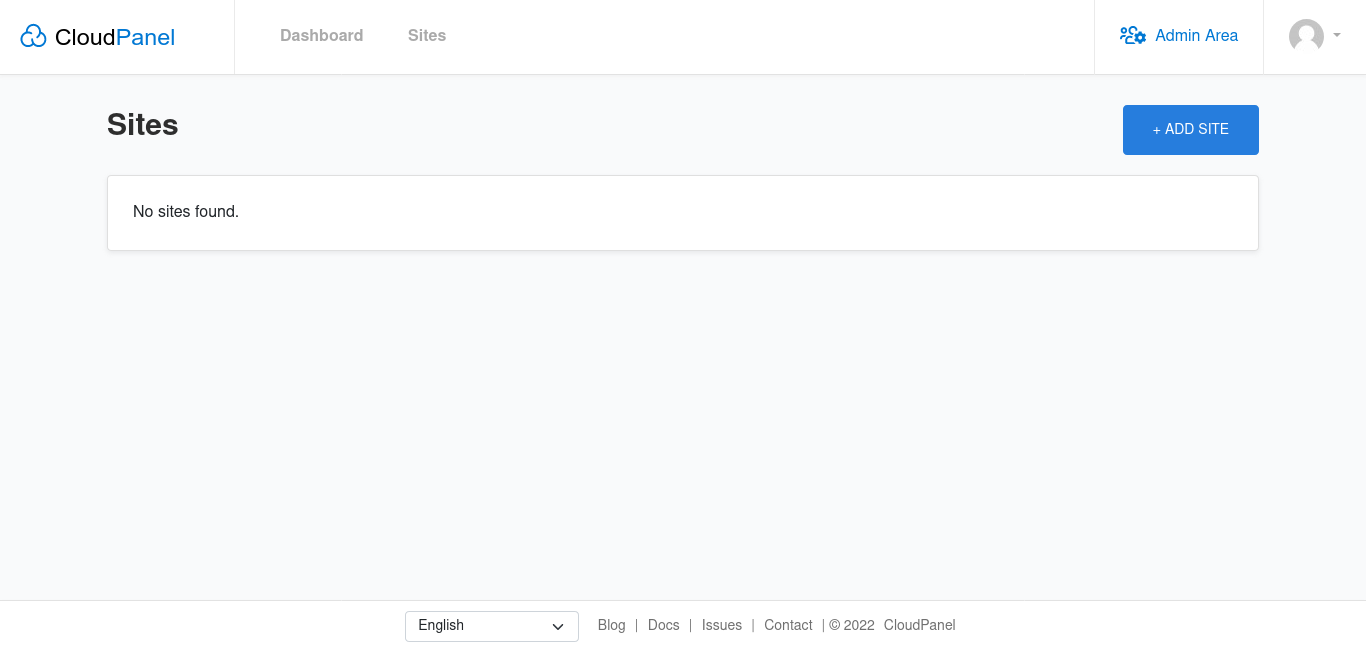
And for example, you can see how the websites are added.
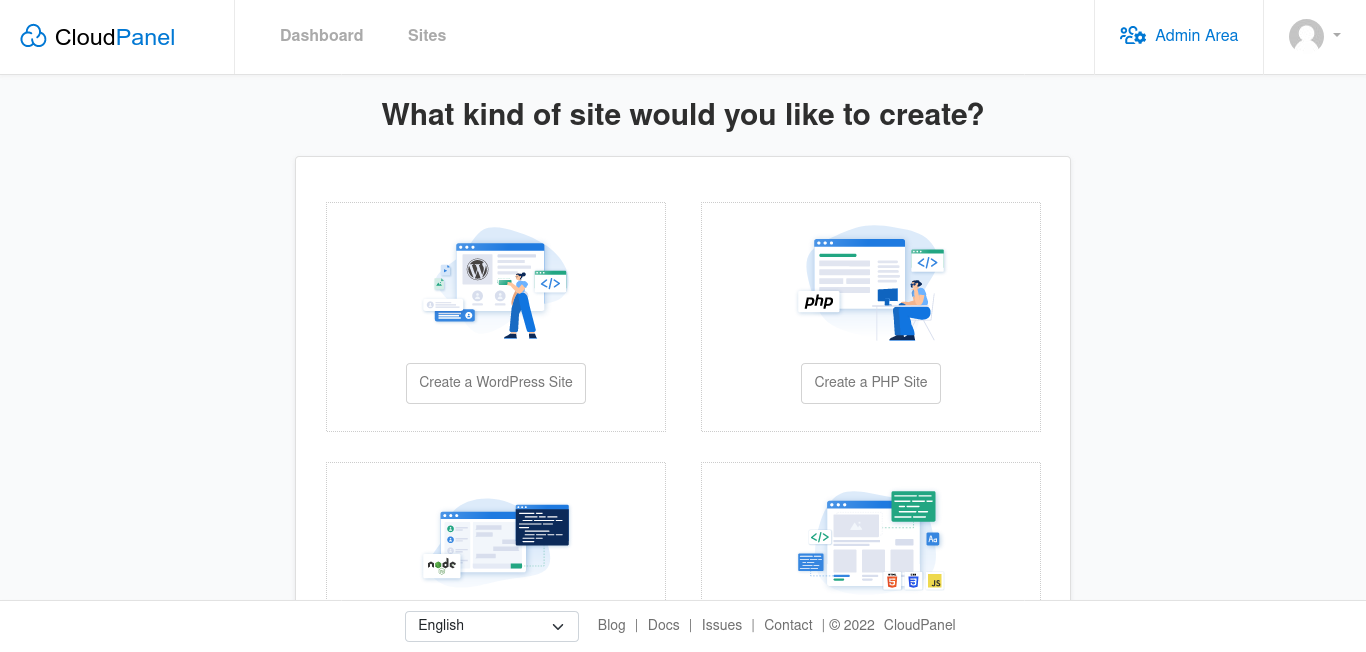
Conclusion
CloudPanel is a vital panel for servers. This way, you can use it to add websites quickly.



