CouchDB is one of the NoSQL Databases by Apache Software Foundation. CouchDB is a document-oriented database and within each document fields are stored as key-value maps. Fields can be either a simple key/value pair, list, or map. In this tutorial we will learn how to Install Apache couchDB on Ubuntu 21.04.
First, Update your system and install dependencies:
apt update && apt install -y curl apt-transport-https gnupg
Now, Enable couchDB package repository using the following commands:
sudo apt update && sudo apt install -y curl apt-transport-https gnupg
curl https://couchdb.apache.org/repo/keys.asc | gpg --dearmor | sudo tee /usr/share/keyrings/couchdb-archive-keyring.gpg >/dev/null 2>&1
source /etc/os-release
echo "deb [signed-by=/usr/share/keyrings/couchdb-archive-keyring.gpg] https://apache.jfrog.io/artifactory/couchdb-deb/ ${VERSION_CODENAME} main" \
| sudo tee /etc/apt/sources.list.d/couchdb.list >/dev/null 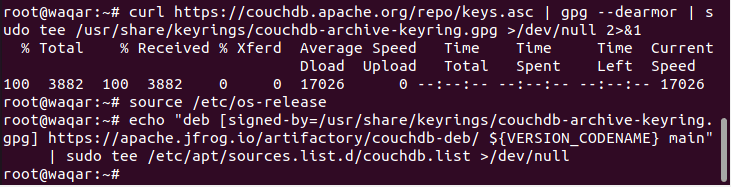
Apache couchDB on Ubuntu
We will now Install Apache couchDB on Ubuntu 21.04 using the following commands:
apt update -yNow Install Apache couchDB using the following command:
apt install couchdbAfter running the above command you will see a screen asking you the installation type please click on standalone.
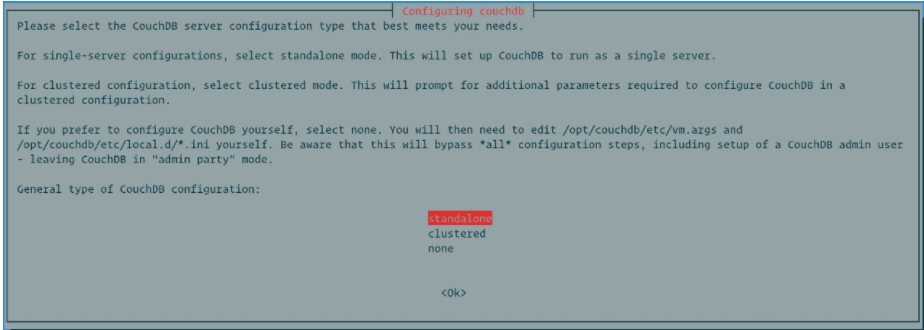
Now a screen will appear for IP address as the default IP is 127.0.0.1 we will go with that IP as well if you want to change IP you can mention your IP.
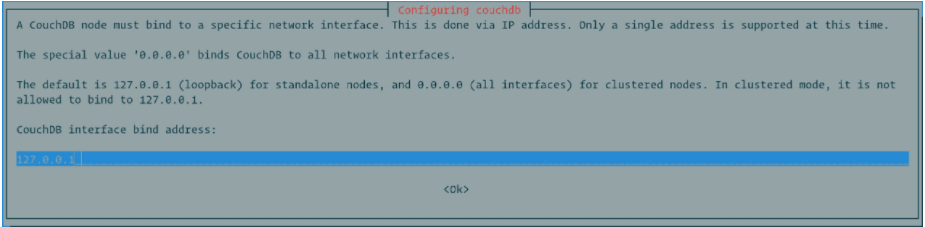
Last, The installation wizard will ask you to set password for admin user of couchDB. Type your password.

Now couchDB is installed. To verify the installation use the following command:
curl http://127.0.0.1:5984/If the installation is successful and correct you will get the following output:
{
"couchdb":"Welcome",
"version":"2.3.1",
"git_sha":"c298091a4",
"uuid":"370903b5400643c2979838f5b68348c1",
"features":[
"pluggable-storage-engines",
"scheduler"
],
"vendor":{
"name":"The Apache Software Foundation"
}
}Access your couchDB Web GUI by typing http://127.0.0.1:5984/_utils/ in your browser.
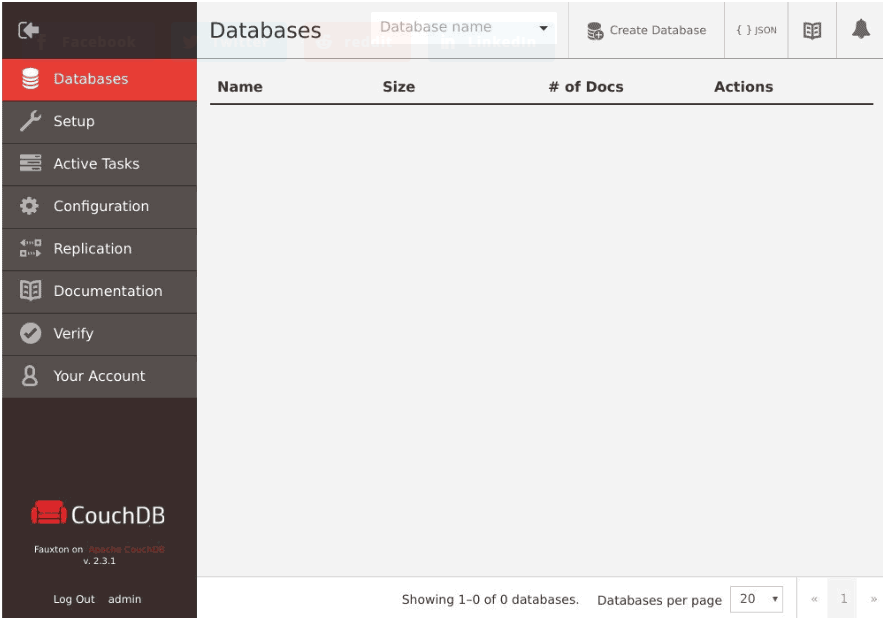
Apache couchDB is successfully installed in your system. You can now use it according to your need.



