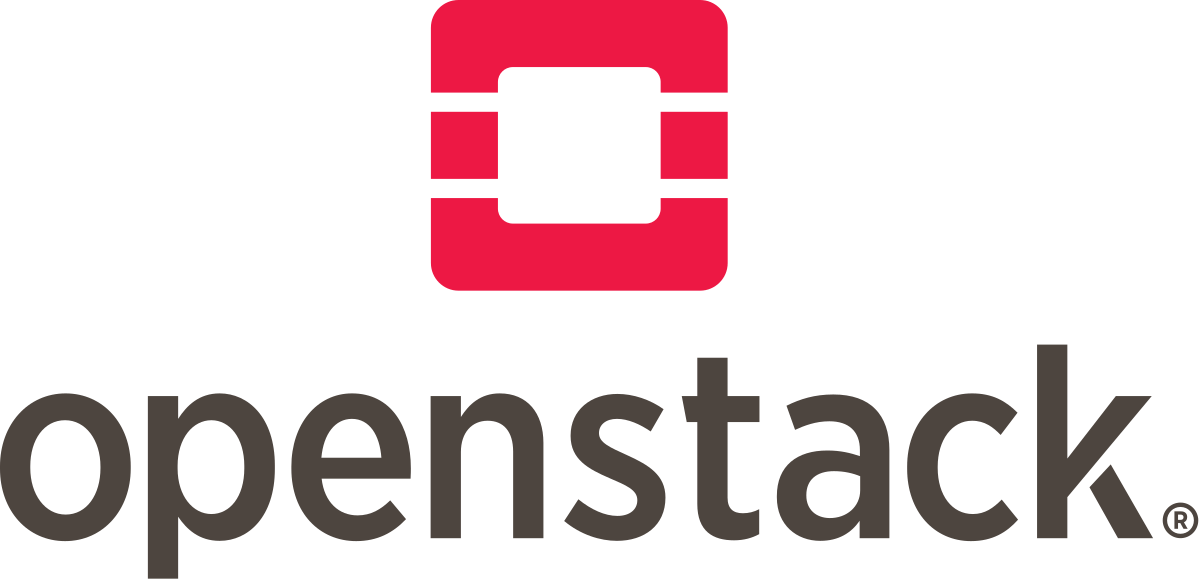This section describes how to install and configure openstack Compute service on a compute node. The service supports several hypervisors to deploy instances or virtual machines (VMs). For simplicity, this configuration uses the Quick EMUlator (QEMU) hypervisor with the kernel-based VM (KVM) extension on compute nodes that support hardware acceleration for virtual machines. On legacy hardware, this configuration uses the generic QEMU hypervisor. You can follow these instructions with minor modifications to horizontally scale your environment with additional compute nodes.
Install and configure OpenStack Compute components
Install the packages:
# apt install nova-compute
Edit the /etc/nova/nova.conf file and complete the following actions:
- In the
[DEFAULT]section, configureRabbitMQmessage queue access:
[DEFAULT] # ... transport_url = rabbit://openstack:RABBIT_PASS@controller
- Replace
RABBIT_PASSwith the password you chose for theopenstackaccount inRabbitMQ. - In the
[api]and[keystone_authtoken]sections, configure Identity service access:
[api] # ... auth_strategy = keystone [keystone_authtoken] # ... auth_url = http://controller:5000/v3 memcached_servers = controller:11211 auth_type = password project_domain_name = default user_domain_name = default project_name = service username = nova password = NOVA_PASS
Replace NOVA_PASS with the password you chose for the nova user in the Identity service.
In the [DEFAULT] section, configure the my_ip option:
[DEFAULT] # ... my_ip = MANAGEMENT_INTERFACE_IP_ADDRESS
- Replace
MANAGEMENT_INTERFACE_IP_ADDRESSwith the IP address of the management network interface on your compute node, typically 10.0.0.31 for the first node in the example architecture. - In the
[DEFAULT]section, enable support for the Networking service:
[DEFAULT] # ... use_neutron = True firewall_driver = nova.virt.firewall.NoopFirewallDriver
In the [vnc] section, enable and configure remote console access:
[vnc] # ... enabled = True server_listen = 0.0.0.0 server_proxyclient_address = $my_ip novncproxy_base_url = http://controller:6080/vnc_auto.html
The server component listens on all IP addresses and the proxy component only listens on the management interface IP address of the compute node. The base URL indicates the location where you can use a web browser to access remote consoles of instances on this compute node.
in the [glance] section, configure the location of the Image service API:
[glance] # ... api_servers = http://controller:9292
In the [oslo_concurrency] section, configure the lock path:
[oslo_concurrency] # ... lock_path = /var/lib/nova/tmp
Todo
https://bugs.launchpad.net/ubuntu/+source/nova/+bug/1506667
- Due to a packaging bug, remove the
log_diroption from the[DEFAULT]section. - In the
[placement]section, configure the Placement API:
[placement] # ... os_region_name = RegionOne project_domain_name = Default project_name = service auth_type = password user_domain_name = Default auth_url = http://controller:5000/v3 username = placement password = PLACEMENT_PASS
Replace PLACEMENT_PASS with the password you choose for the placement user in the Identity service. Comment out any other options in the [placement] section
Finalize installation
Determine whether your compute node supports hardware acceleration for virtual machines:
$ egrep -c '(vmx|svm)' /proc/cpuinfo
If this command returns a value of one or greater, your compute node supports hardware acceleration which typically requires no additional configuration.
If this command returns a value of zero, your compute node does not support hardware acceleration and you must configure libvirt to use QEMU instead of KVM.
- Edit the
[libvirt]section in the/etc/nova/nova-compute.conffile as follows:
[libvirt] # ... virt_type = qemu
Restart the Compute service:
# service nova-compute restart
Note
If the nova-compute service fails to start, check /var/log/nova/nova-compute.log. The error message AMQP server on controller:5672 is unreachable likely indicates that the firewall on the controller node is preventing access to port 5672. Configure the firewall to open port 5672 on the controller node and restart nova-compute service on the compute node.
Add the compute node to the cell database
Source the admin credentials to enable admin-only CLI commands, then confirm there are compute hosts in the database:
$ . admin-openrc $ openstack compute service list --service nova-compute +----+-------+--------------+------+-------+---------+----------------------------+ | ID | Host | Binary | Zone | State | Status | Updated At | +----+-------+--------------+------+-------+---------+----------------------------+ | 1 | node1 | nova-compute | nova | up | enabled | 2017-04-14T15:30:44.000000 |
Discover compute hosts:
# su -s /bin/sh -c "nova-manage cell_v2 discover_hosts --verbose" nova Found 2 cell mappings. Skipping cell0 since it does not contain hosts. Getting compute nodes from cell 'cell1': ad5a5985-a719-4567-98d8-8d148aaae4bc Found 1 computes in cell: ad5a5985-a719-4567-98d8-8d148aaae4bc Checking host mapping for compute host 'compute': fe58ddc1-1d65-4f87-9456-bc040dc106b3 Creating host mapping for compute host 'compute': fe58ddc1-1d65-4f87-9456-bc040dc106b3
Note:
When you add new compute nodes, you must run nova-manage cell_v2 discover_hosts on the controller node to register those new compute nodes. Alternatively, you can set an appropriate interval in /etc/nova/nova.conf:
[scheduler] discover_hosts_in_cells_interval = 300