In this tutorial, we will show you how to safely uninstall anaconda on Ubuntu systems.
Anaconda is a distribution of the Python and R programming languages for scientific computing (data science, machine learning applications, large-scale data processing, predictive analytics, etc.), that aims to simplify package management and deployment. The distribution includes data-science packages suitable for Windows, Linux, and macOS. It is developed and maintained by Anaconda, Inc.,
As an Anaconda, Inc. product, it is also known as Anaconda Distribution or Anaconda Individual Edition, while other products from the company are Anaconda Team Edition and Anaconda Enterprise Edition, both of which are not free.
Also read: How to install anaconda on Ubuntu systems
Uninstall anaconda on Ubuntu
- First of all, you have to install the package anaconda-clean by running the following command:
conda install anaconda-clean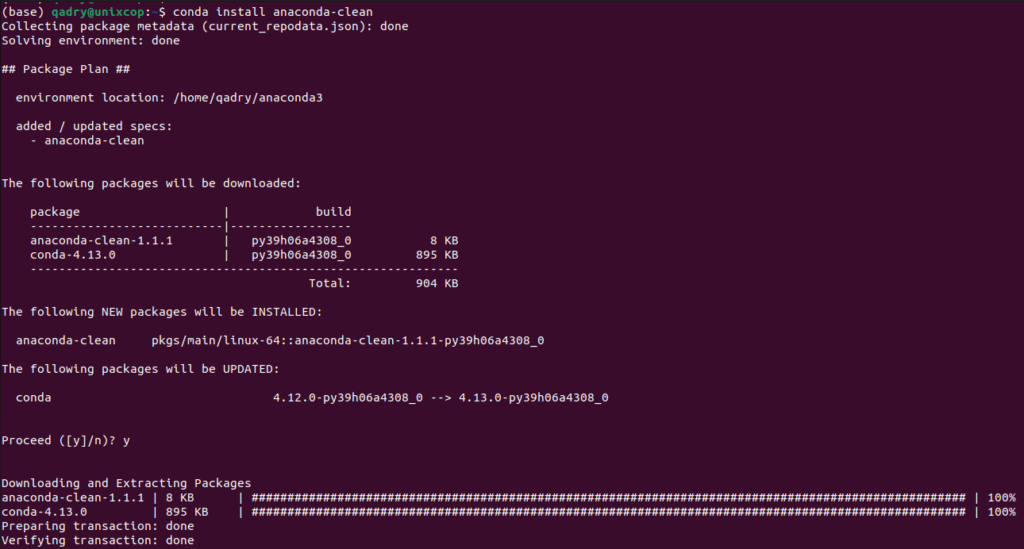
- Next step is to clean all anaconda related files and directories with the tool we just installed (anaconda-clean):
anaconda-clean --yes- Also removes the entire anaconda directory as shown below:
rm -rf ~/anaconda3- NOTE: anaconda-clean tool creates a backup of files/dirs after removing the anaconda files, so remove it with the following command:
rm -rf ~/.anaconda_backup
Conclusion
That’s it
In this guide, we showed you how to safely uninstall anaconda on Ubuntu
Thanks.



