In this guide, we will show you how to install XanMod Kernel on Ubuntu systems.
XanMod is a general-purpose Linux kernel distribution with custom settings and new features. Built to provide a stable, responsive and smooth desktop experience.
The real-time version is recommended for critical runtime applications such as Linux gaming server / client for eSports, streaming, live productions and
ultra-low latency enthusiasts.
It supports all recent x86_64 versions of Ubuntu / Debian-based systems.
Install XanMod Kernel on Ubuntu-APT method
Follow the steps below to get started with Inkscape :
- Update your Ubuntu system packages with running the below command:
sudo apt update -y && sudo apt upgrade -y- XanMod Kernel is not available on Ubuntu 22.04 base repository. So run the following command to add the XanMod repository to your Ubuntu system:
echo 'deb http://deb.xanmod.org releases main' | sudo tee /etc/apt/sources.list.d/xanmod-kernel.list
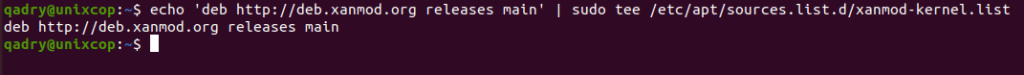
- Then import the GPG keys as follows:
wget -qO - https://dl.xanmod.org/gpg.key | sudo apt-key --keyring /etc/apt/trusted.gpg.d/xanmod-kernel.gpg add -
Finally, install the latest version of the XanMod Kernel by running the command below:
sudo apt update -y && sudo apt install linux-xanmod -y
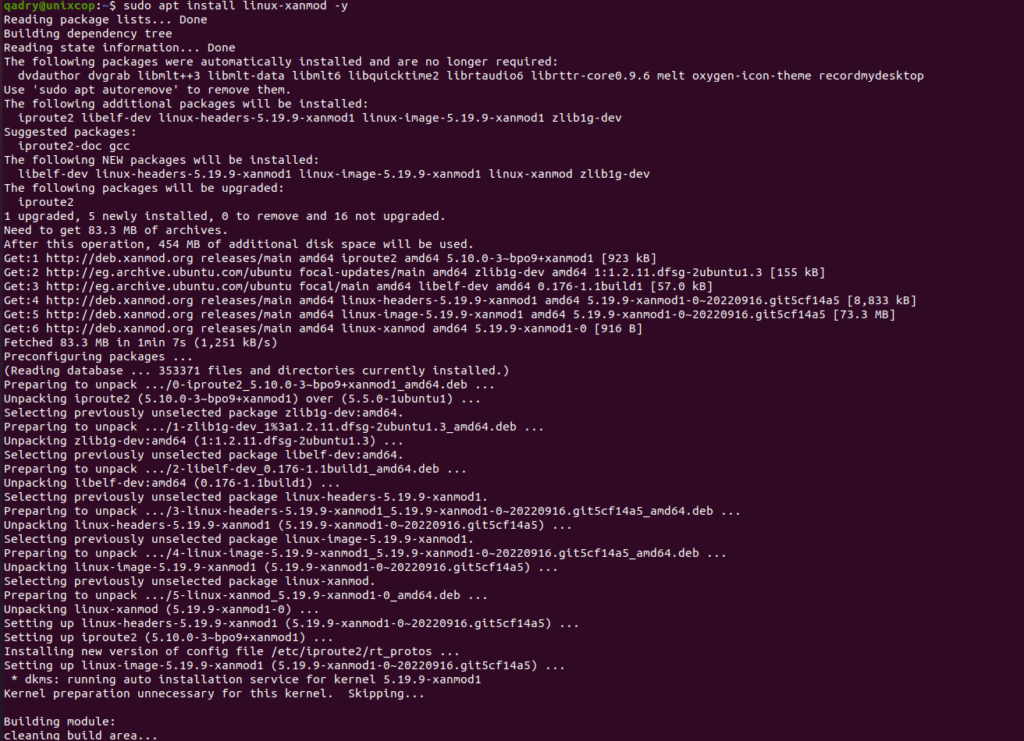
- Once the XanMod kernel installed, Reboot your system.
reboot
To verify the kernel installed, run the below command:
cat /proc/version
How to Remove (Uninstall) XanMod
- Remove XanMod APT Method
sudo apt autoremove linux-xanmod --purge -y



Then import the GPG keys as follows:
apt-key is deprecated