Counter-Strike 1.6 is a first-person shooter game developed by Valve. Like other version of Counter-Strike. It allows us to host game servers on our server allowing us to modify the server according to our needs and gives us full control over the dedicated server. We can install apply custom modification, custom plugins, custom models etc, which may gives the user a newer and a better experience of the server. We can install custom modes like, 5v5 Automix, Zombie Mode, Deathrun, Deathmatch etc.
Requirements :
- 1vCore CPU (The more players the higher amount of CPU you need)
- 512MB of RAM or more (The more players are in the servers you might need more more to avoid lag)
- 3-5GB of Disk Space (The server itself is 800MB)
- A decent stable internet connection (10Mb/s for 10 players is generally considered)
Step 1 : Update your server
First step is to update your server and look for newer packages and security releases may available for your distribution
apt-get update -y
apt-get upgrade -y
Step 2 : Install 32Bit Dependencies
Counter-Strike 1.6 server uses 32 bit libraries so we need to install 32 bit libraries. Run the following command to install.
dpkg –add-architecture i386
apt-get update
apt-get install lib32gcc1
Step 3 : Installing SteamCMD & Counter-Strike 1.6 Server
Counter-Strike 1.6 server can be installed directly using SteamCMD. SteamCMD is a tool for installing or updating steam game servers. We can directly download it from Steam mirror and install it :
Install 32 Bit libraries for SteamCMD :
apt install lib32gcc1 lib32stdc++6 libc6-i386 libcurl4-gnutls-dev:i386 libsdl2-2.0-0:i386
Download the SteamCMD package :
wget https://steamcdn-a.akamaihd.net/client/installer/steamcmd_linux.tar.gz
Extract the downloaded file :
tar xvfz steamcmd_linux.tar.gz
Run SteamCMD :
./steamcmd.sh
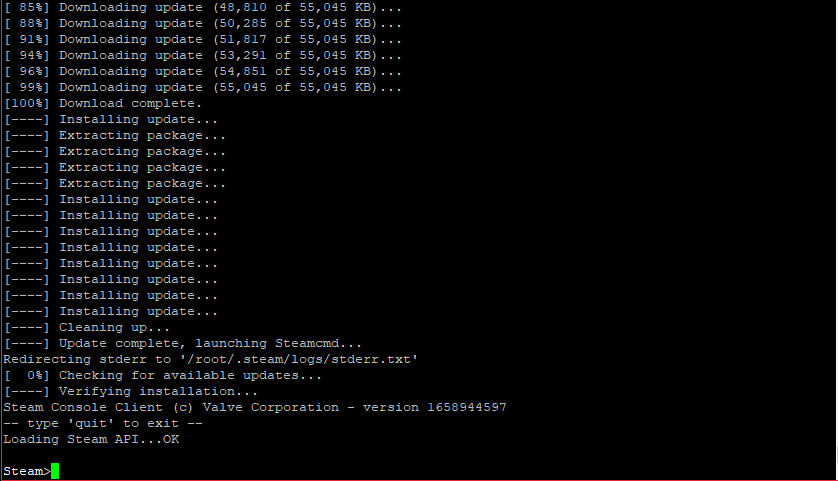
After running SteamCMD run the following commands :
force_install_dir /home/cs1.6
login anonymous
app_update 90 validate
If the commands fails for the first two times run app_update 90
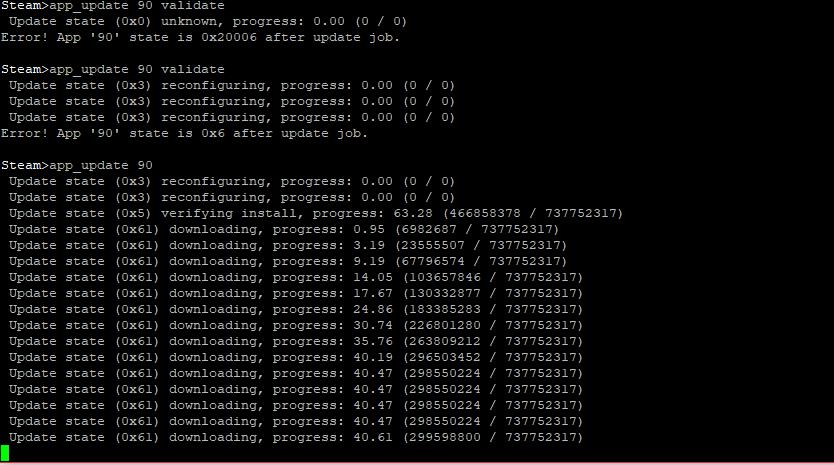
After the installation you should see something like this :
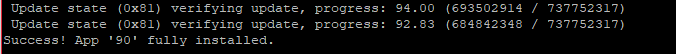
This indicates that your server files has been completely downloaded. Now you can change directory to the server and create some dummy CFG files.
cd /home/cs16
touch /home/cs16/cstrike/listip.cfg
touch /home/cs16/cstrike/banned.cfg
Everything is now setup, You may run your server by using the following command, Change the below parameters according to your need.
./hlds_run -game cstrike +ip 0.0.0.0 +maxplayers 12 +map de_dust2
To run your server in the background run the following command :
apt-get install screen
screen -a ./hlds_run -game cstrike +ip 0.0.0.0 +maxplayers 12 +map de_dust2
Press CTRL+A+Z to disconnect from your session and to reconnect type screen -r
Counter-Strike 1.6 Server– Conclusion :
You have installed Counter Strike 1.6 server on your Ubuntu/Debian server. This tutorial assumes that you are root.



