Hello, friends. In this post, you will learn how to install WebTorrent Desktop on Ubuntu 22.04
What is WebTorrent Desktop?
It’s as simple as that WebTorrent Desktop is for streaming torrents. That is to say that when you download a multimedia torrent (legal, obviously) you don’t have to wait for it to finish before you can play it.
So, WebTorrent is an immediate solution to a problem that many people have. It does this by being completely open source and lightweight.
Another advantage of WebTorrent is that It can talk to peers running Transmission or uTorrent, and it can also talk to web pages like instant.io.
Some key features are:
- Lightweight, fast torrent app
- Beautiful user experience
- Free, non-commercial, ad-free, and open source
- Instantly stream video and audio
- Based on the most popular and comprehensive torrent package in Node.js, webtorrent
- Bloat free. Important for privacy issues.
The installation is simple, so let’s go for it.
Install WebTorrent on Ubuntu 22.04
Since WebTorrent provides perfect support for Linux, we can install it without too much trouble. So, the whole issue is reduced to installing the DEB package for Ubuntu.
Therefore, open a terminal and update the server
sudo apt update
sudo apt upgradeYou can then download the Ubuntu DEB package from the same project website.
When the download is finished, open the file browser and in the folder where the download was made, and double-clicke click on the package to start the installation.
If you want to do it from the terminal, you can first download the package
wget -c https://github.com/webtorrent/webtorrent-desktop/releases/download/v0.24.0/webtorrent-desktop_0.24.0_amd64.debThen, install the package
sudo apt install ./webtorrent-desktop_0.24.0_amd64.debThen you can run it from the main menu.
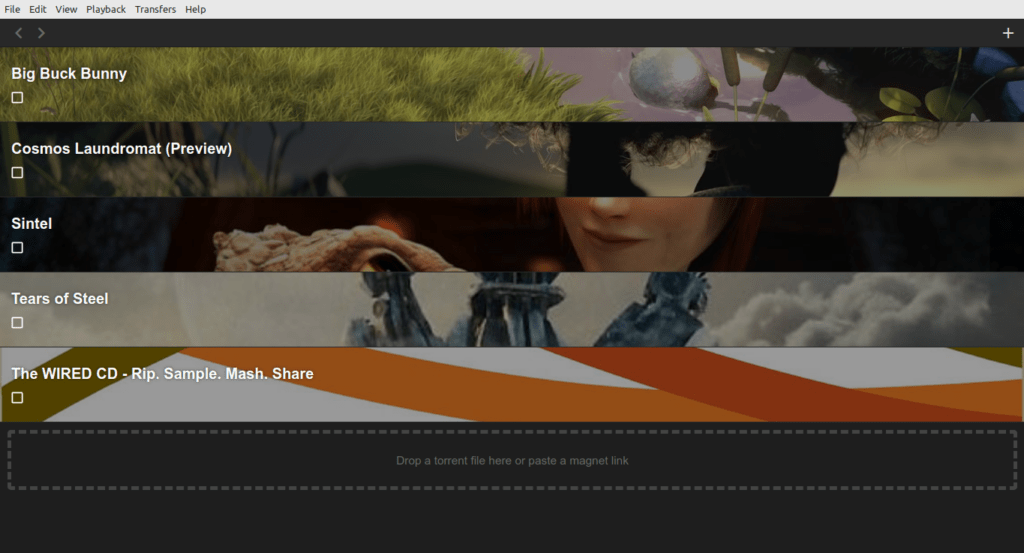
Remove WebTorrent Desktop on Ubuntu 22.04
If you no longer want to use WebTorrent you can remove it from the system, to achieve this you can execute
sudo apt remove webtorrent-desktopAnd with this, there, won’t be any traces left in the system.
Conclusion
In this post, you learned how to install WebTorrent on Ubuntu 22.04 I hope it helps you and is useful.



