Hello, friends. In this post, you will learn how to install VIM on Ubuntu 22.04 VIM is a very popular text editor, so it is always convenient to have it at hand.
What is VIM?
Vim, sometimes known as Vi IMproved, is a free and open-source text editor created by Bram Moolenaar. This is one of the most popular programs on Linux and is a powerful terminal-based text editor.
Vim is rock stable and is continuously being developed to become even better. Among its features are:
- Persistent, multi-level undo tree
- Extensive plugin system
- Support for hundreds of programming languages and file formats
- Powerful search and replace
- Integrates with many tools
As you can imagine, VIM is present in many Linux distributions but also in BSD flavors and is even compatible with macOS.
One aspect of VIM that sometimes goes under the table is that it supports plugins. So, you can even further extend the functionality of VIM.
Let’s install it.
Install VIM text editor on Ubuntu 22.04
Fortunately, VIM is present in many official repositories in the Linux world. So, installing it should not be a major problem.
Therefore, open a terminal and update the whole system
sudo apt update
sudo apt upgradeThen, you can get information about vim.
sudo apt show vimSample output
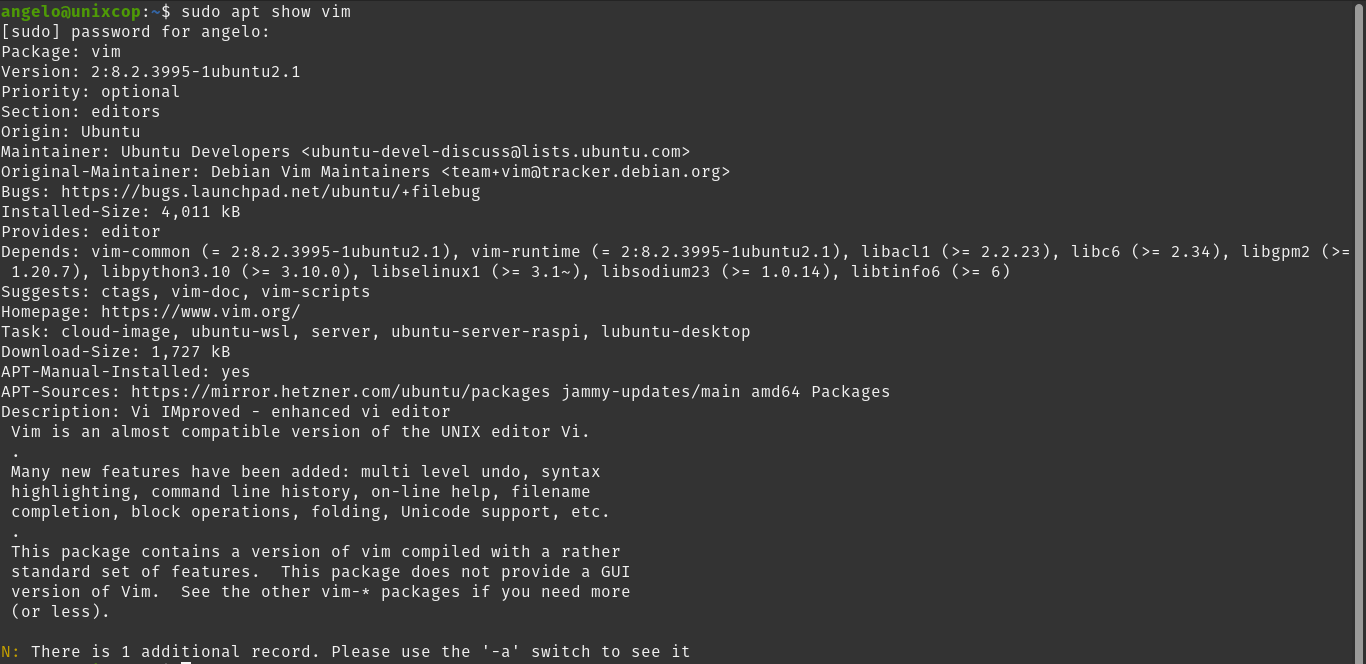
This way, you will know which version to install and the size of the download.
Therefore, to proceed with the download, run
sudo apt install vimIt’s as simple as that.
You can check the installed version
vim --versionSample Output:
VIM - Vi IMproved 8.2 (2019 Dec 12, compiled Sep 13 2022 09:35:02)
Included patches: 1-3995, 4563, 4646, 4774, 4895, 4899, 4901, 4919
Modified by [email protected]
Compiled by [email protected]Now it is up to you to use it.
Conclusion
VIM is a mythical and powerful text editor with which you can quickly check configurations. By supporting plugins, it is possible to increase the power of the editor. To sum it up, VIM is rock-stable, functional and very lightweight.



