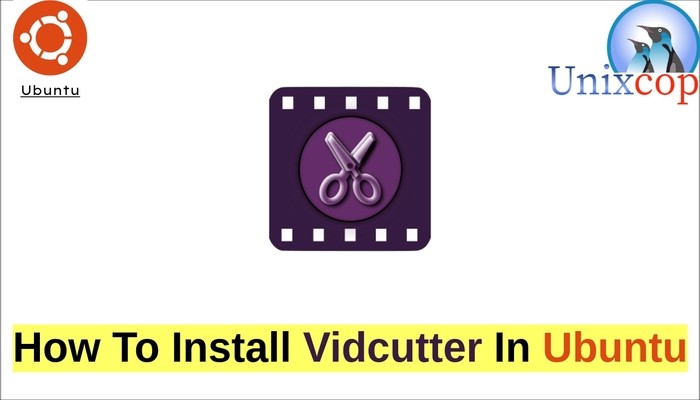In this guide, we will show you how to install VidCutter on Ubuntu 20.04.
VidCutter is an open-source cross-platform video editor with which you can quickly trim and join video clips. It is Python and Qt5-based, uses FFmpeg for its encoding and decoding operations, and it supports all the popular video formats not excluding FLV, MP4, AVI, and MOV.
It’s built using Python and Qt5 and uses FFmpeg as its decoding and encoding backend.
VidCutter lets trim videos down in the most time-efficient and intuitive way possible. It would surely come in handy for individuals who need to process tons of clips in the shortest time possible.
VidCutter boasts a customizable User Interface that you can personalize using themes and a plethora of settings that you can tweak to make your video editing environment more appealing.
You can cut, split, or trim video files into smaller, easier to make clips.
Install VidCutter on Ubuntu
Just follow the steps below to install vidcutter:
- Update your ubuntu system packages
sudo apt update -y && sudo apt upgrade -y- By default, VidCutter is not available on Ubuntu base repository. So we will add the VidCutter PPA repository by running the following command:
sudo add-apt-repository ppa:ozmartian/apps
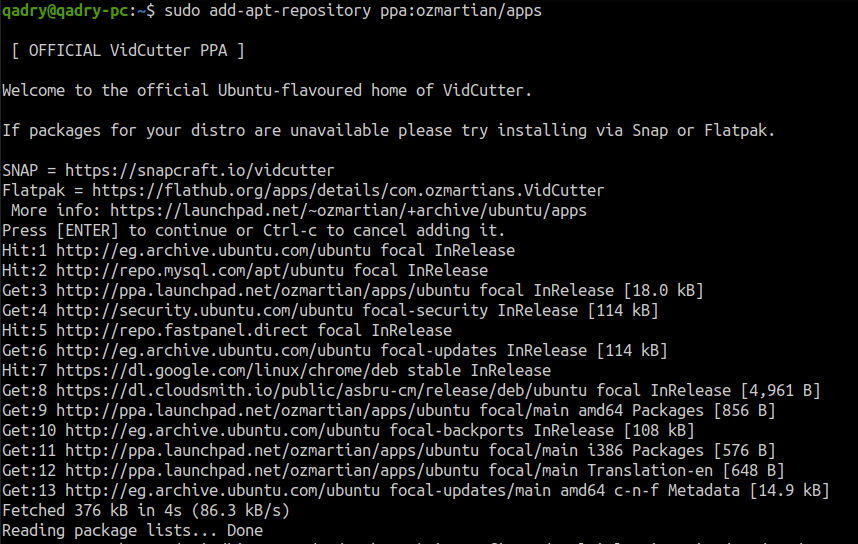
- Then Update package list.
sudo apt update
- Install the VidCutter by running the command below:
sudo apt install vidcutter qml-module-qtmultimedia -y
- Once installed, you can access vidcutter by running the command:
vidcutterAlso you can open it from search bar of your Ubuntu system as follows:
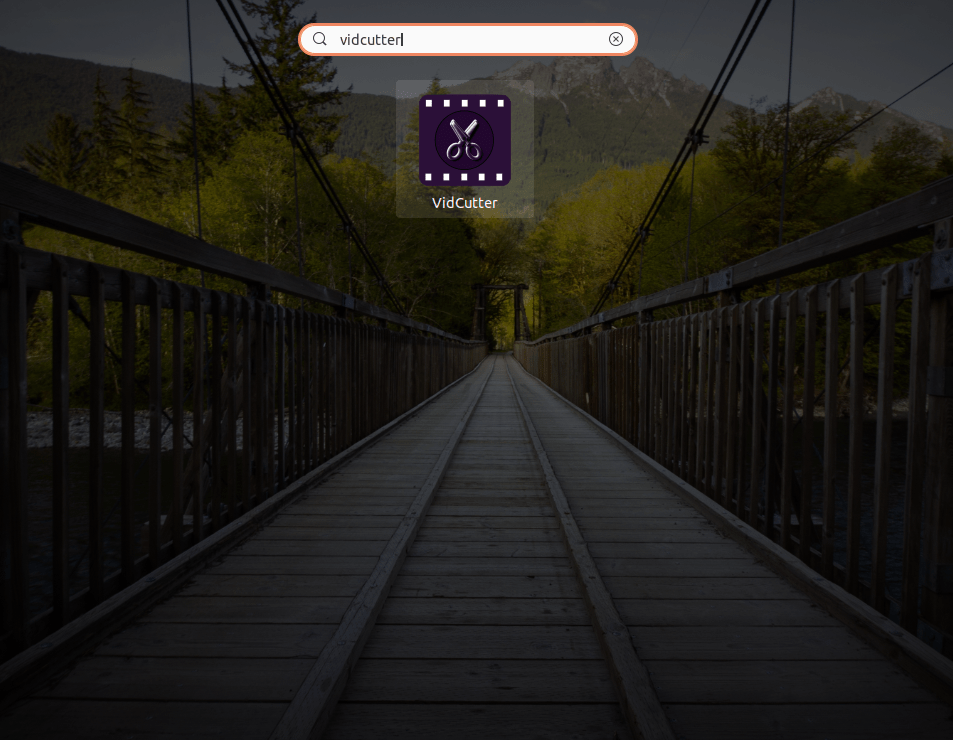
- Access and use Vidcutter as shown below:
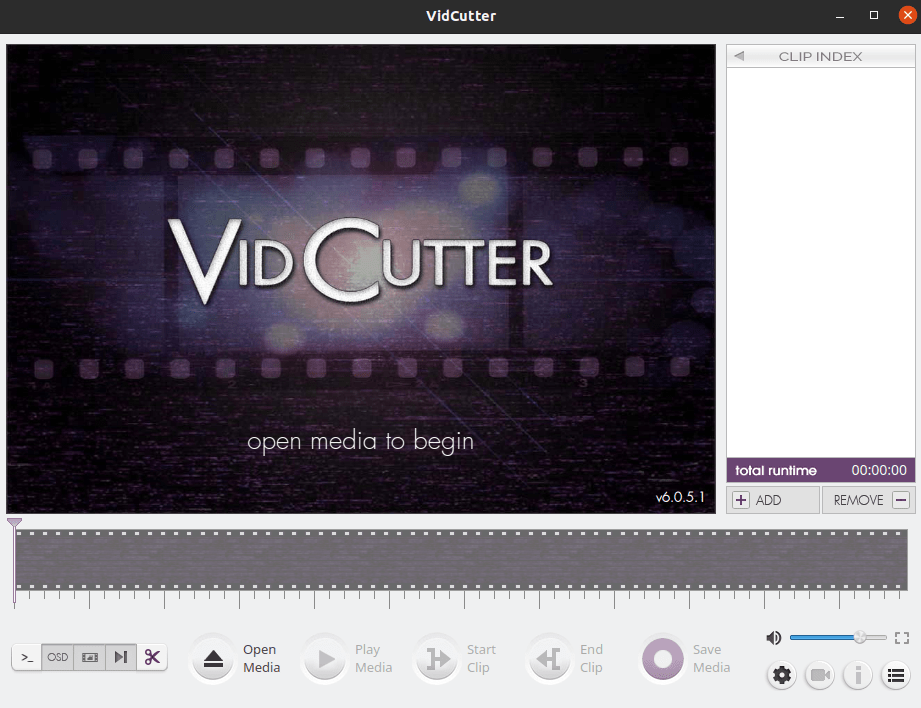
Conclusion
You have successfully installed VidCutter. Thanks for using this tutorial for installing the VidCutter.
In this guide, we showed you how to install vidcutter in Ubuntu systems.
Thanks.