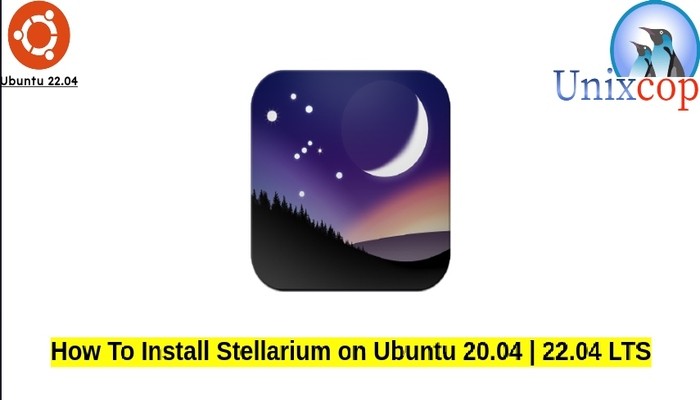In this guide, we will show you how to install Stellarium in Ubuntu systems
Stellarium is a free and open-source planetarium, licensed under the terms of the GNU General Public License version 2, available for Linux, Windows, and macOS. A stellarium is a three-dimensional map of the stars, typically centered on Earth. They are common fixtures at planetariums, where they illustrate the local deep space out to perhaps 50 light years. Older examples were normally built using small colored balls or lights on support rods (painted black to make them less obvious), but more recent examples use a variety of projection techniques instead.
A port of Stellarium called Stellarium Mobile is available for Android, iOS, and Symbian as a paid version, being developed by Noctua Software. All versions use OpenGL to render a realistic projection of the night sky in real time.
Install Stellarium on Ubuntu-APT method
Follow the steps below to get started with Stellarium :
- Update your Ubuntu system packages with running the below command:
sudo apt update -y && sudo apt upgrade -y- Stellarium package is not available on Ubuntu base repository. So You can install it via importing PPA repo as follows:
echo 'deb [signed-by=/usr/share/keyrings/stellarium.gpg] https://ppa.launchpadcontent.net/stellarium/stellarium-releases/ubuntu jammy main' | sudo tee -a /etc/apt/sources.list.d/stellarium.list
- The next step is to import the GPG key:
sudo gpg --no-default-keyring --keyring /usr/share/keyrings/stellarium.gpg --keyserver keyserver.ubuntu.com --recv-keys 4283D01497ADF8D09CFA9B6C1932F485C68D72A5
- Run the command below to reflect on PPA
sudo apt update -y- Then install Stellarium as shown below:
sudo apt install stellarium -y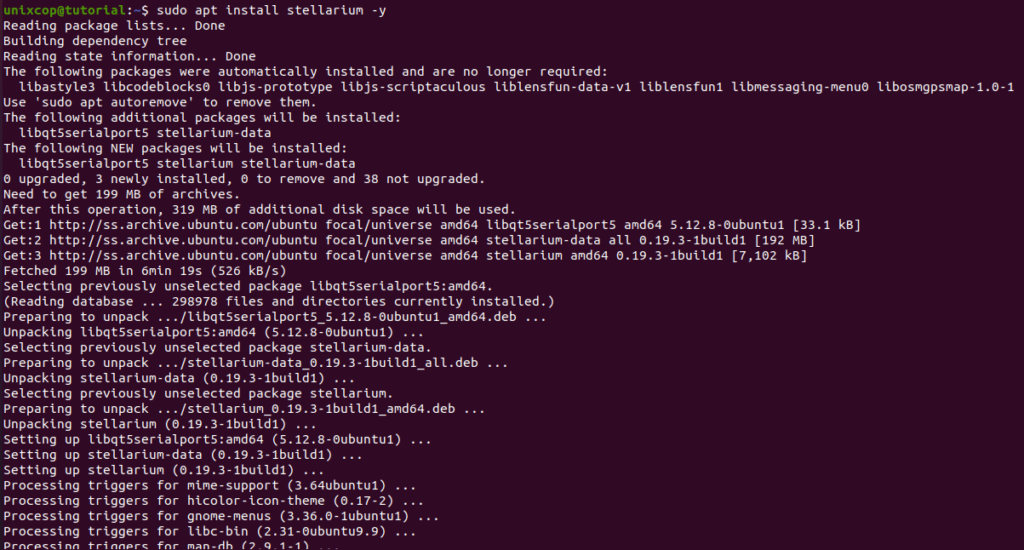
Access Stellarium
- You can access it via cli with command below:
stellarium- Also you can search on the system search bar by typing Stellarium as follows
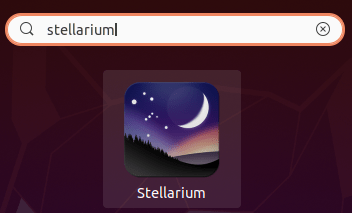
- Once you open it:
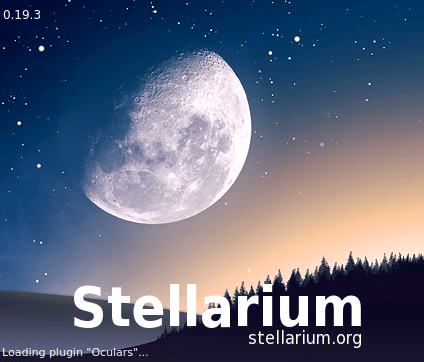
Stellarium will be launched as shown below

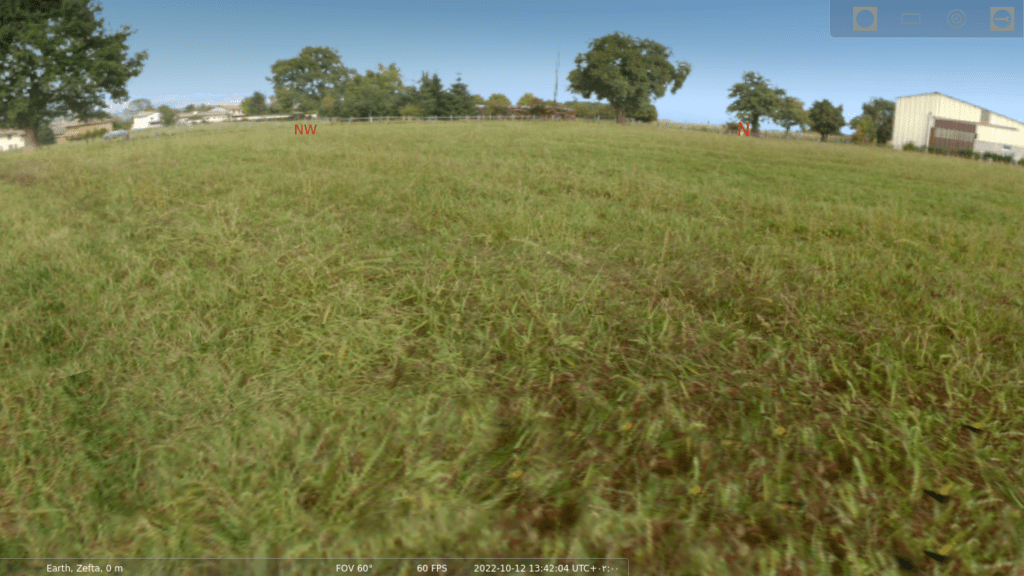

How to Remove (Uninstall) Stellarium
- Remove Stellarium APT Method
sudo apt autoremove stellarium --purge -yInstall Stellarium -Conclusion
That’s it
Thanks.