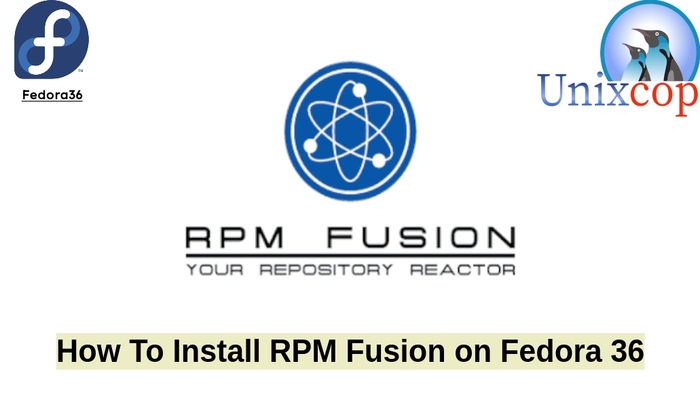In this tutorial, we will show you how to install RPM Fusion on Fedora 36
RPM Fusion is a software repository, providing add-on packages for Fedora Linux. It was born as a merge of the older repositories Livna, Dribble and Freshrpms. They distributed software that Fedora will not, either because it does not meet Fedora’s definition of free software, or because distribution of that software may violate US law.
The RPM Fusion repository comes in two variants, Free and Non-Free. The free repository contains a free version of the software that is open source and non-free, which have mostly almost all free software but are closed source and mainly proprietary.
Installation of RPM Fusion
- Make sure that all your system packages are up-to-date by running the following commands:
sudo dnf upgrade -y && sudo dnf update -y
- Check if you have RPM fusion installed by running the command below
sudo dnf repolist | grep rpmfusion
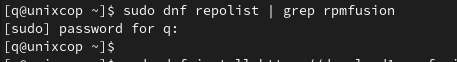
- As shown above, it is not installed, So run the following command to enable the RPM Fusion repository for open-source software:
sudo dnf install https://download1.rpmfusion.org/free/fedora/rpmfusion-free-release-$(rpm -E %fedora).noarch.rpm sudo dnf install https://download1.rpmfusion.org/nonfree/fedora/rpmfusion-nonfree-release-$(rpm -E %fedora).noarch.rpm
- Verify RPM Fusion installation:
sudo dnf repolist | grep rpmfusion
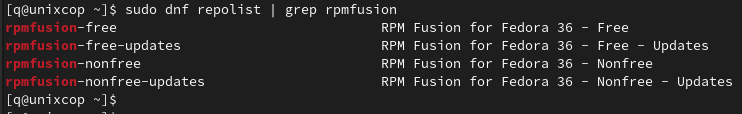
- Now try to download an open-source software package
For example:
Install VLC player to your Fedora systems
sudo dnf install vlc-devel

Conclusion
That’s it
In this guide, we showed you how to install RPM Fusion in Fedora systems.
Thanks.