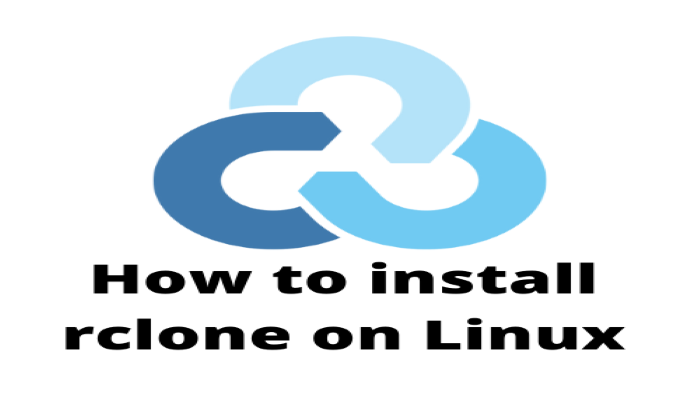Hello, friends. The backup issue is always critical to keep our data safe in case of loss. So in this post, you will learn how to install RClone on Linux.
First, what is Rclone?
According to the project website
Rclone is a command line program to manage files on cloud storage. It is a feature rich alternative to cloud vendors’ web storage interfaces.
Simply put, Rclone is the cloud equivalent of Rsync. Moreover, it is an open-source project, and it is written inspired by Rsync but written in Go. Because of this, it is fast, efficient and does not consume too many resources.
Some things we can do with Rclone are the following:
- Backup (and encrypt) files to cloud storage.
- Restore (and decrypt) files from cloud storage.
- Mirror cloud data to other cloud services or locally.
- Migrate data to cloud, or between cloud storage vendors.
Moreover, Rclone has a great community willing to help and a powerful documentation that will make you master it in a short time.
Rclone is a marvel that provides spectacular support for Linux, so in this post you can learn how to install it on various distributions.
Let’s go for it.
Install Rclone on Debian / Ubuntu / Rocky Linux / Fedora / openSUSE
One of the best things about Rclone is that we can install it in many possible ways.
The first way is to do it through an official installation script. This script is one of the best methods because it guarantees us to have a recent version without much effort.
curl https://rclone.org/install.sh | sudo bash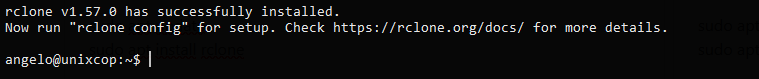
Of course for this command to work you need to have curl installed on your system.
Although this method is widely used, it is not the only one available because Rclone is available in the official repositories of most Linux distributions.
For example, if you are using Debian, Ubuntu (or any of its derivatives), Linux Mint or Elementary OS you can run
sudo apt update
sudo apt install rcloneConcerning Fedora, RHEL, Rocky Linux and the rest, you have to enable EPEL first.
sudo dnf install epel-releaseAnd then install Rclone
sudo dnf install rcloneIf you are using Arch Linux then all you have to do is run
sudo pacman -S rcloneFinally, you can do the installation on openSUSE by running
sudo zypper in rcloneAs you can see, there are several ways to install the application.
Showing the Rclone Help
To learn how to use Rclone we can display the general help by running
rclone --helpThere you can see the commands available to use rclone.
In addition to this, you can get a more precise help for each command if you follow this syntax
rclone [command] --helpFor example,
rclone touch --help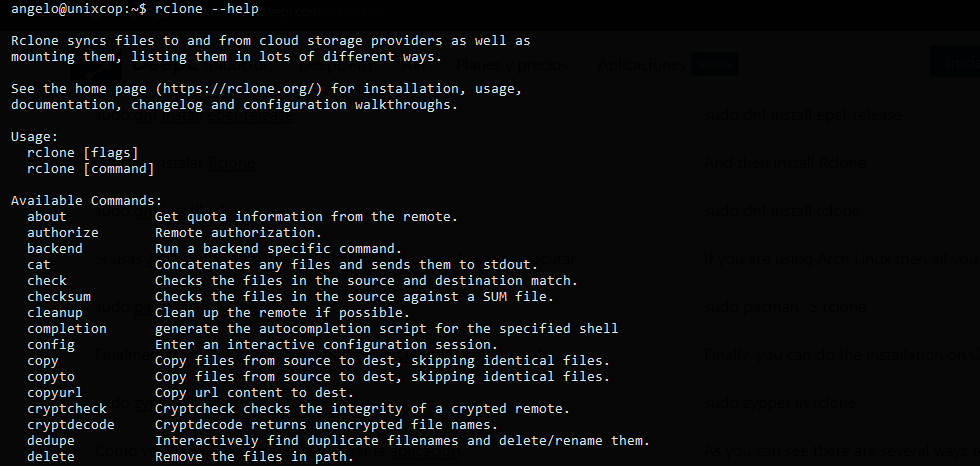
This way you can learn how to use it.
Another interesting option is to use the web interface that, although experimental, we can take advantage of it.
To do this, run
rclone rcd --rc-web-guiThen, you will be able to access it from http://localhost:5572.
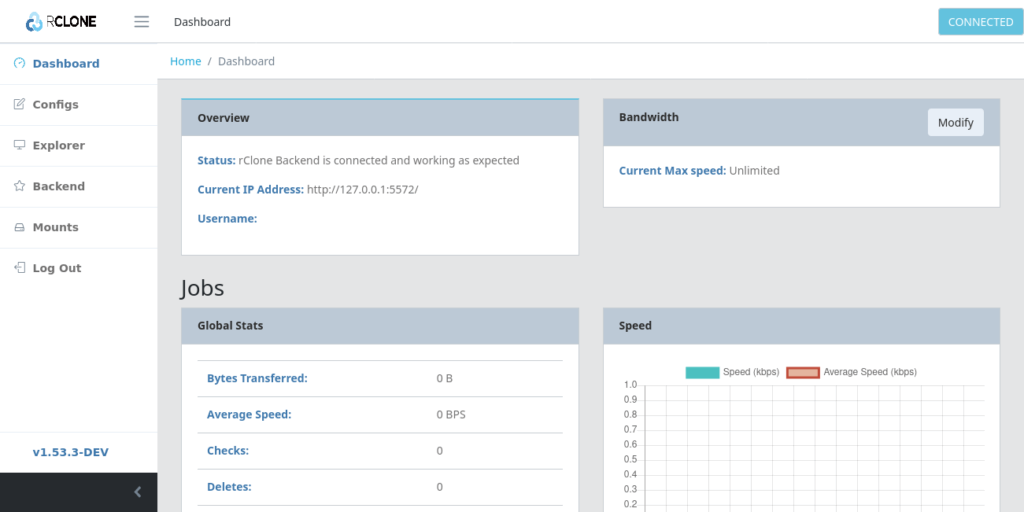
Enjoy it.
Conclusion
n this post, you learned how to install Rclone which is an interesting tool for cloud backups.