PrestaShop is an e-commerce solution which allows you to create a beautiful online shop easily. It provides an efficient solution and let users create an e-commerce platform to sell their inventory or products. It provides many solution like inventory management, shipping tracking, support for multiple payment gateways, ,auto invoicing etc.
If anyone is looking to start up their online digital marketplace, PrestaShop can be great for start-up as it does not take much resource and is easy to setup, Let’s start up with the tutorial
Requirements:
- RAM : 1GB or more (depends upon the usage)
- PHP : 7.1 or greater
- Fresh VPS with Ubuntu 18.04 or greater or Debian 9 or 10
Step 1 : Updating your VPS
First step will be to update our VPS to install any latest packages or security updates or releases. Run the following command to update your VPS
apt-get update -y
apt-get upgrade -y
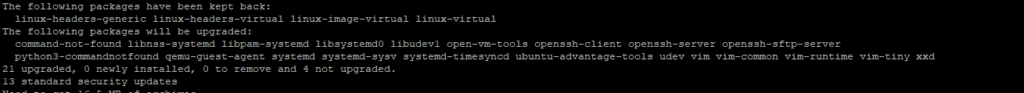
Step 2 : Installing MariaDB
PrestaShop uses MySQL or MariaDB to store its content. We will need to install a database server on our VPS to do that run the following commands
apt-get install mariadb-server mariadb-client
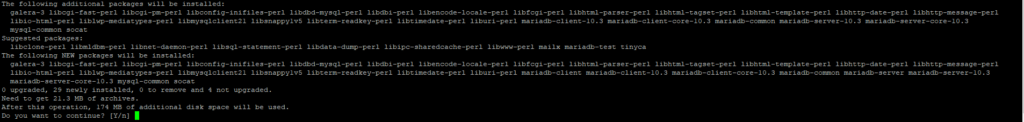
To install MySQL/MariaDB fully run the following command
mysql_secure_installation
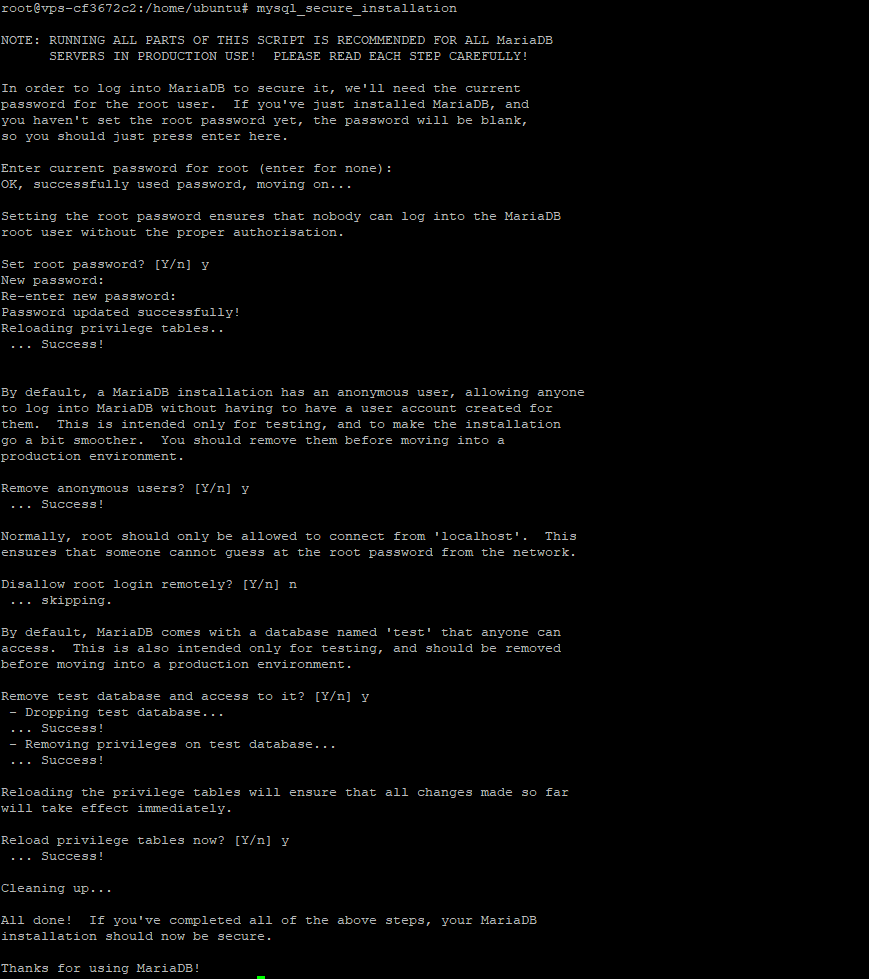
You will see a prompt like this follow it as shown:
Set root password? [Y/n] Y
Remove anonymous users? [Y/n] Y
Disallow root login remotely? [Y/n] n
Remove test database and access to it? [Y/n] Y
Reload privilege tables now? [Y/n] Y
Run the following command to create a database for PrestaShop
mysql -u root -p
CREATE DATABASE prestashop;
CREATE USER ‘prestauser’@localhost IDENTIFIED BY ‘prestapassword’;
GRANT ALL PRIVILEGES ON prestashop.* TO ‘prestauser’@localhost;
EXIT;
Step 3 : Installing PHP & Apache2 Web Server
PrestaShop requires a LAMP stack to be installed on the server which means we need to install PHP and Apache2 on our server to do that click this link
Step 4 : Installing PrestaShop
We have installed the main required packages for PrestaShop, Now we can continue on to install PrestaShop files on our server and continue with the installation
apt-get install unzip
cd /tmp
wget https://www.prestashop.com/en/system/files/ps_releases/prestashop_1.7.8.2.zip
Unzip the downloaded files
unzip prestashop_1.7.8.2.zip
There will be another zip inside the zip file, Extract it using unzip and directly to the html directory
unzip prestashop.zip -d /var/www/html/prestashop/
Set the following persmissions
chown -R www-data: /var/www/html/prestashop/
And, Restart Apache2
systemctl restart apache2
Step 5 : Configuring PrestaShop using WebInstaller
Access your server using http://yourip/prestashop
— First, You will see a screen like this, Click Next
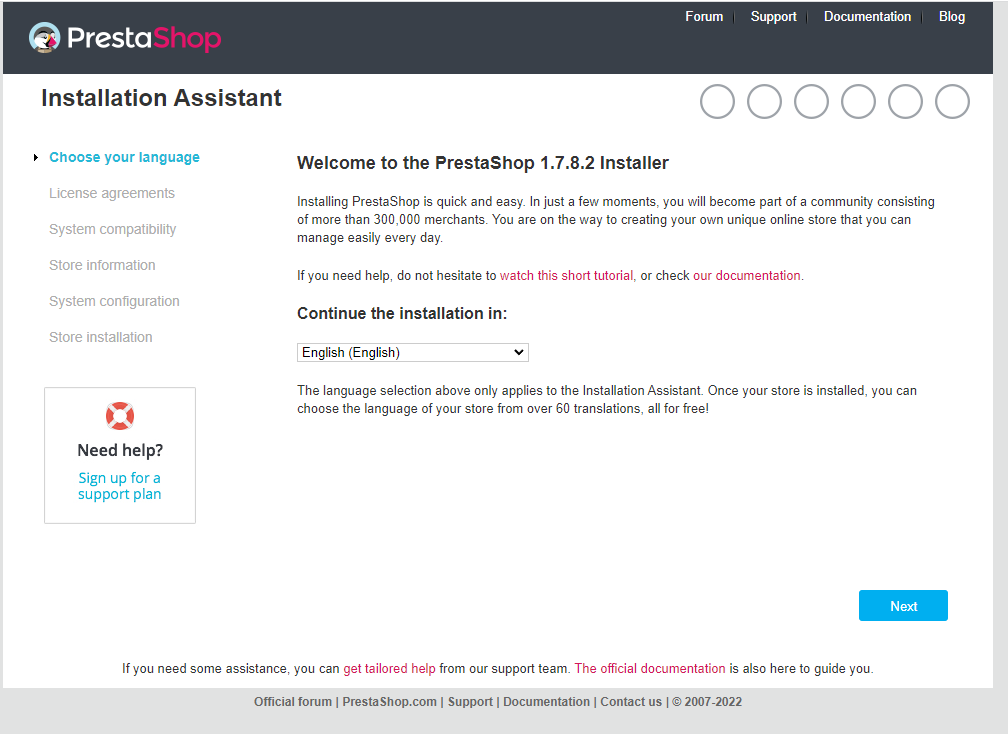
— Then, You will see a screen like this if you have followed the tutorial correctly
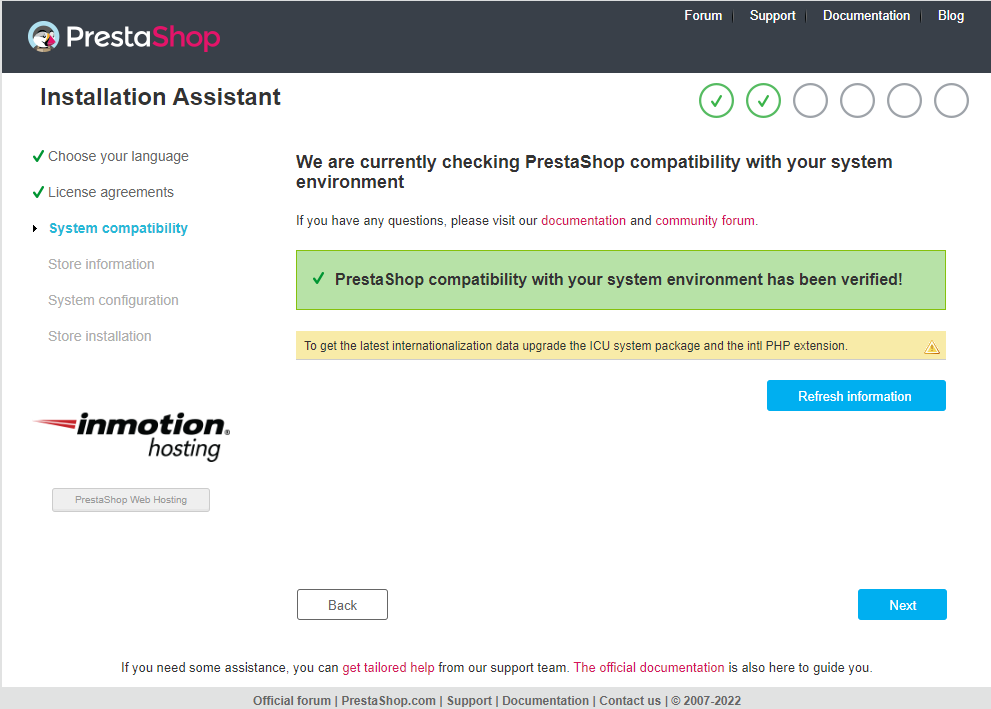
— Third, Set the details according to your needs!
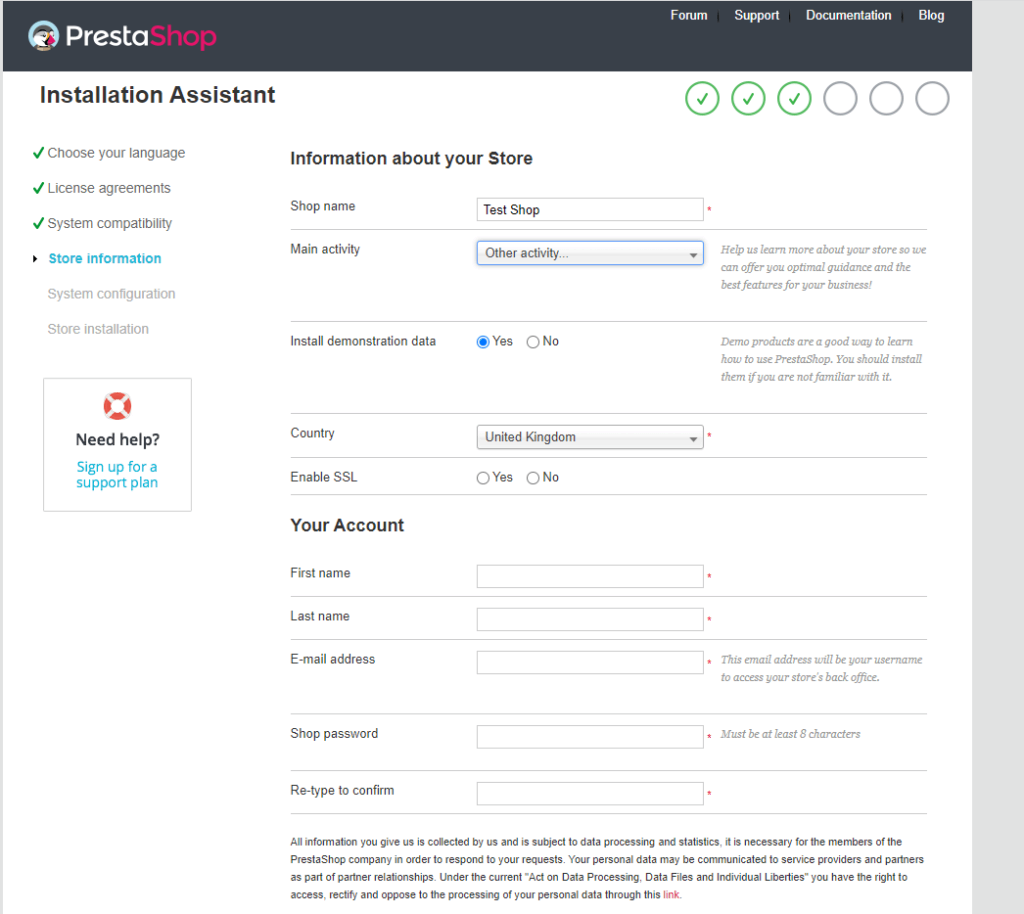
— Then, You will be prompted to enter your Database details, Use the following details as shown if you have followed the tutorial word by word and click test connection
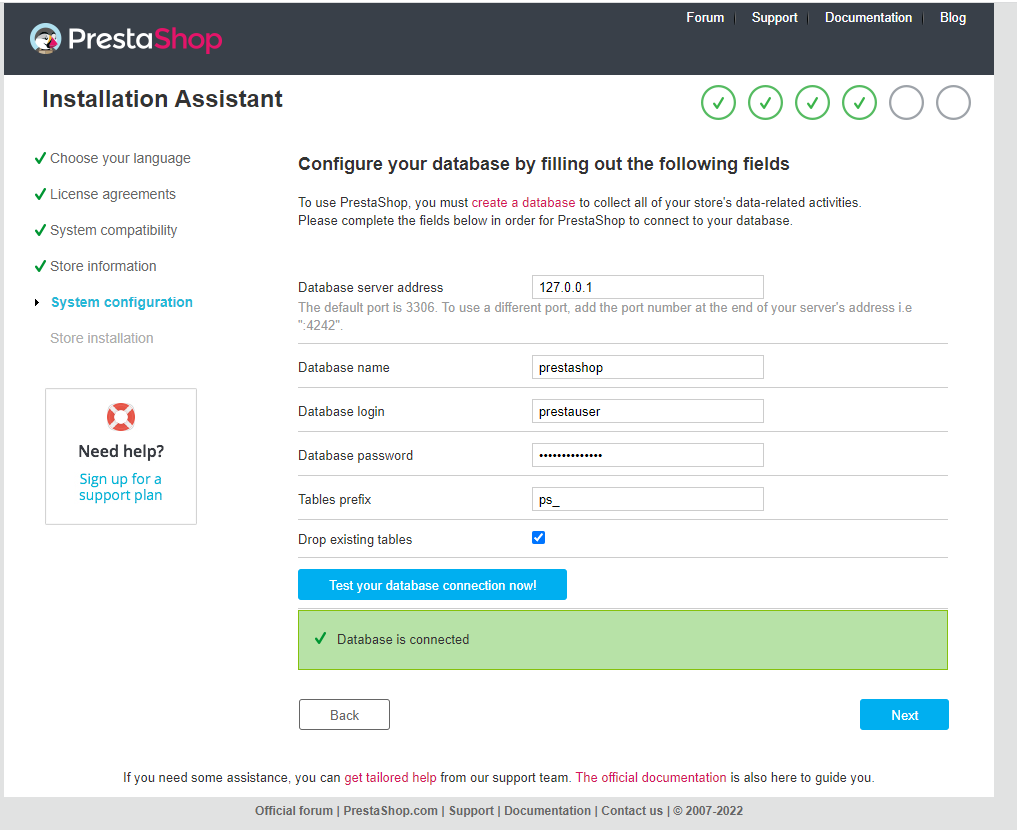
It will then Install the PrestaShop Completely, This step might take a few minutes to complete!
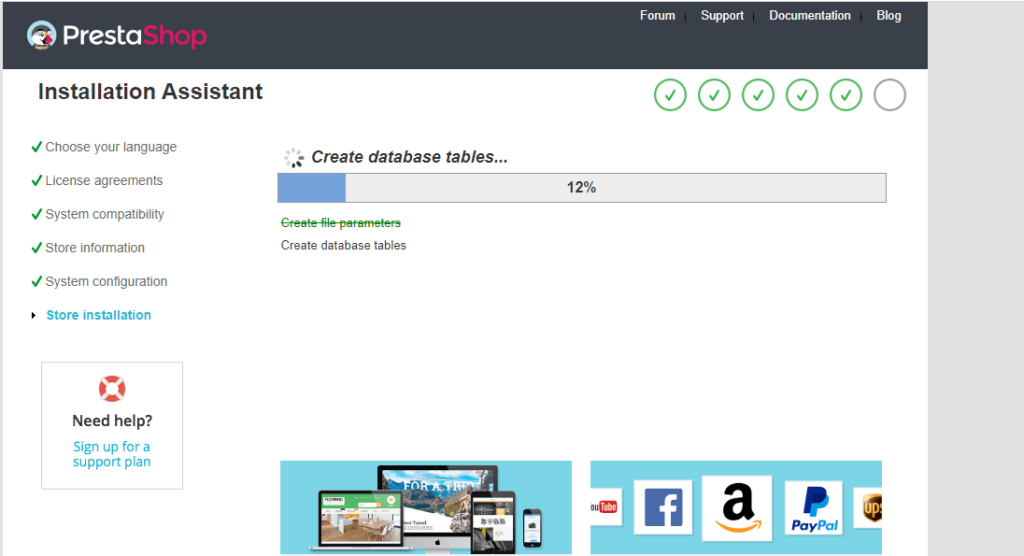
You can access your shop now!
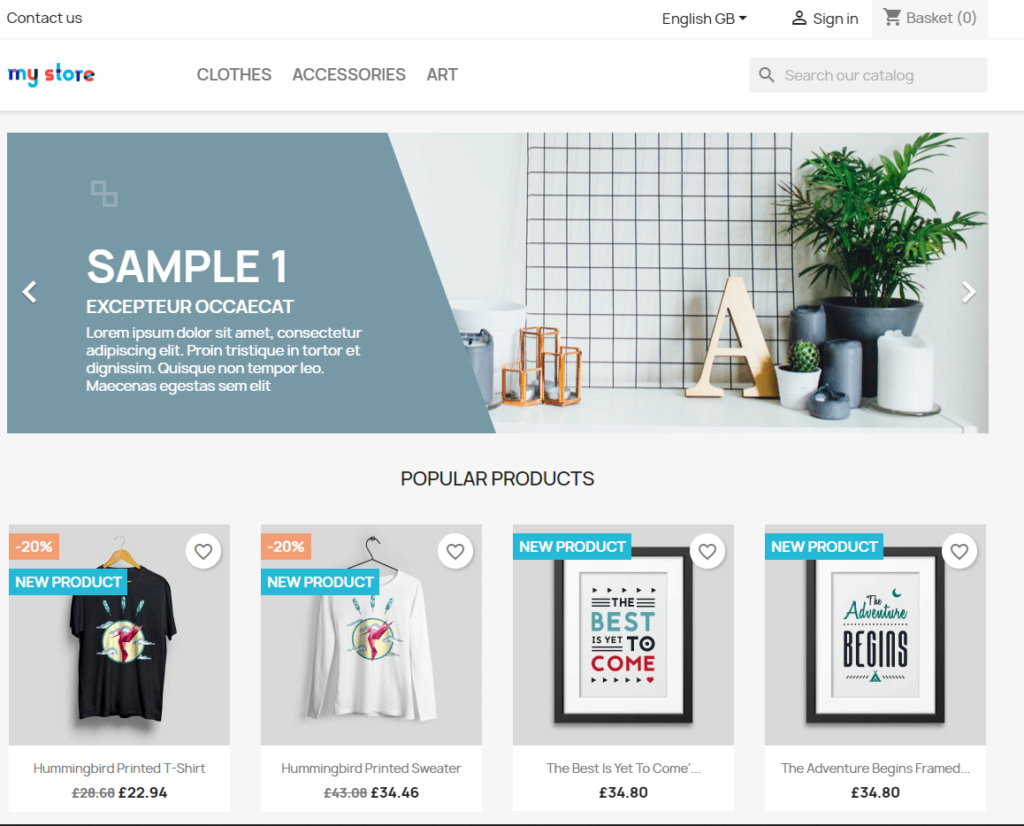
Conclusion:
You have successfully installed PrestaShop on your Fresh Ubuntu/Debian Server. This is a tutorial of installing first a LAMP Stack and configuring PrestaShop directly!



