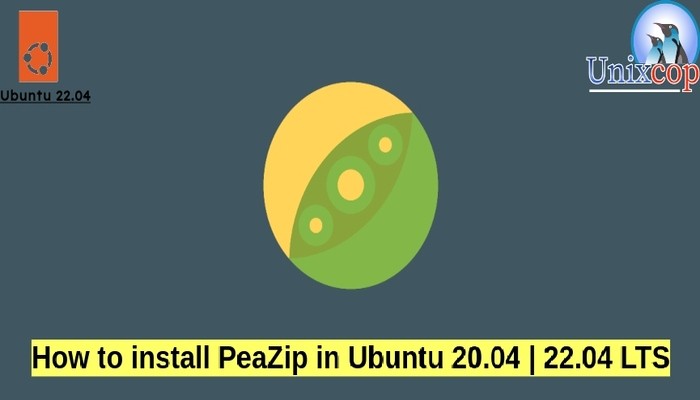In this guide, we will show you how to install PeaZip on Ubuntu systems.
PeaZip is a free and open-sourcefile manager and file archiver for Microsoft Windows, ReactOS, Linux, MacOS and BSD made by Giorgio Tani. It supports its native PEA archive format (featuring compression, multi volume split and flexible authenticated encryption and integrity check schemes) and other mainstream formats, with special focus on handling open formats. It supports 226 file extensions (as of version 8.6.0).
Install PeaZip on Ubuntu
Follow the steps below to get started with PeaZip :
- Update your Ubuntu system packages with running the below command:
sudo apt update -y && sudo apt upgrade -y- PeaZip package is not available on base repository. So You can install it via downloading the latest stable version of PeaZip to your Ubuntu system:
wget https://github.com/peazip/PeaZip/releases/download/8.7.0/peazip_8.7.0.LINUX.GTK2-1_amd64.deb
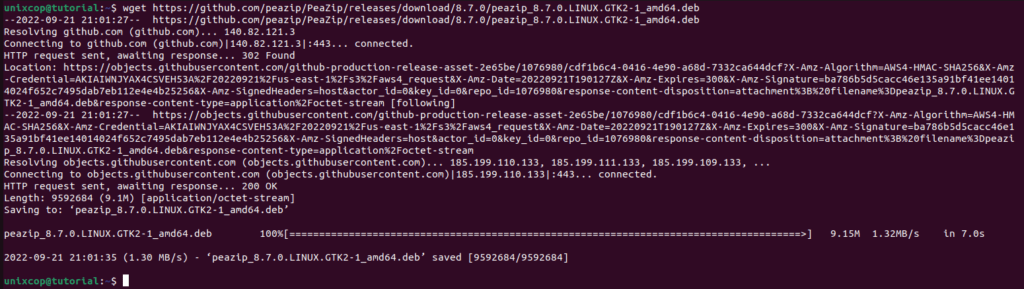
- Then install PeaZip as shown below:
sudo dpkg -i ./peazip_8.7.0.LINUX.GTK2-1_amd64.deb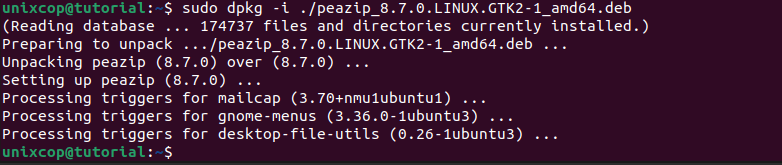
Access PeaZip
- You can search on the system search bar by typing PeaZip as follows
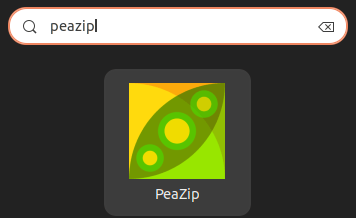
- PeaZip will be launched as shown below

Conclusion
That’s it
Thanks.