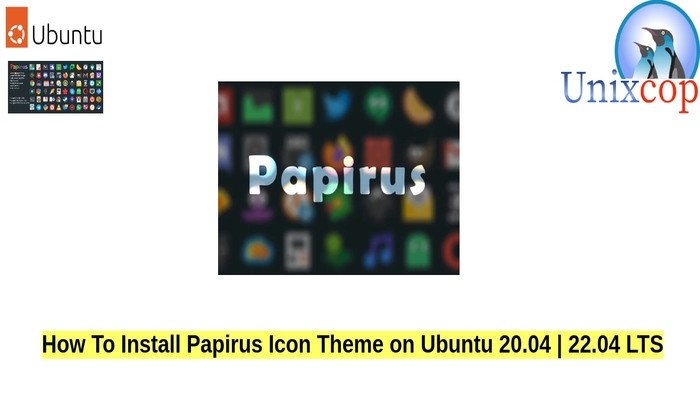Everything Linux, A.I, IT News, DataOps, Open Source and more delivered right to you.
"The best Linux newsletter on the web"
In this guide, we will show you how to install Papirus Icon Theme on Ubuntu systems.
Papirus is a free and open source SVG icon theme for Linux, based on Paper Icon Set with a lot of new icons and a few extras, like Hardcode-Tray support, KDE colorscheme support, Folder Color support, and others.
Papirus is available in:
- Papirus
- Papirus Dark
- Papirus Light
Install Papirus Icon Theme on Ubuntu-APT PPA method
Follow the steps below to get started with this icon theme :
- Update your Ubuntu system packages with running the below command:
sudo apt update -y && sudo apt upgrade -y- So, Papirus package is not available on Ubuntu base repository. So You can install it via importing PPA repo as follows:
sudo add-apt-repository ppa:papirus/papirus -y

- Run the command below to reflect on PPA
sudo apt update -y- Then install it as shown below:
sudo apt install papirus-icon-theme -y
- Install the latest version of Gnome Tweak using the below command:
sudo apt install gnome-tweaks -y

- Search for the GNOME Tweaks tool via search bar

- Open it then navigate to the “Appearance” then select “Icons” and find the “Papirus”
- Select papirus to be applied as shown below:

Conclusion
That’s it
Thanks.
Everything Linux, A.I, IT News, DataOps, Open Source and more delivered right to you.
"The best Linux newsletter on the web"