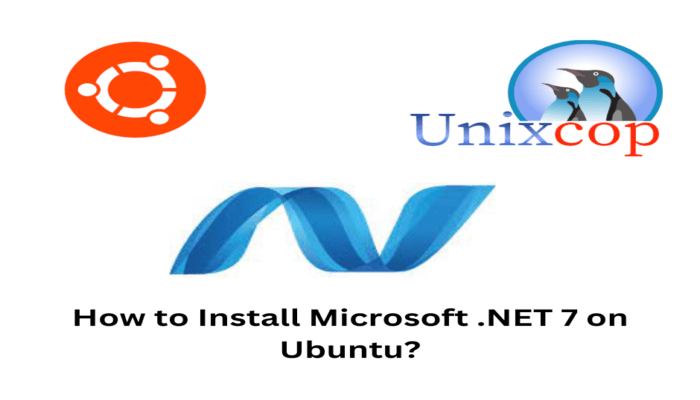Hello, friends. In this post, you will learn how to install Microsoft .NET 7 on Ubuntu.
Although Microsoft has always been reluctant to port its applications to Linux, lately we have seen changes and a sign of this is the possibility that we have to install .NET 7.
.NET is an application platform that allows the creation and execution of web services and Internet applications. It is owned by Microsoft, who are responsible for its development and maintenance.
The innovation behind .NET consists in integrating all the Microsoft development tools, libraries, languages, technologies, purposes, under the same platform.
In short, with .NET, you will have a framework where you will be able to create cross-platform tools.
Let’s go to
Install Microsoft .NET 7 on Ubuntu 22.04 | 20.04
NET 7 is not present in the official Ubuntu repositories, but this does not make it difficult to install.
To achieve this, open a terminal and completely update the system
sudo apt update
sudo apt upgradeThen, add the GPG key from the official Microsoft repository for Linux
curl https://packages.microsoft.com/keys/microsoft.asc | gpg --dearmor | sudo dd of=/usr/share/keyrings/microsoft.gpgIn case you don’t have curl installed, just run
sudo apt install curlThe next step is to add the repository
echo 'deb [arch=amd64 signed-by=/usr/share/keyrings/microsoft.gpg] https://packages.microsoft.com/ubuntu/22.04/prod jammy main' | sudo tee /etc/apt/sources.list.d/microsoft.list >/dev/nullIn the case of Ubuntu 20.04
echo 'deb [arch=amd64 signed-by=/usr/share/keyrings/microsoft.gpg] https://packages.microsoft.com/ubuntu/20.04/prod focal main' | sudo tee /etc/apt/sources.list.d/microsoft.list >/dev/nullNow, install the packages that together make up .NET 7
sudo apt update
sudo apt install dotnet-sdk-7.0 dotnet-runtime-7.0 aspnetcore-runtime-7.0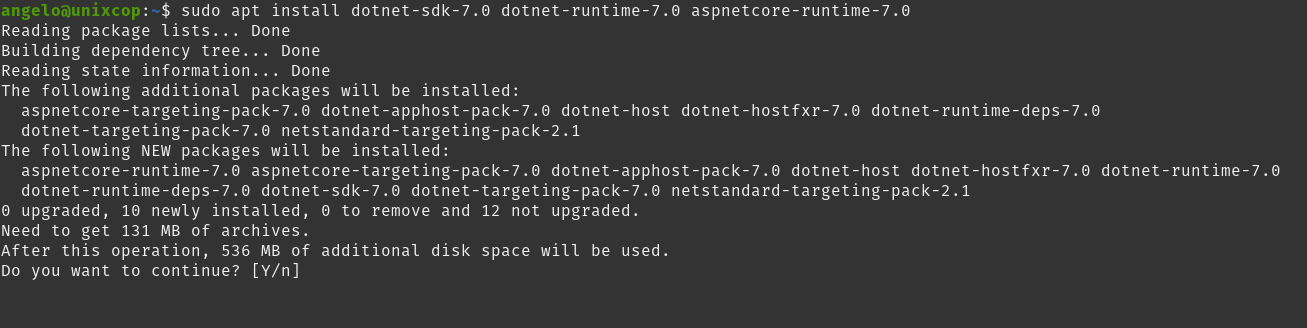
When the process is finished, you can run this command to check the information about .NET 7
dotnet --infoYou will get an output screen like this
.NET SDK:
Version: 7.0.202
Commit: 6c74320bc3
Runtime Environment:
OS Name: ubuntu
OS Version: 22.04
OS Platform: Linux
RID: ubuntu.22.04-x64
Base Path: /usr/share/dotnet/sdk/7.0.202/
Host:
Version: 7.0.4
Architecture: x64
Commit: 0a396acafe
.NET SDKs installed:
7.0.202 [/usr/share/dotnet/sdk]
.NET runtimes installed:
Microsoft.AspNetCore.App 7.0.4 [/usr/share/dotnet/shared/Microsoft.AspNetCore.App]
Microsoft.NETCore.App 7.0.4 [/usr/share/dotnet/shared/Microsoft.NETCore.App]
.
.
.
.So, it’s ready! .NET 7 is ready to use.
Conclusion
Learning how to install .NET 7 is an important step to using it on Linux. Now, Microsoft’s support has become good and allows without too many problems to use it.