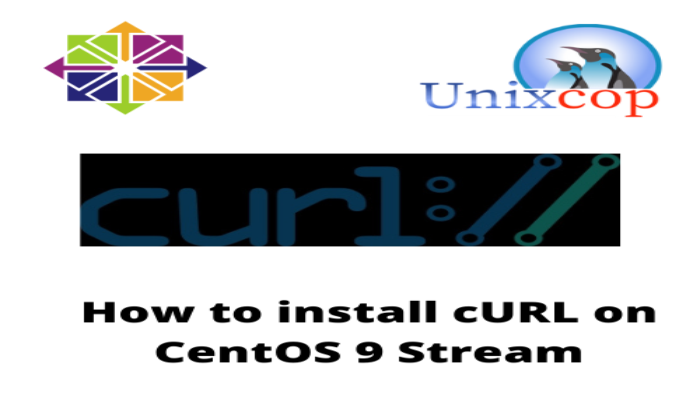Hello, friends. In this post, you will learn how to install curl on CentOS 9 Stream.
Introduction
cURL is a command available on most Unix-based systems. The main function of cURL is to interact via protocols with URLs. In this way, we can download files and do all kinds of tests.
curl is used in command lines or scripts to transfer data. curl is also used in cars, television sets, routers, printers, audio equipment and many more.
One of the great advantages of cURL is that it is open source and with a friendly license, we can use it in almost any project.
Let’s install it on CentOS 9 Stream.
Install cURL on CentOS 9 Stream
cURL is one of the most popular tools on Linux, that’s why we can install it on almost any Linux distribution. The procedure is simple.
First open a terminal or connect via SSH to the server.
Then proceed to update the whole distribution
sudo dnf updateNow thanks to the official repositories, you can download cURL with the following command
sudo dnf install curl
You can then verify the installed version with the following command
curl --version
Now you can use it without any problems. One of the most common uses is to download files, you can use the following syntax.
curl -o [file-name] [URL-file]For example,
curl -o file.tar https://unixcop.com/public/example.tarOr if you want to keep the same name as the source:
curl -O https://unixcop.com/public/example.tarAnd keep using it.
Conclusion
cURL is a vital tool for everyday Linux work. Many programmers and sysadmins use it almost indispensably. So today you have learned how to install it quickly and easily.