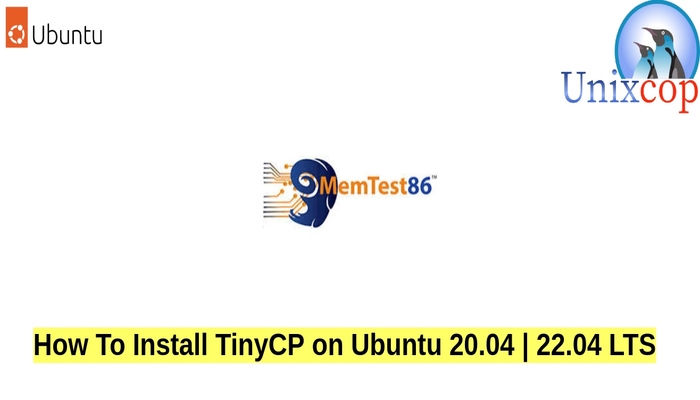In this guide, we will show you how to install Memtester on Ubuntu systems.
Memtester is an effective userspace tester for stress-testing the memory subsystem. It is very effective at finding intermittent and non-deterministic faults. Note that problems in other hardware areas (overheating CPU, out-of-specification power supply, etc.) can cause intermittent memory faults, so it is still up to you to determine where the fault lies through normal hardware diagnostic procedures; memtester just helps you determine whether a problem exists.
Memtests are memory-testing programs that check for faults in the RAM of your system. Memtest or Memtest86+ reads data, writes the memory address patterns, and checks the errors. It can output a list of bad RAM regions usable by the BadRAM kernel patch so that you can still use your old RAM with one or two bad bits.
Install Memtester on Ubuntu-APT method
Follow the steps below to get started with Memtest :
- Update your Ubuntu system packages with running the below command:
sudo apt update -y && sudo apt upgrade -y- Memtest package is available on Ubuntu base repository. So You can install it directly as follows:
sudo apt install memtester -y
- Check Errors on RAM using Memtest. so you can check RAM for errors by running the following command:
sudo memtester size iteration

- Also you can set the size and iteration according to their choice. For example:- where the value of size is set to 300M and the number of passes would be 1, you can run the command as follows:
sudo memtester 300M 1

How to Remove (Uninstall) Memtest
- Remove Memtest APT Method
sudo apt autoremove memtester --purge -y
Install Memtester on Ubuntu -Conclusion
That’s it
Thanks.