In this guide, we will show you how to install Linux kernel 5.19 on Ubuntu 22.04
The Linux kernel is a free and open-source, monolithic, modular, multitasking, Unix-like operating system kernel. It was originally authored in 1991 by Linus Torvalds for his i386-based PC, and it was soon adopted as the kernel for the GNU operating system, which was written to be a free (libre) replacement for Unix.
Install Linux Kernel 5.19 on Ubuntu 22.04
Follow the steps below to get started with Linux Kernel 5.19:
- Update your Ubuntu system packages with running the below command:
sudo apt update -y && sudo apt upgrade -y- First, check the current Linux kernel as shown below:
uname -r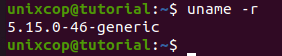
- Kernel 5.19 package is not available on Ubuntu base repository by default. So You can install it via importing PPA repository as follows:
sudo add-apt-repository ppa:tuxinvader/lts-mainline
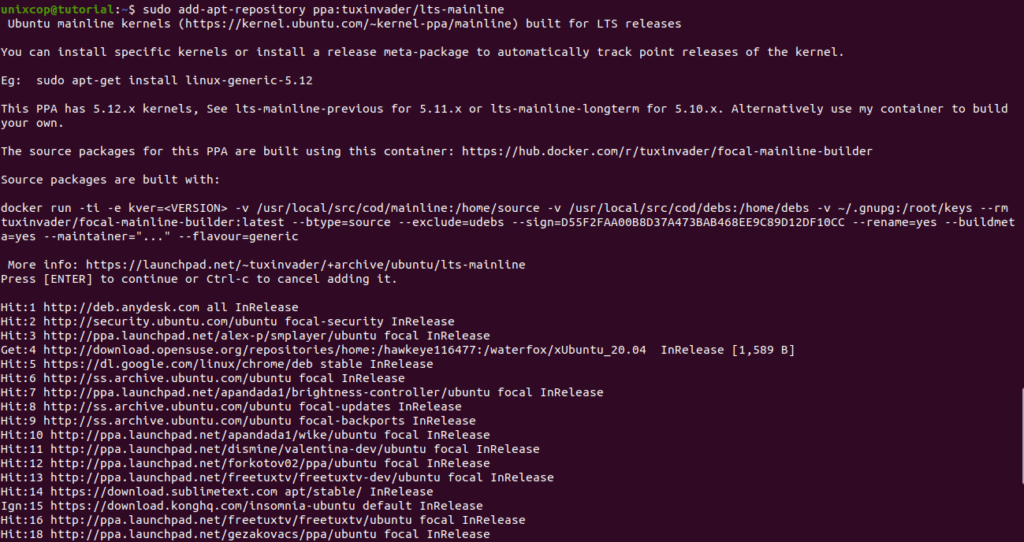
- Run the following command to reflect the imported PPA repo.
sudo apt update -yThen install the Kernel 5.19:
sudo apt install linux-generic-5.19 -y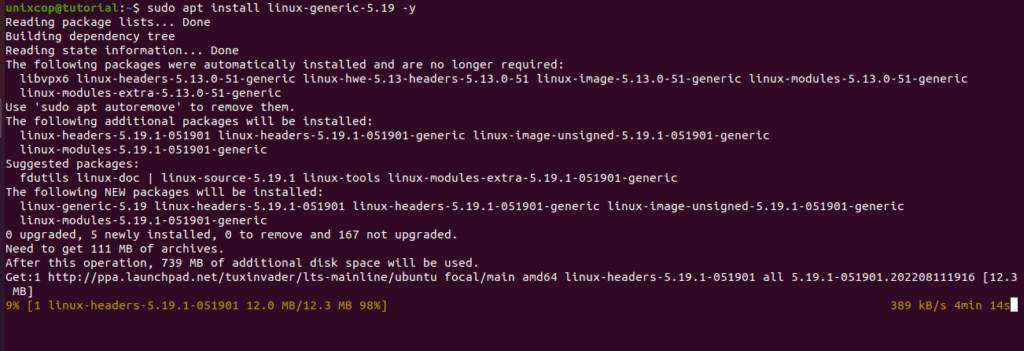
- Once the installation finished, reboot the system and verify the new kernel with checking the same command as follows:
uname -r
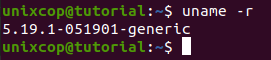
Finally, If you want to use the older kernel, you can always boot your Ubuntu system with the standard kernel by pressing the Esc key when your system starts booting to access the boot menu and select the default kernel.
Conclusion
That’s it
Thanks.


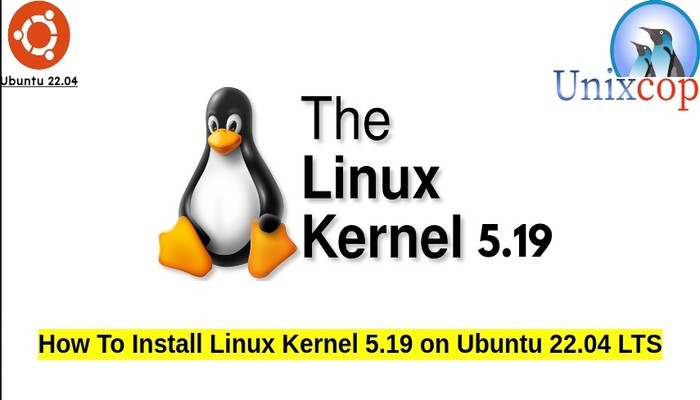

This is incorrect. This does not work with jammy.