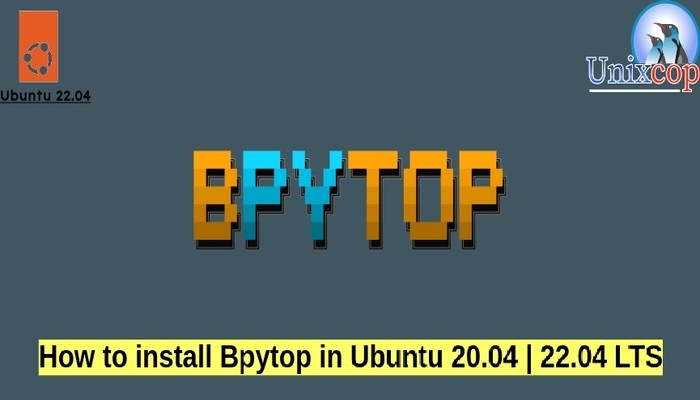This post is about How to Install Bpytop on Ubuntu 20.04 | 22.04 LTS
Bpytop is a resource monitor that shows usage and stats for processor, memory, disks, network and processes.
Python port and continuation of bashtop.
Features
- Easy to use, with a game inspired menu system.
- Full mouse support, all buttons with a highlighted key is clickable and mouse scroll works in process list and menu boxes.
- Fast and responsive UI with UP, DOWN keys process selection.
- Function for showing detailed stats for selected process.
- Ability to filter processes, multiple filters can be entered.
- Easy switching between sorting options.
- Send SIGTERM, SIGKILL, SIGINT to selected process.
- UI menu for changing all config file options.
- Auto scaling graph for network usage.
- Shows message in menu if new version is available
- Shows current read and write speeds for disks
Install Bpytop on Ubuntu-APT method
Follow the steps below to get started with Bpytop :
- Update your Ubuntu system packages with running the below command:
sudo apt update -y && sudo apt upgrade -y- Bpytop package is not available on Ubuntu base repository. So You can install it by running the following command as follows:
git clone https://github.com/aristocratos/bpytop.git
- Then install Bpytop as shown below:
cd bpytop/
sudo make installInstall Bpytop on Ubuntu- Snap method
Follow the steps below to get started with Bpytop:
- Update your Ubuntu system packages with running the below command:
sudo apt update -y && sudo apt upgrade -y- you can install Bpytop with snapd manager:
Snap is a software packaging and deployment system developed by Canonical for operating systems that use the Linux kernel. The packages, called snaps, and the tool for using them, snapd, work across a range of Linux distributions and allow upstream software developers to distribute their applications directly to users. Snaps are self-contained applications running in a sandbox with mediated access to the host system.
So, Snaps are applications packaged with all their dependencies to run on all popular Linux distributions from a single build. They update automatically and roll back gracefully.
- Snaps are discoverable and installable from the Snap Store, an app store with an audience of millions, So install snap then install Bpytop via snap manager as shown below
sudo apt update -y sudo apt install snapd -y sudo ln -s /var/lib/snapd/snap /snap sudo snap install core sudo snap install bpytop
Access Bpytop
- To start bpytop, just run the following command:
bpytop- Bpytop will be launched as shown below

Command line options:
usage: bpytop.py [-h] [-b BOXES] [-lc] [-v] [--debug]
optional arguments:
-h, --help show this help message and exit
-b BOXES, --boxes BOXES
which boxes to show at start, example: -b "cpu mem net proc"
-lc, --low-color disable truecolor, converts 24-bit colors to 256-color
-v, --version show version info and exit
--debug start with loglevel set to DEBUG overriding value set in configHow to Remove (Uninstall) Bpytop
- Remove Bpytop source code Method
cd bpytop/
sudo make uninstall- Remove Bpytop with Snap Remove Method:
sudo snap remove --purge bpytopInstall Bpytop –Conclusion
That’s it
Thanks.