In this guide, we will show you how to install Akregator on Ubuntu systems
Akregator is an open-source, easy-to-use news feed reader. With Akregator, you can follow your favorite news sites, blogs, and other RSS/Atom-enabled websites without constantly checking for updates using a web browser.
Akregator is part of the Kontact set .
The program has a simple interface, integrated with the Konqueror browser . There are no problems with handling a large number of channels, it is also possible to export and import them in XML and OPML formats. The user has a wide range of customization options, incl. archiving of articles, time between downloading feeds or appearance (text size and layout).
Akregator helps you to keep informed about new stories on websites like KDE Dot News and Planet KDE blogs. The technology used is RSS and many sites support it.
Install Akregator on Ubuntu-APT method
Follow the steps below to get started with Akregator :
- Update your Ubuntu system packages with running the below command:
sudo apt update -y && sudo apt upgrade -y- Akregator package is available on Ubuntu base repository. So You can install it directly as follows:
sudo apt install akregator -y
Install Akregator-Flatpak method
NOTE: Also you can install Akregator with Flatpak
Flatpak, formerly known as xdg-app, is a utility for software deployment and package management for Linux. It is advertised as offering a sandbox environment in which users can run application software in isolation from the rest of the system.
- So install the Flatpak manager with running the following command:
sudo apt install flatpak -y- Enable Flatpak using the following command
sudo flatpak remote-add --if-not-exists flathub https://flathub.org/repo/flathub.flatpakrepo- Install Akregator using the following flatpak command.
flatpak install flathub org.kde.akregator -y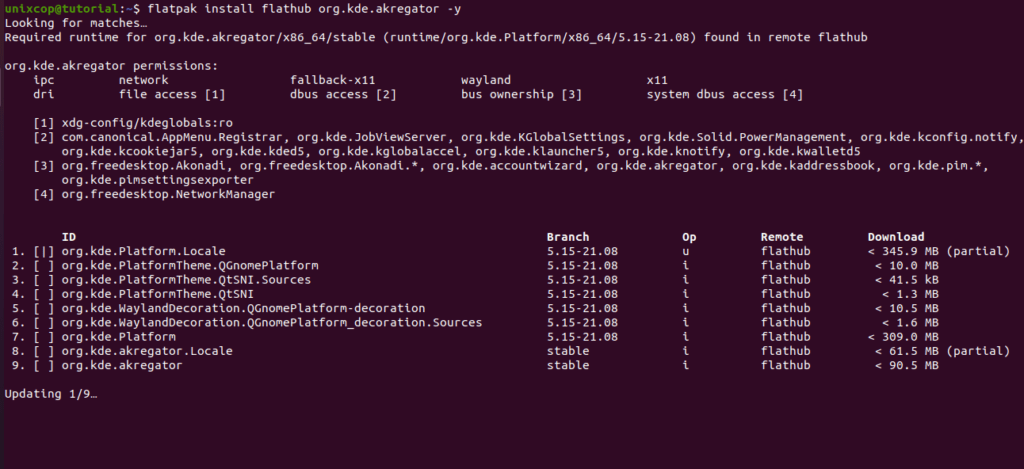
Access Akregator
- You can search on the system search bar by typing Akregator as follows
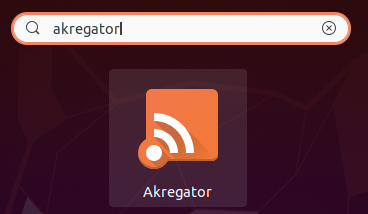
- Alternatively, Flatpak users will need to launch using the command below:
flatpak run org.kde.akregator- Akregator will be launched as shown below
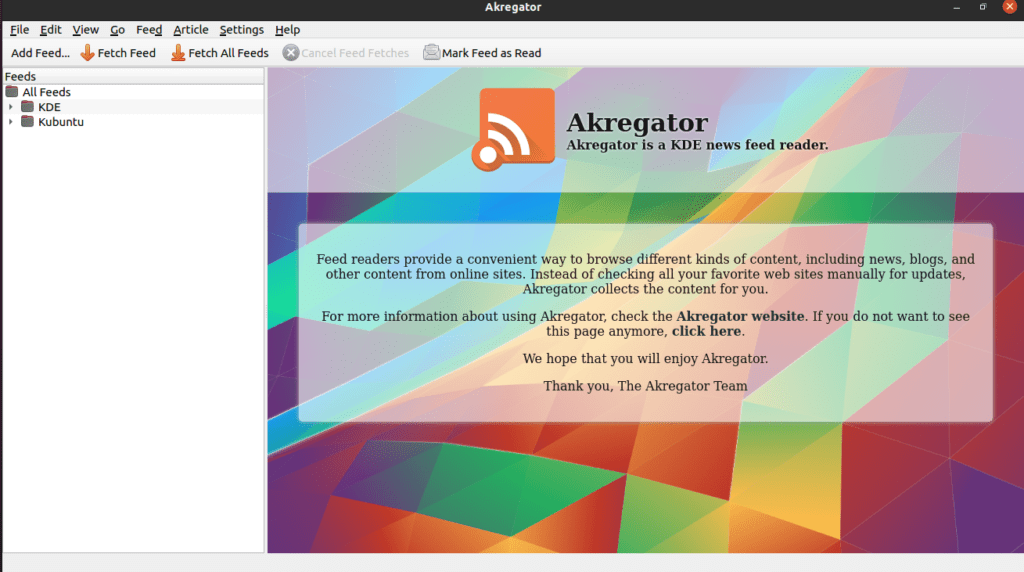
How to Remove (Uninstall) Akregator
- Remove Akregator APT Method
sudo apt autoremove akregator --purge -y- Remove Akregator with Flatpak Remove Method:
flatpak uninstall --delete-data org.kde.akregator
flatpak remove --unusedInstall Akregator -Conclusion
That’s it
Thanks.



