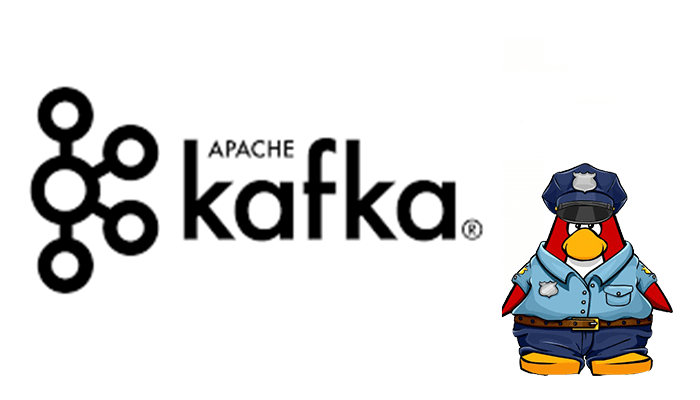Introduction
Building a real-time data pipeline is a common requirement for modern data-driven applications. Apache Kafka is a popular distributed streaming platform allowing developers to build scalable, fault-tolerant, highly available real-time data pipelines. This tutorial teaches you how to install, configure, and use Apache Kafka on Linux to create a real-time data pipeline. We will cover topics such as setting up a Kafka cluster, producing and consuming messages, configuring brokers, issues, and partitions and integrating Kafka with other data processing tools. You will understand how to build a robust and scalable real-time data pipeline with Apache Kafka on Linux.
Creating a Data Pipeline with Kafka
Step 1: Install Java
Before installing Apache Kafka, you need to install Java. You can use the following command to install the OpenJDK 8:
sudo apt update
sudo apt install openjdk-8-jdkStep 2: Download and extract Apche Kafka
You can download the latest version of Apache Kafka from the official website. For this tutorial, we’ll use version 2.8.1:
wget https://downloads.apache.org/kafka/2.8.1/kafka_2.13-2.8.1.tgz
Next, extract the downloaded archive:
tar -xzf kafka_2.13-2.8.1.tgzStep 3: Start ZooKeeper
Apache Kafka depends on ZooKeeper for coordination, so you must start a ZooKeeper server first. You can use the following command to start ZooKeeper:
cd kafka_2.13-2.8.1
bin/zookeeper-server-start.sh config/zookeeper.propertiesStep 4: Start Kafka broker
Next, start the Kafka broker using the following command:
bin/kafka-server-start.sh config/server.propertiesStep 5: Create a topic
To produce and consume messages, you need to create a topic first. You can use the following command to create a topic named test with a replication factor of 1 and a single partition:
bin/kafka-topics.sh --create --topic test --bootstrap-server localhost:9092 --replication-factor 1 --partitions 1Step 6: Produce and consume messages
You can use the following commands to produce and consume messages:
Produce messages:
bin/kafka-console-producer.sh --topic test --bootstrap-server localhost:9092
Step 7: Configuring Kafka
Kafka can be configured using the server.properties file. This file contains various settings related to the Kafka broker, such as port numbers, log locations, etc. You can edit this file to configure Kafka according to your requirements.