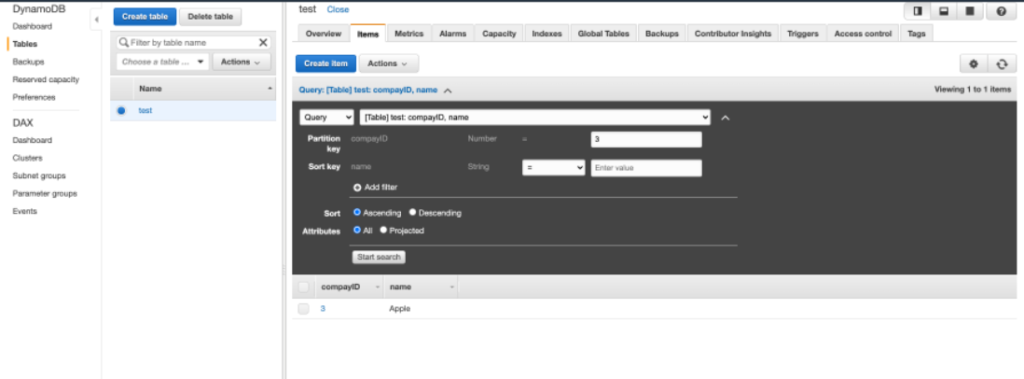Introduction
Amazon DynamoDB is a fully managed proprietary NoSQL database service that supports key-value and document data structures and is offered by Amazon.com as part of the Amazon Web Services portfolio. DynamoDB exposes a similar data model to and derives its name from Dynamo but has a different underlying implementation. Dynamo had a multi-leader design requiring the client to resolve version conflicts and DynamoDB uses synchronous replication across multiple data centers for high durability and availability. DynamoDB was announced by Amazon CTO Werner Vogels on January 18, 2012, and is presented as an evolution of Amazon SimpleDB.
It has a very flexible data model. This means that you don’t need to define your database schema upfront. It also has reliable performance. DynamoDB is a good fit for mobile gaming, ad-tech, IoT, and many other applications.
Click on Create table
- Table Name:
test - Primary key:
companyIDand selectNumber - Add sort key: Enter the name in the respective field and select
String. - The combination of a Primary Key and a Sort Key uniquely identifies each item in a DynamoDB table.
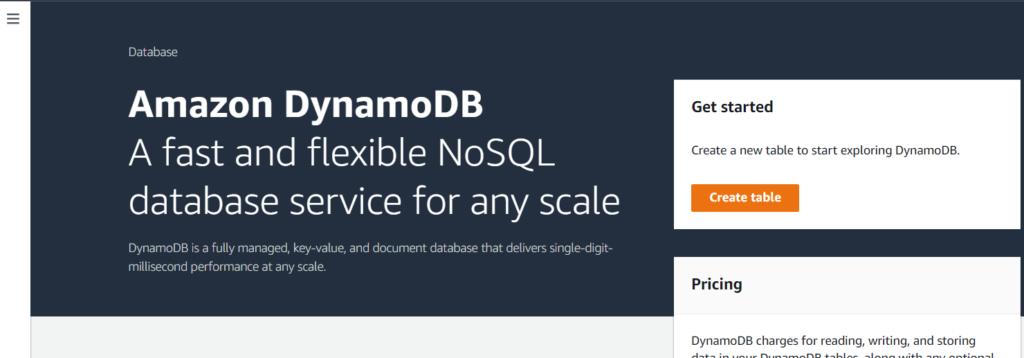
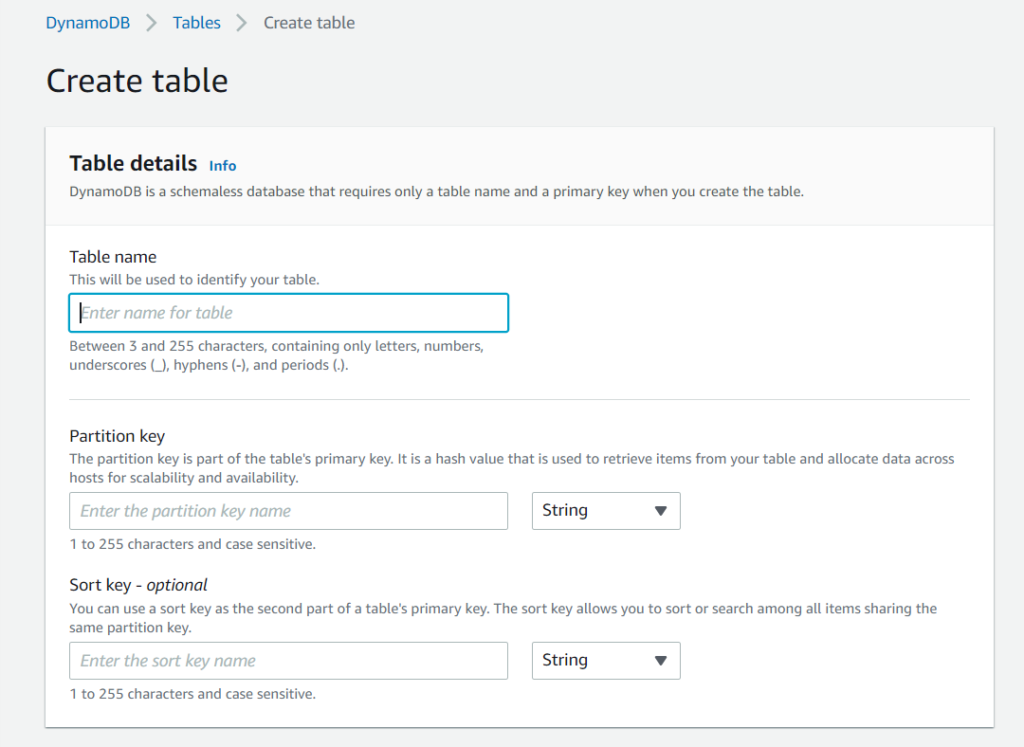
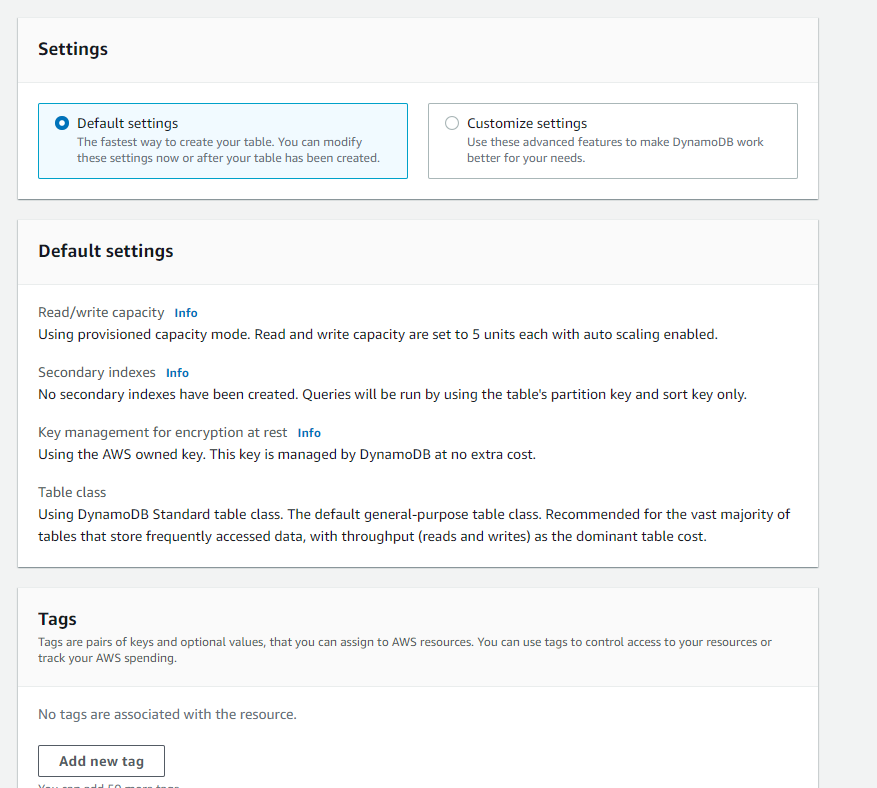
Your table will be created within 2-3 minutes.
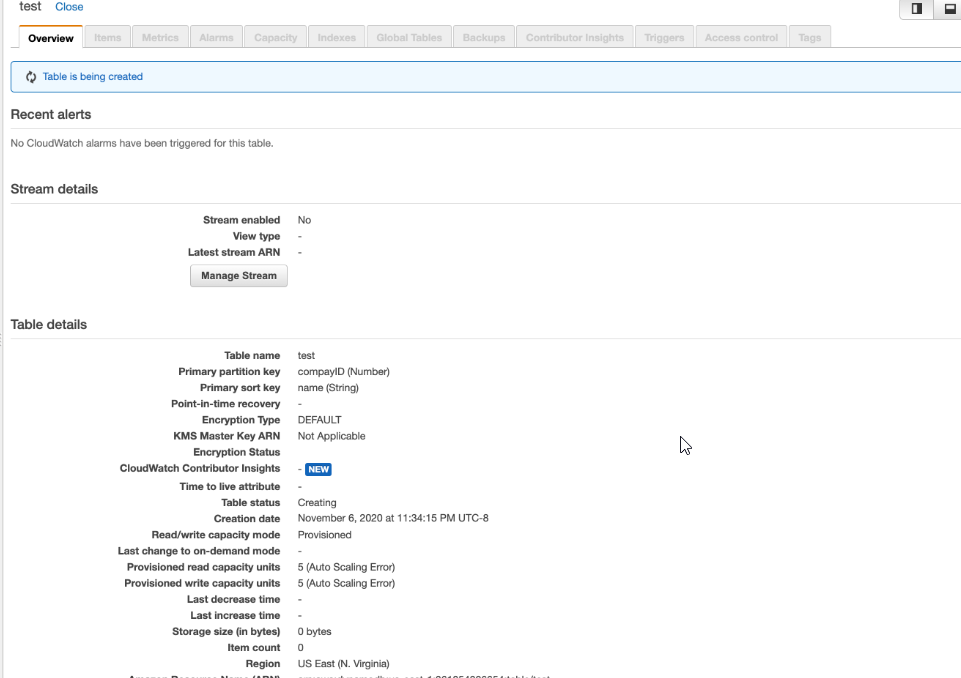
Query DynamoDB
Insert Items
Next, we are inserting data in the table we created.
Click on the Items tab.
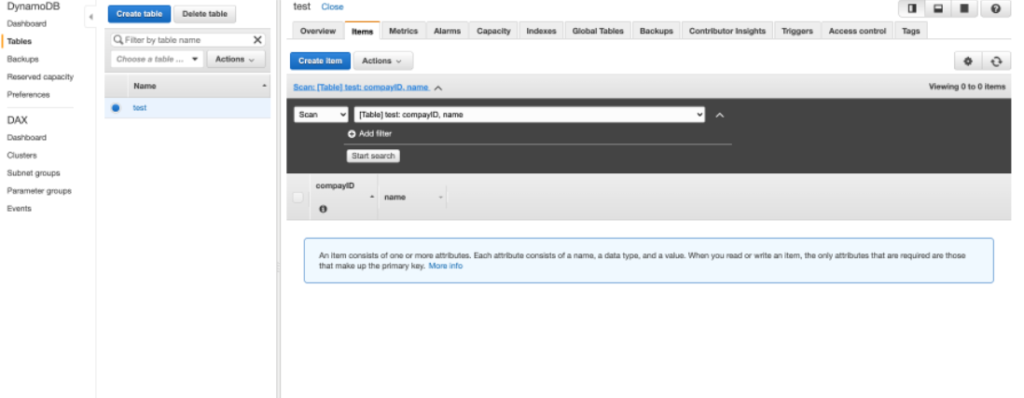
Click on Create item.
Add new primary key and sort key values.
- companyid: 1
- name: UnixCop
Click on Save.
For testing purposes, add 4-5 items as shown in the above step.
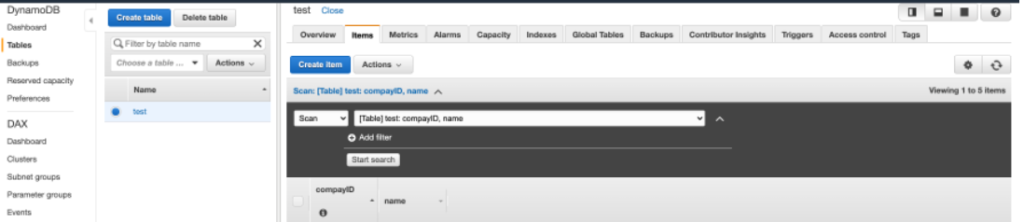
Search for Items
We will query the items in our table by using a scan.
Click the drop-down list showing the Scan in Items Tab (located below the Create item button) and change it to Query.
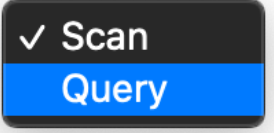
In the query window, enter the partition key and sort the key which you want to search.
- Partition Key:
2 - Sort Key:
Amazon
Click on Start search
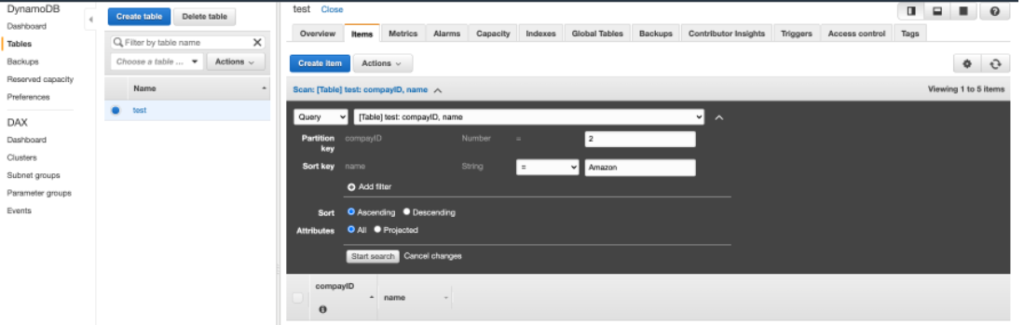
You will be able to see a result table with your filtered records. A sample screenshot is given below:
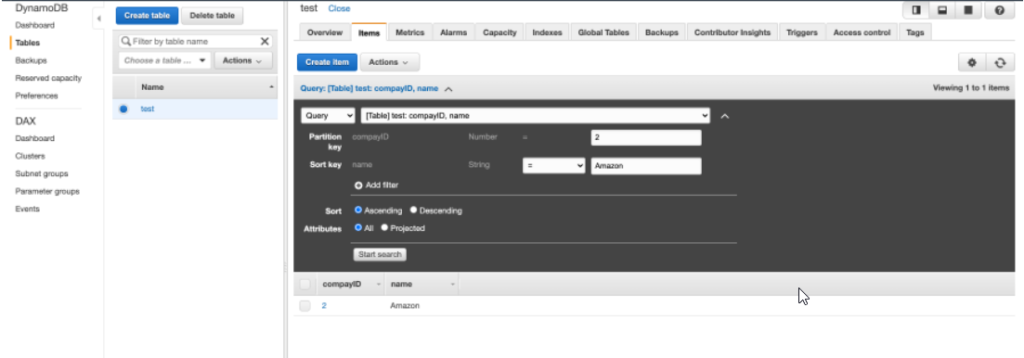
Or only search for partition key