Welcome Back! What can be the top 5 Linux distro for Laptops? We are going to discuss it here today. Whether you have bought a new laptop or have some pretty old laptop. For both cases having a decent Linux OS installed would be a good idea. There are multiple lightweight options ad Linux Distro that can give life to old laptops. Such hardware which otherwise of np use can be used for educational purposes or even for some basic day-to-day utilities such as making some media server, or DHCP server, etc. For high-end brand new laptops having the latest configuration can be used for penetration testings, graphics, animations, DevOps or even for programming, etc. But, this is an important aspect to opt for what will be the most favorable Distro for your specific need.
Here, based on my experience I tried to choose and suggest the top five distros which could be used for laptops. Have a look.
1. Mint

Mint has been always my distro. A very lightweight Debian Based OS. Where you will have MS Windows-like environments with lots of flexibilities. It has a very lightweight interface. Even on old laptops, the os works flawlessly. With a sleek UI design, it supports all printers and other day-to-day required hardware. Mint comes with all required media applications like VLC which is required for day-to-day home use. The app can be installed and managed easily. All Ubuntu commands work here efficiently.
Pros:
- A good alternative of MS Windows OS.
- Work with old hardware flawlessely.
- Alomst all required tools and softwares comes as default with the distro.
- Easy to install.
Cons:
Not so specific, but avoid use this os for server and production environments.
2. CentOS

The Famous Red Hat-based OS. One of the most popular Linux getting used across the globe. Though in comparison to Mint, dealing with CentOS can be a little difficult. A certain level of Linux user experience is required. highly stable os and can be trusted for DevOps or other coding-related jobs. Comes with good hardware support. For those users who are willing to experience enterprise features of Red Hat with zero cost, CentOS is for them for sure.
Pros:
- Higly stable os, ideal for real time DevOps engineers and Programers.
- Enterpirze level user experience, an replica of RHEL enterprize.
- Rich community based documentations are avaible for support.
- Quick boot, with low foot print.
Cons:
- Not suitable for old harware, performace issue may occure of lower configurations.
- Not avaible as upstream anymore, will be no longer avaible in pareller to RHEL relase.
- User Interface not so soothing to eyes, not for users looking facny UI experices.
3. Ubuntu

Ubuntu is perhaps the most versatile OS which comes under different variables. For excellent UI you can go with Kubuntu, for old hardware and lightweight performance Lubuntu is here for you. Looking for Server OS, Ubuntu Server editions you can go with. All GUI environments flavors like KDE, GNOME, XFC LXDE available derivatives available with Ubuntu. Ubuntu is the most relatable os for users looking for a strong alternative to MS Windows-based operating systems.
Pros:
- Highly popular os amoung Linux users, the most lead os for Laptops users.
- Rich pritners support, pritners can get add with just plug and play.
- Good for old harware.
- Frequent realses.
- Almost all things can be done with Ubuntu starting from Server to very basic Desktop use.
Cons:
Not so remarkable, but sometimes speed and performance can be an issue.
4. OpenSuse
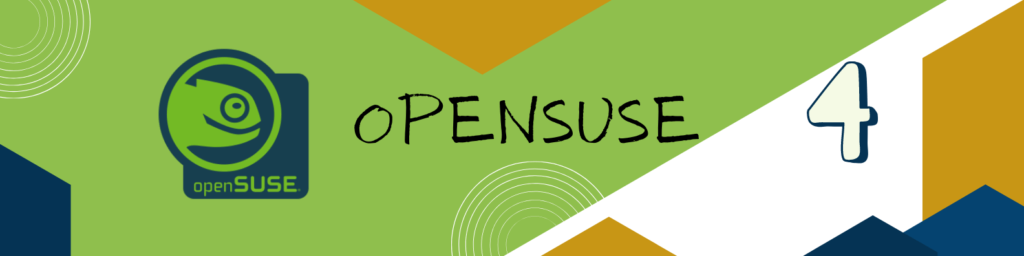
The classic os, A very seasoned and cult OS, which has its own fan followings. The OpenSuse has witnessed the journey of acceptance of Linux operating as an alternative to MS Windows OS. The unique features like YaST, Open Build Server, Open QA make OpenSuse out of the box.
The all in one operating system sustainable for System administrator’s and develops. A decent and unique GUI one of the best in market available.
Pros:
- Lightweitght, good for all types of hrdware.
- YaST like unique fearues good to maintaine services.
- Time to time updates, rick documentations are available.
Cons:
- Not for unexperienced users, a level of experties is required.
- Not so popular in comparision of Ubuntu.
5. Fedora

The another legacy from the family fo Red Hat. The upstream distro of RHEL. A very accurate for Laptop users. Fedora is contributed by thousands of sponsors, but, Red Hat is the primary sponsor. The os is ideal for the users who don’t have much experience with Linux but wants to play around. Fedora comes with a lifecycle of 02 years, so users can have quick updates all the time. Good for usres who are interested in testing, bug fixing and other community contributions.
Pros:
- Lightweith os comes with a legacy support from Red Hat, so highly reliable OS.
- good of desktop level uses and no much CLI knowledge is required to use it.
- Rich community support avialable.
Cons:
- Not suitable for productions enviroments.
- Comes as upstream, you can face bug issues sometimes.
Here, I tried to give a brief on what can be the best Linux OS for your laptops. All reviews are based upon my personal experiences, your opinion may very from the above, comments are welcome. Check twice before opting an OS, if you are going to use the os in real time production environments.


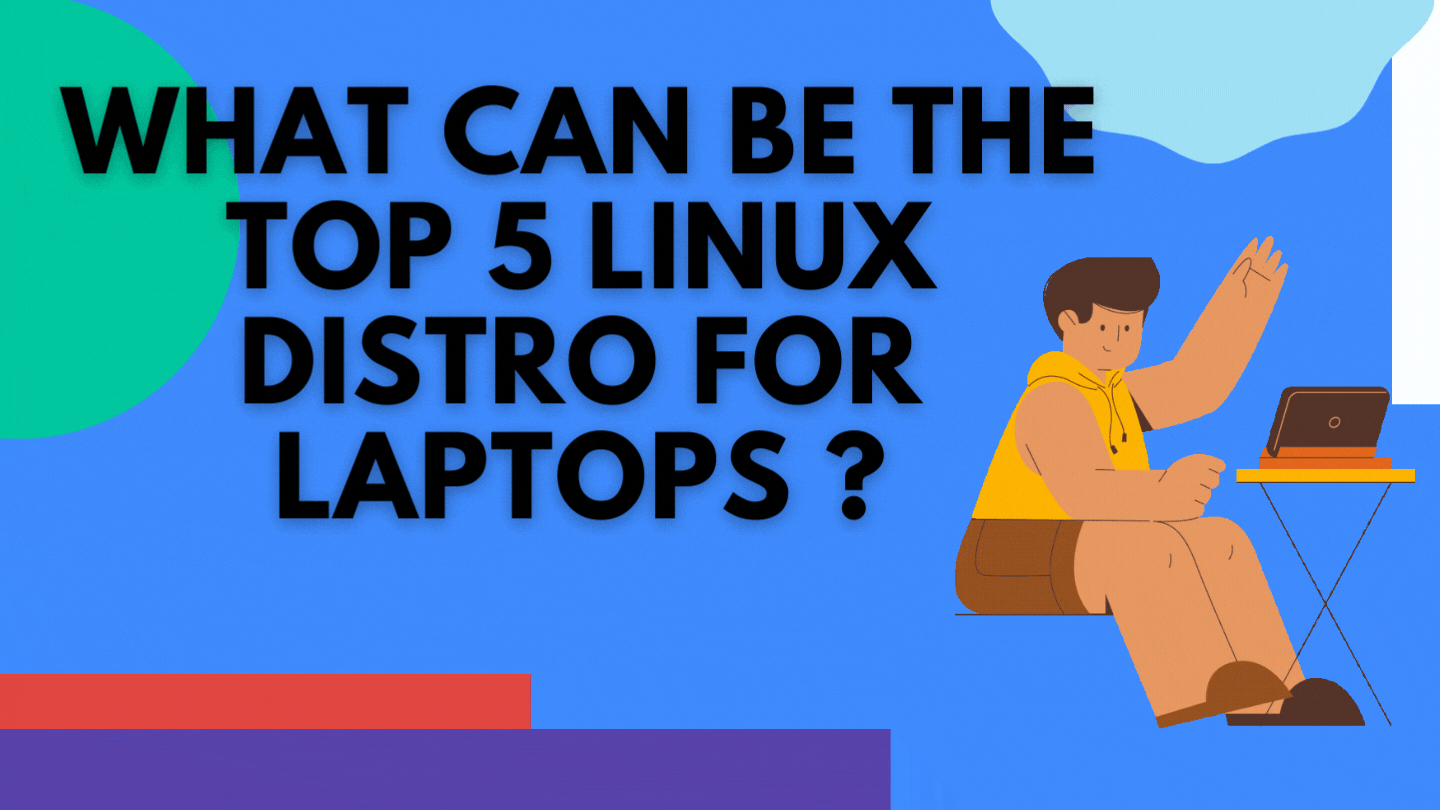

I take it you have not tried many other offerings. For a more informative and useful article you might want to expand your experience base. I like CentOS, but CentOS Stream is less stable and more like Fedora: I would not recommend it for production. Manjaro is excellent, and trouble-free for most people, it also runs on more hardware platforms. Elementary is excellent for someone having escaped recently from the Microsoft jail. Q4OS is a nice option, and has a look and feel that is also escapee friendly. If you like Mint, try MintDE (The Debian based edition).