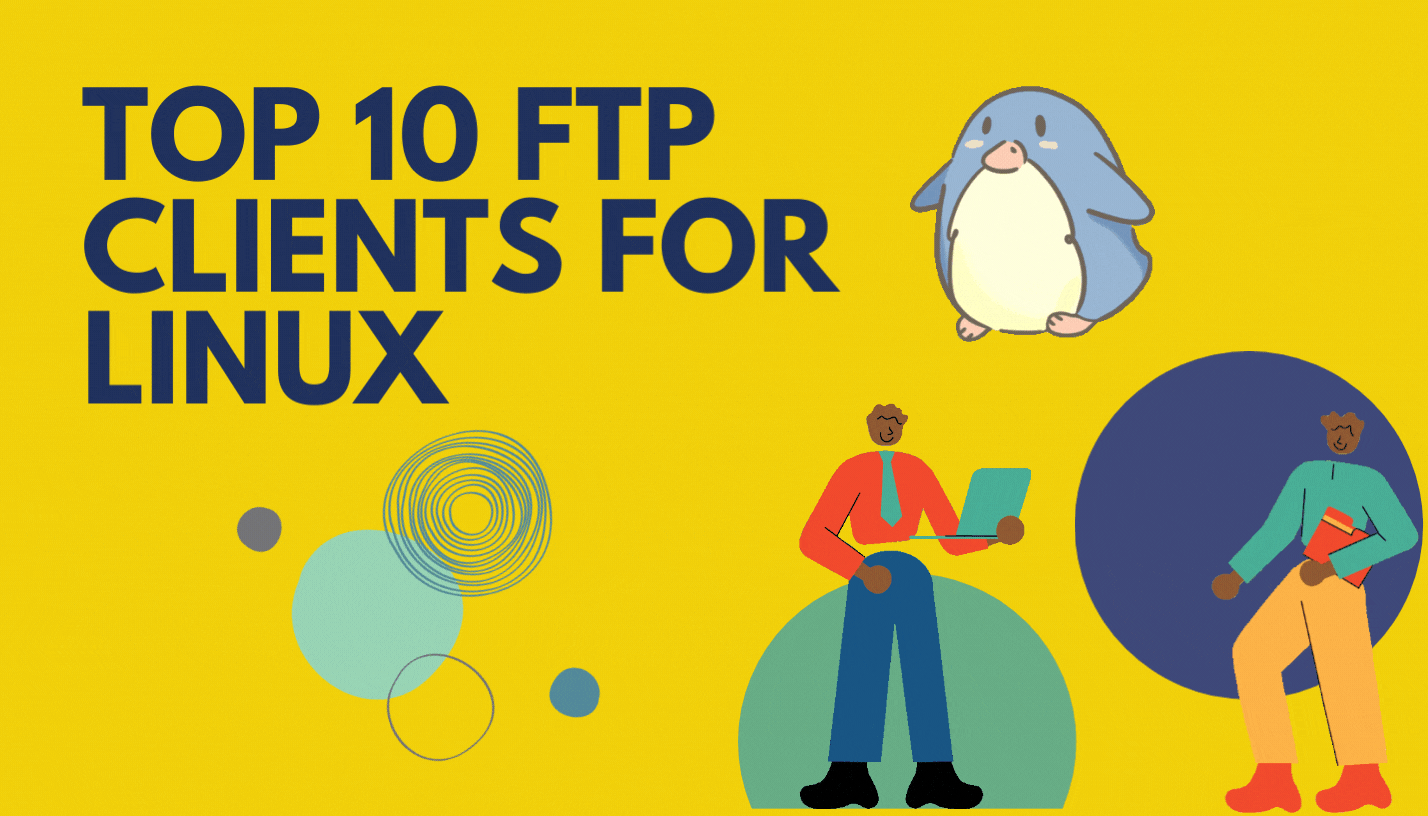Welcome back! Let’s discuss what could the top 10 FTP Clients for Linux? FTP is a day-to-day required tool/service for Linux users. In addition to the default FTP application, there are other available applications as well. I have tried multiple utilizes and short-listed 10 from them. All of the listed items here will be totally based on my personal experiences, your opinion may differ. Any suggestions, recommendations will always be welcome.
Key Features and Utility of FTP
Resource sharing is required for all types of working environments. Whether you are an admin, dev, or working in some HR dept. File sharing, data transfer, or even web development.. all required file/resource sharing tools and methods. FTP is the backbone or key ingredient for all such things. FTP function with port no. 21 and SFTP with 22.
MS Windows, macOS, or Linux, the FTP is available for all. It’s a safe easy and secure mode of transfer. Not many tech skills are required, neither dedicated server has to be there to make share resources across the LAN or Internet.
List of Top 10 FTP Clients

1. FileZilla
The most popular FTP client Filezilla is a GUI-based FTP client. A totally free tool is available for MS Windows and Linux both. The application comes under GNU License, supports both FTP and SFTP. Ideal for web developers specifically.
Download and Install
$sudo add-apt-repository universe multiverse
$ sudo apt-get -y install filezilla

2. gFTP
The gFTP is another open-source and versatile FTP application. Support FTP, SFTP, HTTP. HTTPS protocols. A classic and evergreen tool that is nothing but the GUI of generic FTP utility available. Good for users who are not willing to have SAMBA shares, they can use the application to simply transfer files.
Install
$ sudo apt install gftp

3. ncFTP
A Command line FTP utility, nothing much to explain. A simple and sleek tool to get FTP access done.
Install
$ sudo apt-get install -y ncftp
$ ncftp

4. CrossFTP
CrossFTP is free and open-source. Enterprise variant of the product is also available. The CrossFTP supports FTP, AmazonS3, MS Azure, Google Storage, MacOS, MS Windows, and other popular services. Highly stable and reliable for operation critical utilization.
Install
$ wget http://www.crossftp.com/crossftp_1.99.9.deb
Install the package
$ dpkg -i $ crossftp_1.99.9.deb

5. Krusader
Developed by KDE, Krusader is another excellent FTP tool for Linux. A GUI-based File moving application that support multiple types of file archives.
Install
$ sudo apt-get install -y krusader

6. SiteCopy
The other copying utility is from Open-Source. Qued transfer, site bookmarking, and encryption support can be listed as the key features of the FTP Client. For secured file transfers, the utility can be oped for sure.
Installation
$ sudo apt-get -y install sitecopy
7. LFTP
A cli based FTP client. Good for users who don’t want much fancy GUI and just get the work done. LFTP is a sleek, speedy, and simplified solution for file transfer.
Installation
$ sudo apt install lftp

8. YAFC
YAFC is nothing but yey another FTP client. Features like – reconnect after the connection is lost or proxy support makes YAFC unique. More than one connection get manger simultaneously here.
Installation
$ sudo apt install yafc

9. TNFTP
TNFTPS is a default FTP client for NetBSD, FreeBSD, and OEPNBSD. Very generic FTP client, good for quick connections. Behave exactly the same as the original FTP service.
Installation
$ sudo apt install tnftp

10. FTP
Yes! Just FTP. Go with the default FTP CLI available with all Linux variants.
Install
$ apt install ftp
Conclusion
Here we tried to list all available FTP clients. Users need to go per their specific nature of work. Sometimes one tool works well for file transfer but on the other hand not good in file backups or vice versa.
Go per your need. Stay tuned till the next article!!