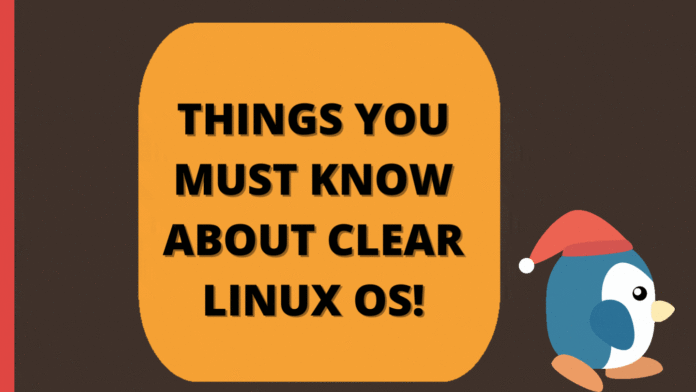Welcome Again! Clear Linux OS is developed by the Open-Source Technology center of Intel. The OS is specially designed to perform with Intel hardware. Along with power management and performance optimization, there is also a host of other features. Here, based on my experience I will try to review the OS.
Key Features of Clear Linux OS
The Linux is not for routine desktop use, built for operations-specific utilities only.
Highly tuned for Intel, all optimization is taken care of by default for the OS.
Completely open-source, source code available on GitHub.
Targeted for IoT, containers, and DevOps developers specifically.
Security is well defined, but users are not forced to use default security settings here. Clam AV is available. Unwanted exposure of the service to the outward network is not enabled by default e.g., MariaDB listens to Unix socket and Nginx does not listen at all.
Automated updates, where the OS keeps checking if any updates are available. Security fixes are taken care of automatically too.
WSUPD is the utility that is used to keep things updated for Clear Linux OS.
Stateless i.e., Configuration’s settings remain untouched while updating or upgrading the OS.
Auto proxy feature to work in Proxy network environment, where OS will work without defining any settings.
SWUPS is available to keep software and security fix-ups flawlessly.
Iptables and firewalld are used for security purposes.
Installations and maintenance of Clear Linux OS!
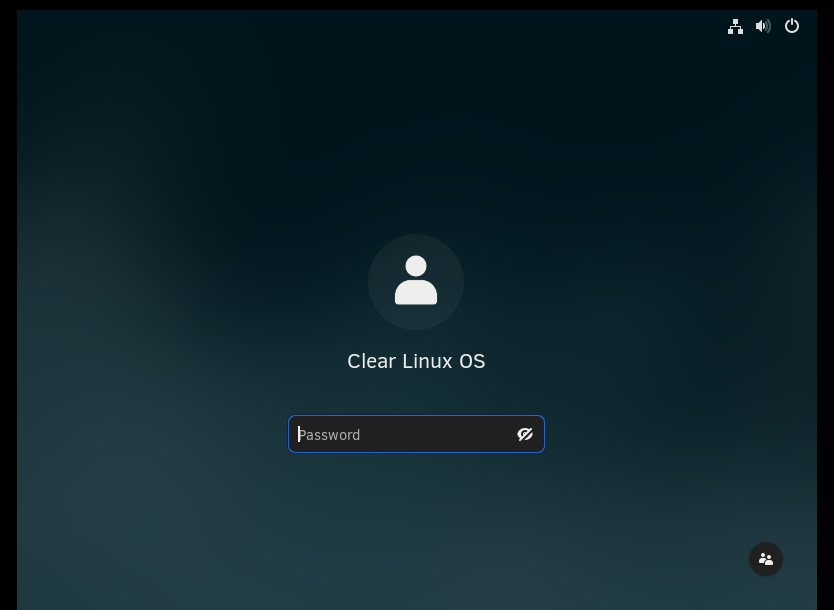
Three major derivatives of Clear Linux OS are:
- Celar Linux OS Desktop: GUI Desktops for DevOPS and Developments.
- Clear Linux OS Server: Text based installer, for liver servers.
- Containers: Built to use as containers for multiple platfroms.
Here, we are referring to desktop. Batter, skip that part, and look what are unique features?
Package management with swupd
Consider the command as a replacement of apt and yum in Clear Linux OS.
Disable auto-update any package.
# swupd autoupdate --disable
Sample output
Warning: disabling automatic updates may take you out of compliance with your IT policy Running systemctl to disable updates
Enable updates back
root@clr-live~ # sudo swupd autoupdate
Enabled
Search package e.g. ssh
Sample output
root@clr-live~ # sudo swupd search ssh
Bundle with the best search result:
sysadmin-basic - Run common utilities, useful for managing a system. (117MB) (installed)
This bundle can be installed with:
swupd bundle-add sysadmin-basic
Alternative bundle options are
keychain - Manage SSH and GPG keys; allows one long-running ssh-agent process per system.
sshfs - FUSE client based on the SSH File Transfer Protocol (installed)
devpkg-libssh - All content for pkgconfig file libssh.pc.
Install container e.g. Docker
# sudo swupd bundle-add containers-basic
Install OS.
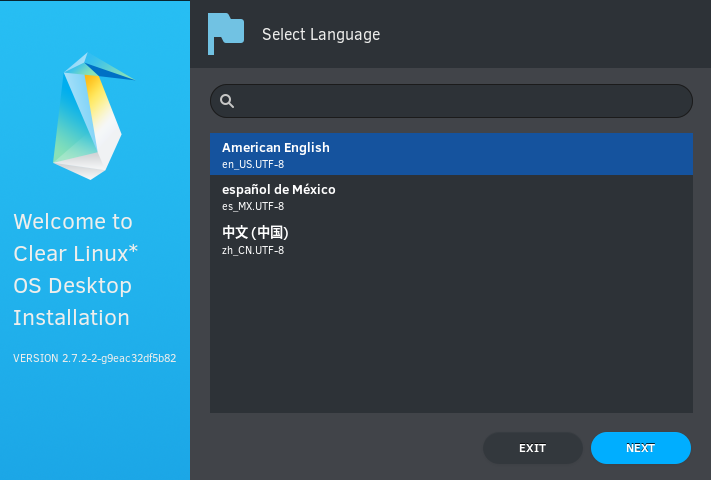
Define settings as per your need,
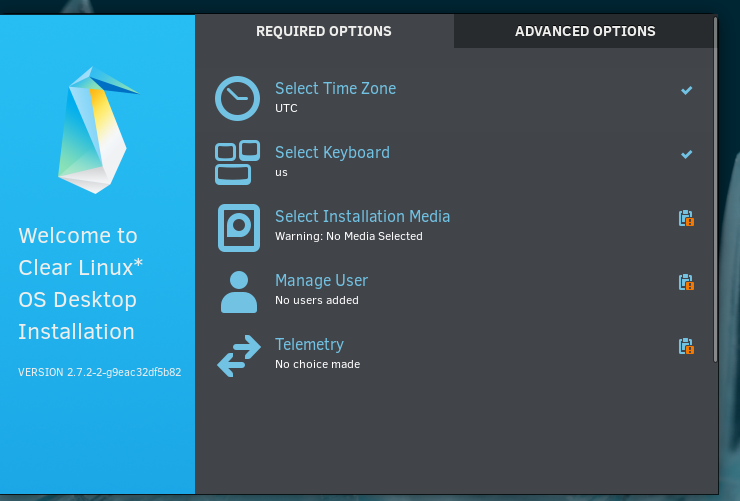
Final verdict
Though Clear Linux OS is a lightweight OS, this is not for general purposes. A Decent machine for DevOps engineers and Coders. Containers work flawlessly with the OS. Batter security and a perfect blend with Intel-based Hardware.