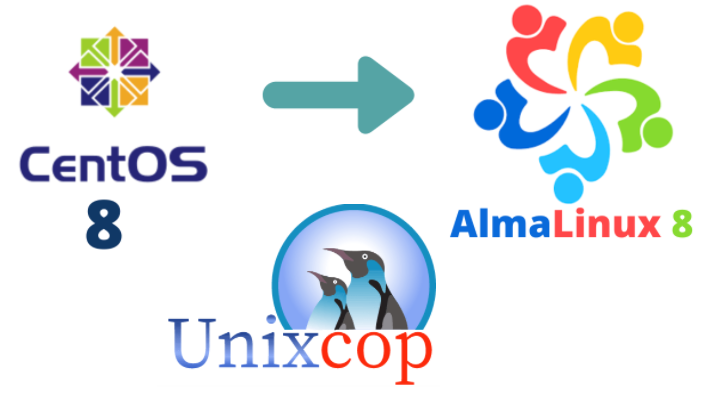AlmaLinux is a free and open source Linux distribution, created originally by CloudLinux to provide a community-supported, production-grade enterprise operating system that is binary-compatible with Red Hat Enterprise Linux.

Prerequisites:
Backup project and important files/directories:
Take a full backup of your important config files, directories, project files and databases etc. So, if something goes wrong, we should be able to go back quickly.
Step # 1: Installing all updates on CentOS 8.
First, make sure all the existing packages on your system are up to date.
dnf update
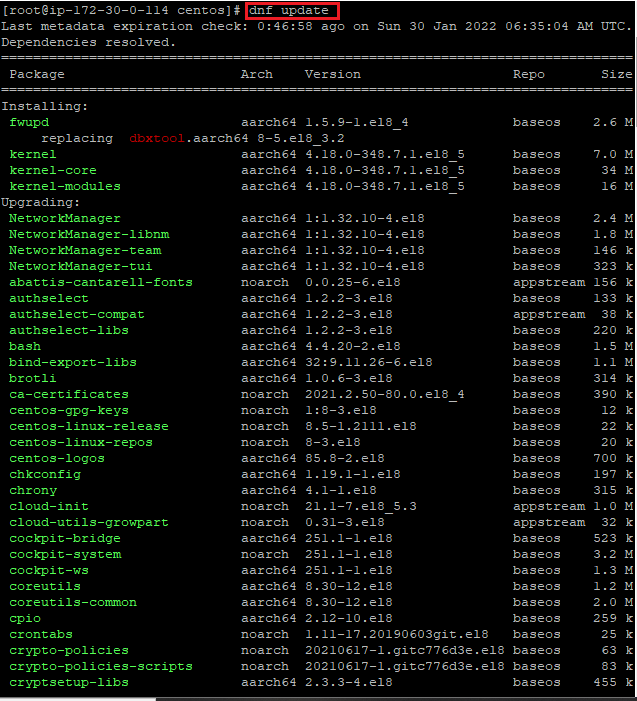
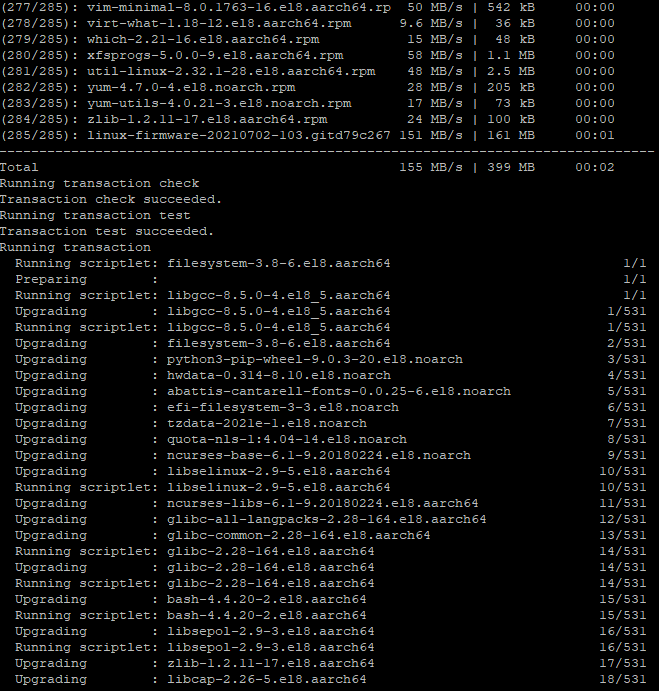
Now, verify CentOS Linux 8 version.
cat/etc/redhat-release
OR
cat/etc/centos-release
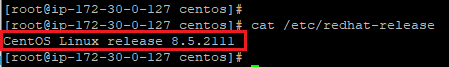
Step # 2: Download the Almalinux deploy script.
Download the almalinux-deploy.sh script using the wget or curl command, type:
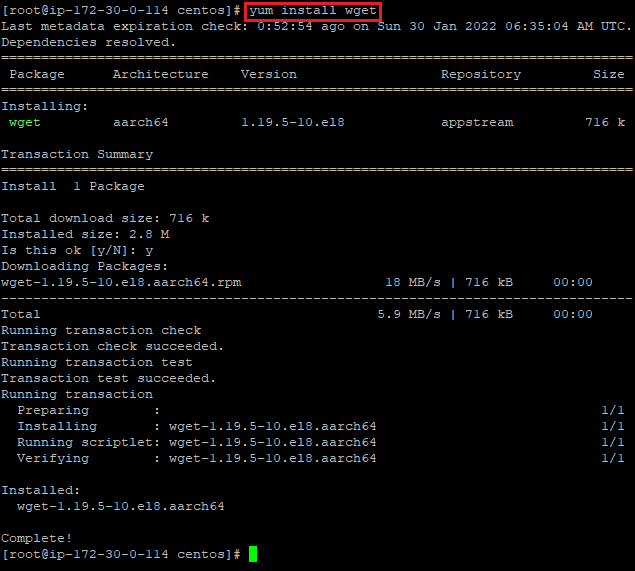
wget https://raw.githubusercontent.com/AlmaLinux/almalinux-deploy/master/almalinux-deploy.sh
# read the script #
vim almalinux-deploy.sh
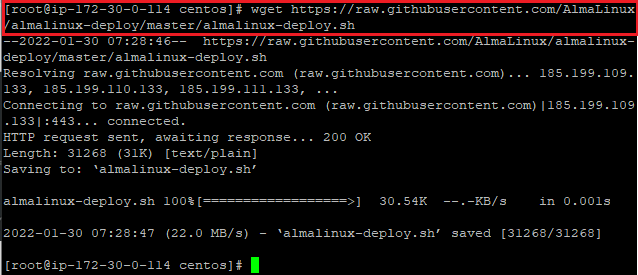
set up executable permission using the chmod command
chmod -v +x almalinux-deploy.sh
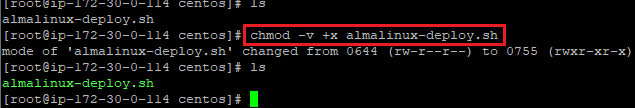
Step # 3: Migration from CentOS 8 to AlmaLinux 8.
Now execute almalinux-deploy.sh for migrating CentOS to AlmaLinux.
./almalinux-deploy.sh
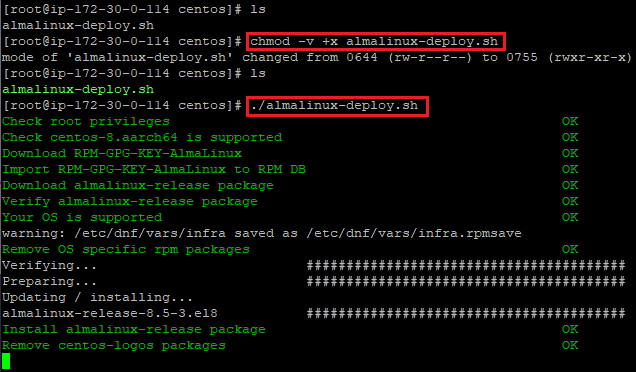
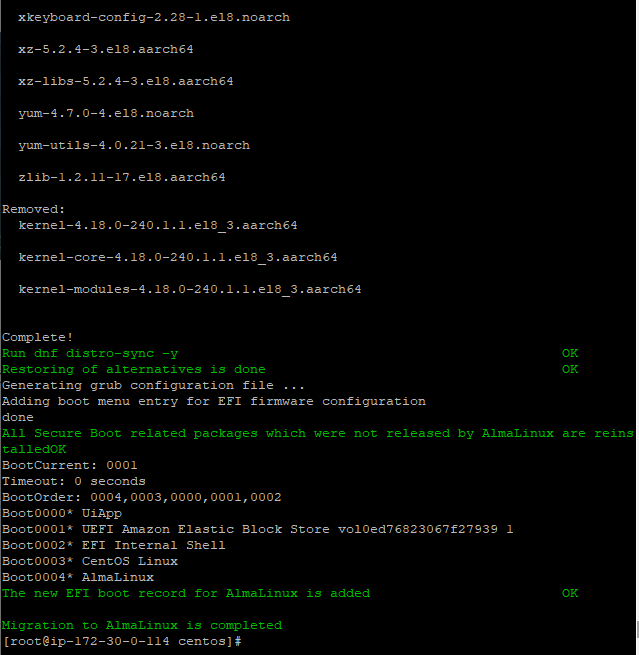
Step # 4: Verification the Server version.
Check the server version using command below.
cat /etc/redhat-release
OR
cat /etc/0s-release
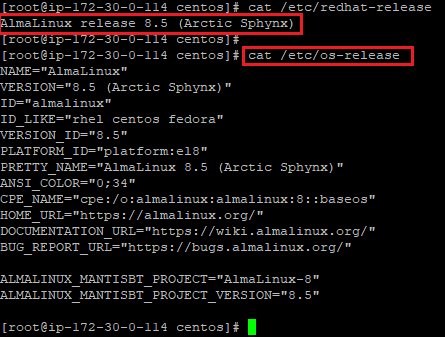
Make sure there are no errors, execute the command below.
tail -f /var/log/messages
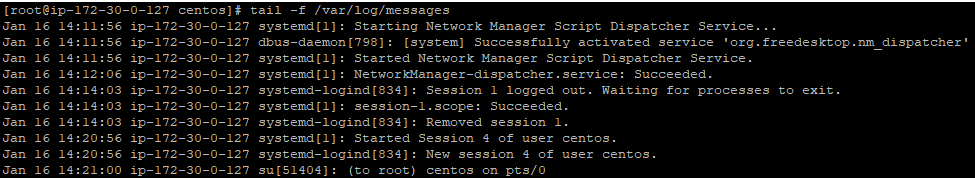
Conclusion:
In this article you have learned how to migrate from CentOS 8 to AlmaLinux. Check out the AlmaLinux website for documentation and GitHub link.