Hello, friends. Today, I will show you a small utility that will allow us to measure our bandwidth. This little trick is very useful for both desktop users and more advanced users. So, in this post, I will show you how to test your connection speed using the terminal with Speedtest.
Speedtest is a platform that allows us to measure the speed of our internet connection. It is well known worldwide because it has several servers located in different places so its measurements, although not perfect, are quite reliable.
To access it, you have to do it via the web and using a browser. However, if we work with servers or we like the terminal, what solution do we have? Well, we have SpeedTest-Cli
The definition of this tool can be found in its Github profile and it’s very simple
Command-line interface for testing internet bandwidth using speedtest.net
So there is no more trick. It is a terminal tool that makes use of the Speedtest infrastructure to measure our bandwidth.
The application on a more technical level is OpenSource released under the Apache license and created in Python. It is developed specifically for Linux, although as it is created in Python we can install it on other systems such as macOS or Windows.
So let’s go for it.
Install Speedtest-cli on Debian / Ubuntu
As we need Python in the first place, we have a way done because most Linux distributions have it by default.
So, let’s install Python PIP on Debian / Ubuntu which is a package manager for Python applications. With it, we will install Speedtest-cli.
Open a terminal or via SSH and update the whole operating system.
sudo apt update sudo apt upgrade
Next, install PIP.
sudo apt install python3-pip
Once installed, the next step is to upgrade to the latest stable version.
sudo -H pip3 install pip -U Successfully installed pip-21.3.1
With PIP ready to do battle, we can then install Speedtest-cli.
sudo -H pip install speedtest-cli Collecting speedtest-cli Downloading speedtest_cli-2.1.3-py2.py3-none-any.whl (23 kB) Installing collected packages: speedtest-cli Successfully installed speedtest-cli-2.1.3
Now we can use it on the system.
Test your connection speed using the terminal with Speedtest
Now that we have the program installed, we can first find out what speed we have.
speedtest-cli --version speedtest-cli 2.1.3 Python 3.8.10 (default, Sep 28 2021, 16:10:42) [GCC 9.3.0]
To get all the information about how to use the tool, just run
speedtest-cli -h
And you will get an output screen similar to this one.
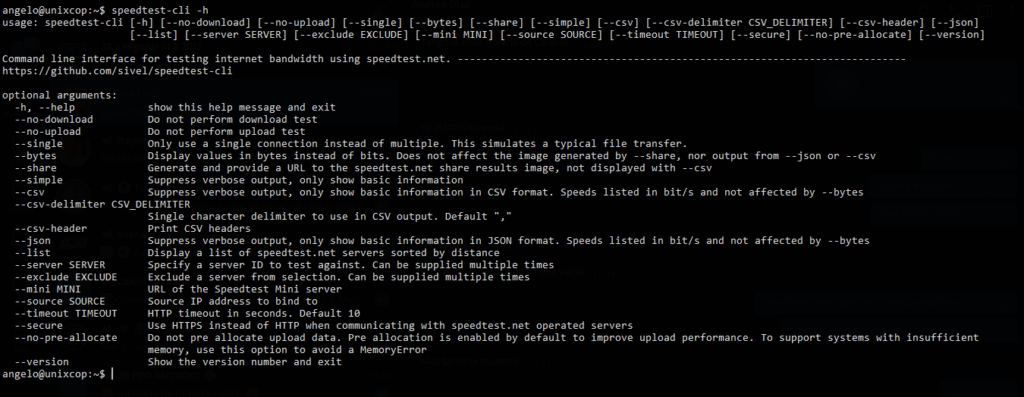
To do the test just run
speedtest-cli
The script will automatically search for the closest server to where you are and you will get the following results.
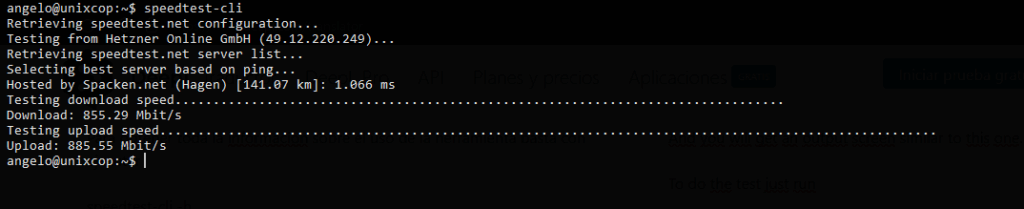
With the --server option you can specify a server to test on.
Also, with the --exclude option you can exclude servers from the test.
So, using the tool is very easy and quite useful.
Conclusion
SpeedTest is an excellent service but we have to access it via the web but with this tool, we can do it from the terminal on any Linux distribution.



