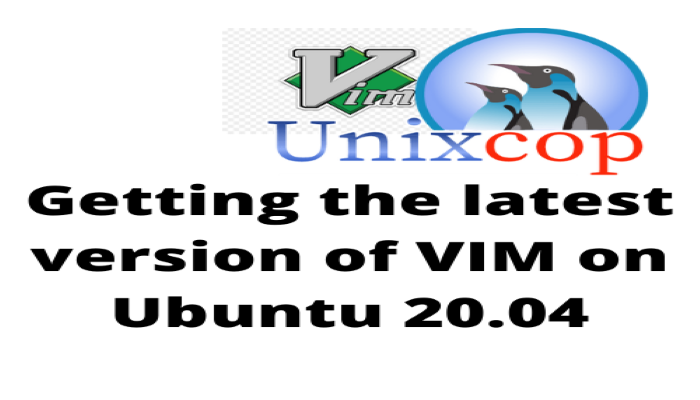Hello, friends. In this post, you will learn how to get the latest version of VIM on Ubuntu 20.04.
VIM is a text editor in the terminal that is presented as an improved version of the mythical Vi. That is why many developers and sysadmin prefer to use it rather than nano or other.
Ubuntu 20.04 is the latest LTS version of Ubuntu, but it is almost two years since it has been released and some programs are becoming obsolete. That is why many people prefer to take advantage of this moment, to update certain applications.
One of those applications is VIM that although it has a slow development is continuous and every so often presents us with a new stable version loaded with important improvements.
So in this post, we will show you how to do it by compiling the source code of VIM and thus have a stable and secure binary. In addition to this, we will install it in a directory of our directory, so we will not have problems with the system.
Let’s go for it.
Get the latest version of VIM by compiling the source code
First, before we get started, we have to make sure that we don’t have VIM installed on the system.
sudo apt remove vimAfter this, as we are going to compile from source code, we need to install the basic packages to do it. This can be done by running the following command.
sudo apt install build-essentialMoreover, VIM requires a package called ncurses-dev that we have to install and also to unzip the source code, we need unzip.
sudo apt install ncurses-dev unzipNow create a dedicated folder for VIM installation. It can be in any path you want with any name you want.
mkdir vimNow download the VIM source code thanks to the wget command.
wget https://github.com/vim/vim/archive/master.zipUnzip the file
unzip master.zipAccess the folder that has been generated:
cd vim-masterAnd then to the folder where the source code is:
cd src/And proceed to configure it with a directory that does not require root permissions. Although this is not mandatory, it is recommended.
./configure --prefix=/home/angelo/vimThen compile the code
makeFinally, do the installation by generating the binary.
make installVIM is installed, and we have generated the binary, but now we need to add the directory I have specified to the PATH.
To complete this, edit the file ~/.bashrc.
nano ~/.bashrcAnd at the end of the file, add the following line.
export PATH=/home/angelo/vim/bin:$PATHRemember to replace this with the address you have specified.
Save the changes and close the editor.
Apply the changes by running
source ~/.bashrcNow run the vim command.
vimYou will see the following screen.
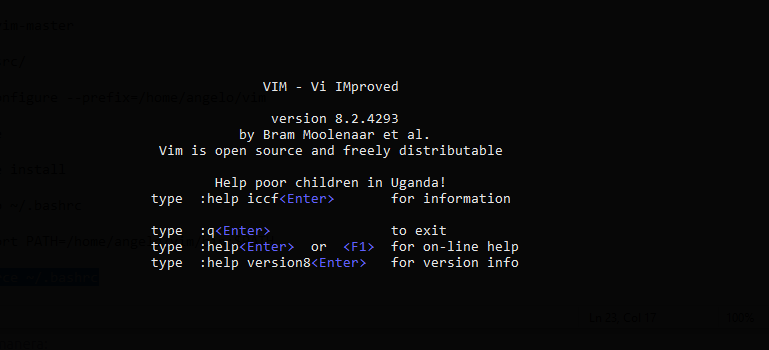
So, the process is done and well.
Conclusion
In this post, you learned how to compile the VIM source code to get the latest stable version. I hope it will be useful to you at some point.