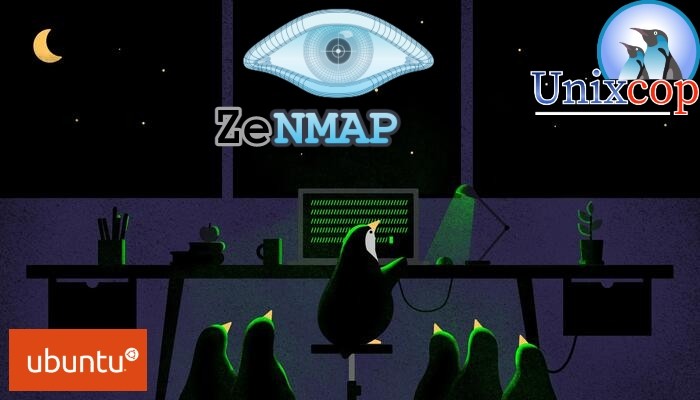Zenmap is a popular network scanning and exploration tool that is built on top of Nmap. It provides a graphical interface for users to interact with Nmap’s features and perform various network analysis tasks. In this article, we will go through the steps to install Zenmap on Ubuntu 22.04 and 20.04.
Prerequisites
Before we begin the installation process, make sure your Ubuntu system is up-to-date by running the following command:
sudo apt update && sudo apt upgrade -yInstallation Steps
Step 1: Install Nmap
Since Zenmap is built on top of Nmap, we need to first install Nmap. To install Nmap, run the following command:
sudo apt install nmapIf you want to know how to install Nmap and how it works, please visit the article to: Install Nmap on Ubuntu systems
Step 2: Install Zenmap
Now that we have installed Nmap, we can proceed to install Zenmap. There are two ways to install Zenmap on Ubuntu:
Option 1: Install via the Ubuntu Software Center
- Open the Ubuntu Software Center.
- Search for “zenmap”.
- Click the “Install” button.
- Wait for the installation process to complete.
Option 2: Install via the Command Line
- Open the terminal.
- Install Python GTK which needed for Zenmap to create GUI as shown below:
wget http://archive.ubuntu.com/ubuntu/pool/universe/p/pygtk/python-gtk2_2.24.0-5.1ubuntu2_amd64.deb
sudo apt install ./python-gtk2_2.24.0-5.1ubuntu2_amd64.deb

- Download the latest Zenmap packages:
wget http://archive.ubuntu.com/ubuntu/pool/universe/n/nmap/zenmap_7.60-1ubuntu5_all.deb

- Finally, you can install Zenmap using the following command:
sudo apt install ./zenmap_7.60-1ubuntu5_all.deb

Step 3: Launch Zenmap
To launch Zenmap, open the terminal and run the following command:
sudo zenmap
Alternatively, you can search for “Zenmap” in the Activities menu and click on it to launch the application.
Conclusion
In this article, we have gone through the steps to install Zenmap on Ubuntu 22.04 and 20.04. Zenmap provides an easy-to-use graphical interface to interact with Nmap’s features, making it a useful tool for network scanning and exploration.