In this post you will learn How To Install XnView MP on Ubuntu 20.04 | 22.04 LTS
XnView is an image organizer and general-purpose file manager used for viewing, converting, organizing and editing raster images, as well as general purpose file management. It comes with built-in hex inspection, batch renaming and screen capture tools. It is licensed as freeware for private, educational and non-profit uses. For other uses, it is licensed as commercial software.
Install XnView MP on Ubuntu with downloading latest package
Follow the steps below to get started with XnView MP:
- Update your Ubuntu system packages with running the below command:
sudo apt update -y && sudo apt upgrade -y- XnView MP package is not available on Ubuntu base repository. So You can install it via downloading the latest XnView package installer to your Ubuntu system:
wget https://download.xnview.com/XnViewMP-linux-x64.deb
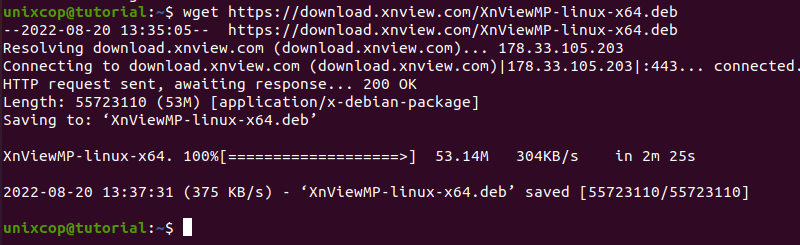
- Install the downloaded package with dpkg command as follows:
sudo dpkg -i XnViewMP-linux-x64.deb
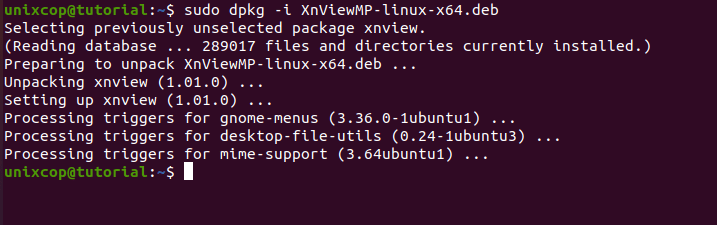
The Flatpak method
NOTE: Also you can install XnView MP with Flatpak
Flatpak, formerly known as xdg-app, is a utility for software deployment and package management for Linux. It is advertised as offering a sandbox environment in which users can run application software in isolation from the rest of the system.
- So install the Flatpak manager with running the following command:
sudo apt install flatpak -y- Enable Flatpak using the following command
sudo flatpak remote-add --if-not-exists flathub https://flathub.org/repo/flathub.flatpakrepo- Install the app using the following flatpak command.
flatpak install flathub com.xnview.XnViewMP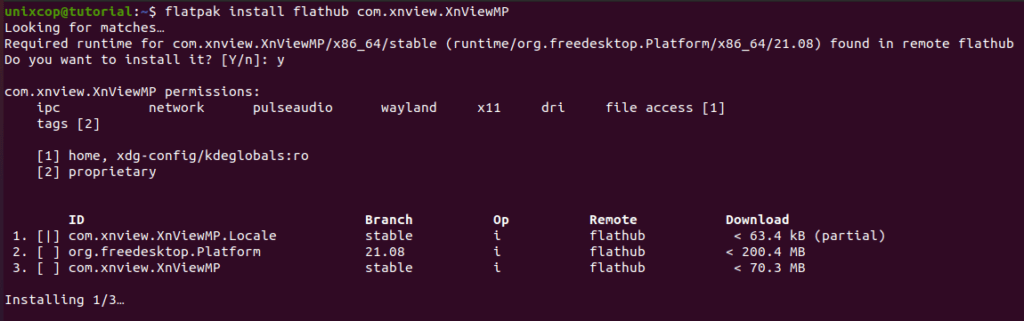
Access XnView MP
- So, you can search on the system search bar by typing XnView MP as follows
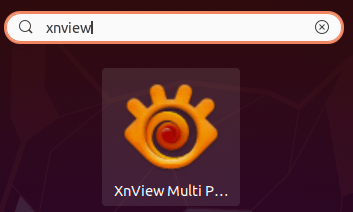
- Alternatively, Flatpak users will need to launch using the command below:
flatpak run com.xnview.XnViewMP- XnView MP will be launched as shown below
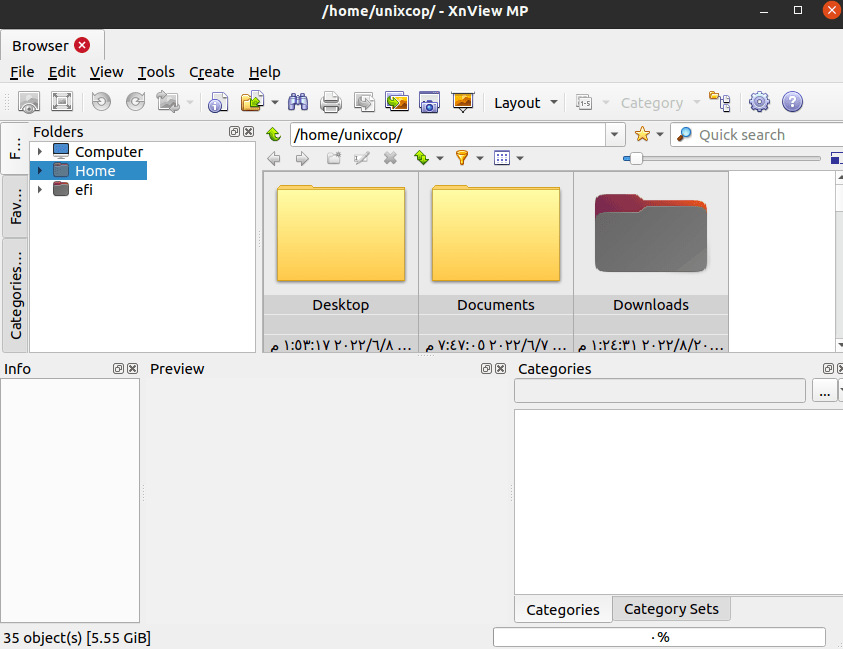
How to Remove (Uninstall) XnView MP
- Remove XnView with Flatpak Remove Method:
flatpak uninstall --delete-data flathub com.xnview.XnViewMP
flatpak remove --unusedConclusion
So, that’s it
Thanks.



