Hello, friends. In this post, you will learn something that can be useful to you at any time. So, today you will learn how to install the latest version of nano text editor.
What is nano text editor?
nano is one of the most widely used terminal text editors in all of Linux. Mainly because it comes pre-installed in Debian and Ubuntu as well as their derivatives. One of the main features of this simple but very useful editor is that it is very easy to use.
On the web site of the project, we have a more extensive definition of it
GNU nano was designed to be a free replacement for the Pico text editor, part of the Pine email suite from The University of Washington. It aimed to “emulate Pico as closely as is reasonable and then include extra functionality”.
But don’t panic, it is a very simple and quite efficient text editor by the terminal. Although many sysadmins prefer vi or failing that vim, it is also true that many others play it safe with nano.
Although nano is included in almost all Linux distributions, in Debian and Ubuntu it is installed along with the system. This means that many of these users use it on a daily basis either on a professional or home level.
In any case, the version included in these distributions is not even close to the latest version available. That is why today we will show you how to get the latest stable version.
Let’s go for it.
Install the latest version of nano text editor
The best way to install the latest version of nano is through the source code. However, thanks to Homebrew the process becomes very easy.
First, install Homebrew from the project’s website. In our chaos, I have opted for Debian for the demo. So, read our post
How to install Homebrew on Debian 11?
After the installation has been successful. It is then convenient to uninstall the version of nano that we have on the system.
sudo apt remove nano
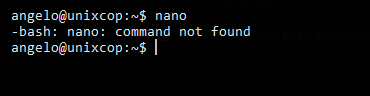
And check that it has indeed been uninstalled.
After that, you can install the latest version of nano with the following command
brew install nano
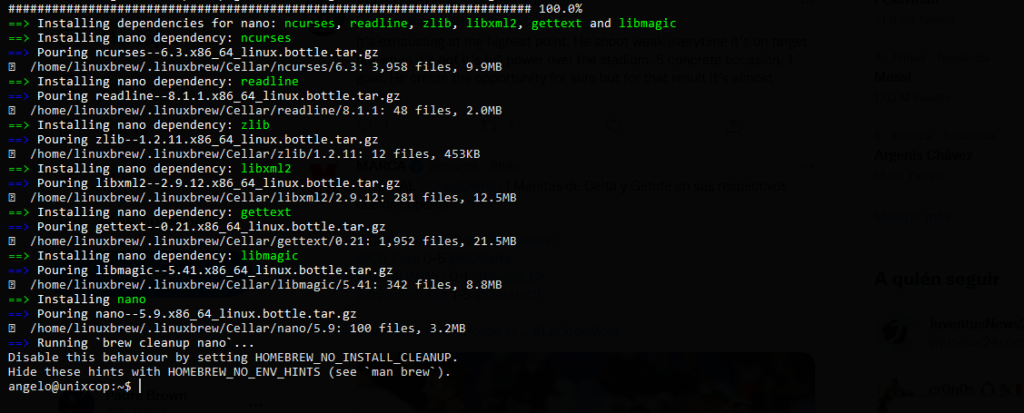
At the end of the whole process, you can check that you have the latest version of nano up to date.
nano --version
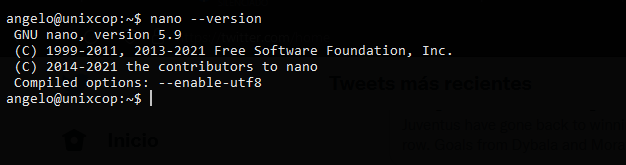
Then you can get the latest version of nano.
So, enjoy it.
Conclusion
Thanks to this post, you learned how to install the latest version of nano on Linux. This post may be useful for many users.



