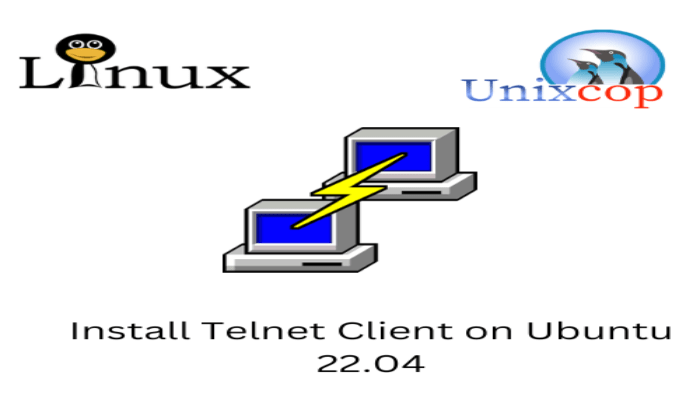Hello, friends. In this post, you will learn how to install a Telnet client on Ubuntu 22.04.
Telnet is a tool that has been used for decades by computer system administrators in the networking field. So, you may notice that it is a remote access technology that is already a few years old,
Precisely because of the outdated nature of the technology, it has fallen into disuse and is even considered insecure.
So if it is insecure, why install it? The first thing to point out is that what should not be installed is a Telnet server, but a client could be useful on certain occasions.
An example of this is that many docker images don’t come with standard tools like vim, ping or telnet. Therefore, you may have to install one at some point.
Let’s go.
Install Telnet Client on Ubuntu 22.04
Although it is not included in most modern distributions, it is present in the official repositories of many. This is also the case for Ubuntu.
So, open a terminal and update the whole server
sudo apt update
sudo apt upgradeThen, install the Telnet client with this command
sudo apt install telnet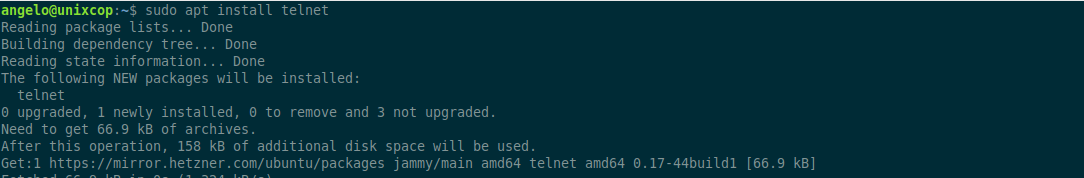
Remember that you don’t have to install the Telnet server, which is something else.
When the process is finished, just test it. For example, to find out if a port is active on a computer.
telnet unixcop.com 80This way, you can quickly demonstrate that the Telnet client is working.
Conclusion
In this post, you learned how to install the Telnet client in Ubuntu 22.04 The process is quick and easy and allows you to learn more about this tool that although it is in disuse, it could help in some cases.