Hello, friends. Welcome. In this post, you will learn how to install Signal Desktop client on Ubuntu 22.04 | Linux Mint 21.
What is Signal?
Similar to WhatsApp and Telegram, Signal is a mobile messaging application that emphasizes security. So much so that Edward Snowden recommends it for everyday use.
Like any modern mobile messaging app, you can expect stickers, video calls, individual, and group messaging and much more.
Signal has good support for Linux, adding an excellent desktop client where you can use it for your daily communications on a computer.
So let’s install it and use it.
Install Signal Dekstop client on Ubuntu 22.04 | Linux Mint 21
As I have explained, the support for Linux is good. So much so that it includes an official repository where they host a version for Ubuntu and Linux Mint.
So, open a terminal and update the whole system
sudo apt update
sudo apt upgradeThen, download and add the GPG key from the repository
wget -O- https://updates.signal.org/desktop/apt/keys.asc | gpg --dearmor > signal-desktop-keyring.gpg
cat signal-desktop-keyring.gpg | sudo tee -a /usr/share/keyrings/signal-desktop-keyring.gpg > /dev/nullAfter this, add the repository
echo 'deb [arch=amd64 signed-by=/usr/share/keyrings/signal-desktop-keyring.gpg] https://updates.signal.org/desktop/apt xenial main' | sudo tee -a /etc/apt/sources.list.d/signal-xenial.listRefresh APT
sudo apt updateFinally, install Signal:
sudo apt install signal-desktopThen you can run it from the main menu.
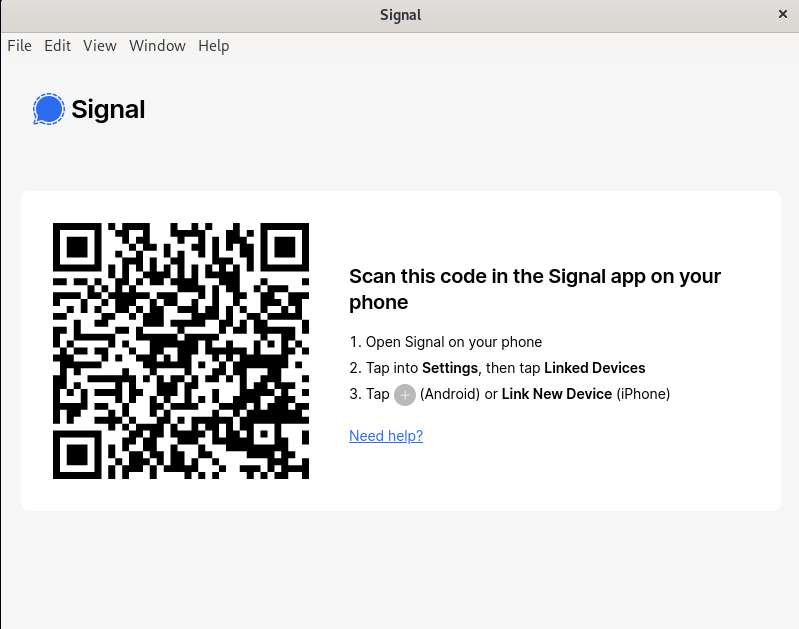
Conclusion
Thanks to this post, you learned how to install a powerful mobile messaging application like Signal. This application focused on privacy and security of information transmission is vital for many people in danger of censorship.
Now you can use it without problems thanks to its desktop client.




Hello, in Kubuntu 22.04 (for which the official installation instructions are the same as for Linux Mint, so hopefully it’s not off topic), Signal complains about its version being too old and refuses to send messages unless I upgrade. However, there is no newer version in the repository. Was the repository abandoned or what is going on? Thank you:)
Petr