Hello, friends. WhatsApp is a popular messaging service, but it doesn’t have an official client for Linux. This is unbelievable, but today you will learn how to install ZapZap on Linux, a WhatsApp client for the desktop on Linux.
What does ZapZap offer us?
According to the web profile of the application:
WhatsApp desktop application written in Pyqt6 + PyQt6-WebEngine.
So, although the definition is quite short, it is not necessary to say much more. ZapZap requires Python 3.9, so it takes advantage of many Python features.
What features does ZapZap have? First, it offers everything that WhatsApp web gives us. In addition to them, you can get these advantages:
- Features come with Whatsapp web
- Icon in systray changes if there are new messages
- Customizable Systray icons
- System style (light and dark)
- Full-screen mode
- Background running
- Spellchecker
- Drag and drop
For a more comfortable use of the application, there are shortcuts for the main functions of the tool.
Install ZapZap on Linux
The most recommended and easiest way to install is via Flatpak. Otherwise, you will have to manually compile the source code with all the process it takes.
Install Flatpak on Linux
The first thing we have to do is to install Flatpak. This is actually simple.
If you are using Debian or one of its derivatives like Sparky Linux, open a terminal and run
sudo apt install flatpakFor Ubuntu, Linux Mint, Elementary OS or some derivative you can use the above command or add a PPA to get a more recent version
sudo add-apt-repository ppa:flatpak/stable
sudo apt update
sudo apt install flatpakIf you use Fedora, Pop_OS! Or Manjaro Linux, you have nothing to configure since Flatpak is already installed.
For CentOS, Rocky Linux and members of the family
sudo dnf install flatpakFor Arch Linux
sudo pacman -S flatpakInstall ZapZap on Linux
Now with Flatpak installed, add the Flathub repository where the tool is hosted.
flatpak remote-add --if-not-exists flathub https://flathub.org/repo/flathub.flatpakrepoNow install ZapZap:
flatpak install flathub com.rtosta.zapzapThe next step is to run it from the main menu and enjoy it.

Also you can check the settings:

Conclusion
In this post, you learned how to install ZapZap on Linux. I hope it will help you to better use WhatsApp on Linux desktop.


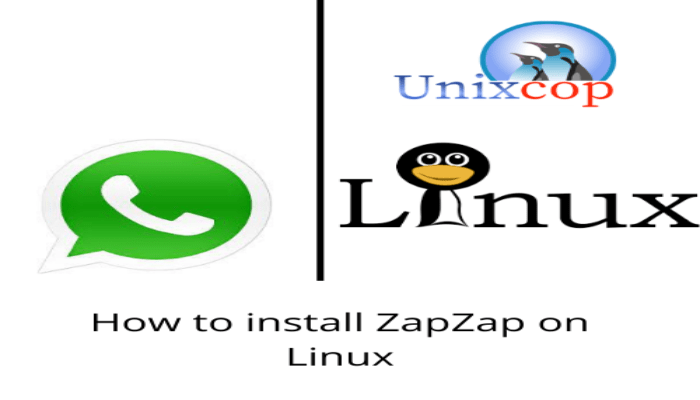

Thank you !