Hello, friends. In this post, you will learn how to install Ruby on CentOS 9 Stream. This programming language is one of the classics, but still important for many applications and scripts.
According to Wikipedia:
Ruby is an interpreted, high-level, general-purpose programming language which supports multiple programming paradigms. It was designed with an emphasis on programming productivity and simplicity.
It is a veteran programming language that has been with us for a long time, so it is in a mature, stable and well-documented phase of its development cycle.
Although it has lost some popularity, the truth is that Ruby is still widely used in advanced configuration scripts, as well as in applications of all kinds as robust as certain components of Twitter or Amazon.
So let’s get started.
Installing Ruby on CentOS 9 Stream
Fortunately, we have several ways to install Ruby. The choice is up to you and your needs.
Installing Ruby from the CentOS 9 Stream repositories
The first way to install Ruby is to install it from the official CentOS 9 Stream repositories. This procedure is simple and is recommended for most users.
So, open a terminal and update the whole system
sudo dnf updateNow install some recommended packages for Ruby installation:
sudo dnf install gnupg2 curl tarThereafter, you have to run the following command to install Ruby.
sudo dnf install ruby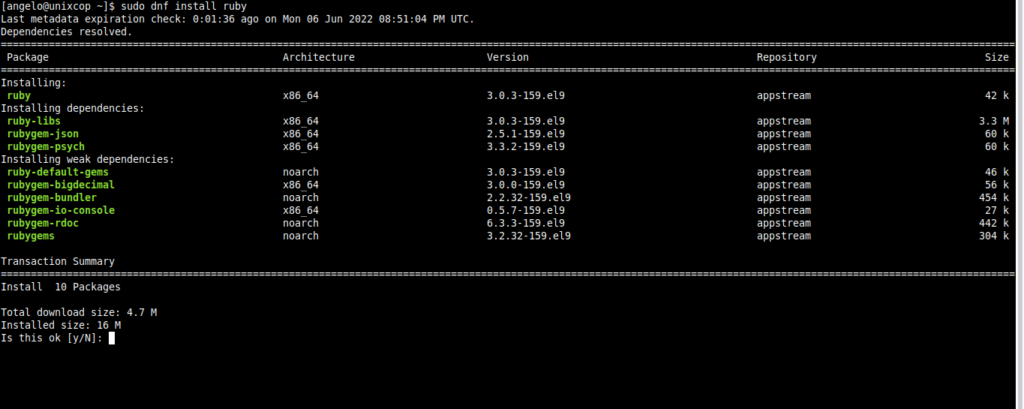
This will install Ruby completely on your system.
Verify the installed version with this command
ruby --versionOutput:
ruby 3.0.3p157 (2021-11-24 revision 3fb7d2cadc) [x86_64-linux]Install Ruby using RVM
RMV (Ruby Version Manager) is a CLI tool that allows you to install a specific version of Ruby. This method is ideal if you want a specific version or the latest version.
First install RVM:
curl -sSL https://get.rvm.io | sudo bashThen, add your user to the rvm group that has been created.
sudo usermod -aG rvm $USERApply the changes:
source /etc/profile.d/rvm.shAnd restart RVM
rvm reload
RVM reloaded!For RVM to work properly, some requirements must be installed. Everything can be done with this command:
rvm requirements
Checking requirements for centos.
Requirements installation successful.Then, check the list of versions you can install:
rvm list knownNow choose the Ruby version you prefer, for example:
rvm install ruby 3.1.2
Install of ruby-3.1.2 - #complete
Ruby was built without documentation, to build it run: rvm docs generate-riFinally, display the installed version:
ruby --version
ruby 3.1.2p20 (2022-04-12 revision 4491bb740a) [x86_64-linux]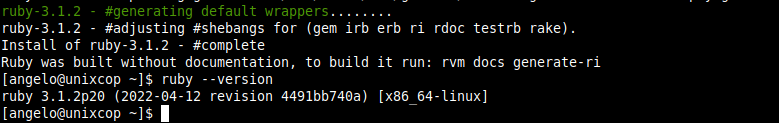
If you have another version of Ruby installed, you can set one as the default:
rvm use 3.1.2 --defaultSo, that’s all.
Conclusion
In this post, you learned how to install Ruby on CentOS 9 Stream, which is a very popular system among developers looking for a stable and robust system for software creation.
More posts about CentOS 9 Stream



