Hello, friends. In this post, you will learn how to install Opera on CentOS 9 Stream.
Opera is a proprietary web browser created by the Norwegian company Opera Software. It is a free application and a very efficient browser because it is fast, secure, and has excellent support for browsing standards.
Another important thing to keep in mind is that Opera is constantly introducing changes and new features such as integration with WhatsApp and Instagram that make it very modern and functional. In addition to this, it continues to support many plugins so that you don’t miss anything in the browser.
So, Opera is still a significant browser for Linux users.
Install Opera on CentOS 9 Stream
Let’s proceed to install Opera using the official Opera repositories.
First, open a terminal and update the whole system.
sudo dnf updateBy default, Opera is not present in the system repositories, so we have to add an external one.
Create a text file that will contain the repository information
sudo nano /etc/yum.repos.d/opera.repoAnd add this content
[opera]
name=Opera packages
type=rpm-md
baseurl=https://rpm.opera.com/rpm
gpgcheck=1
gpgkey=https://rpm.opera.com/rpmrepo.key
enabled=1Save the changes and close the file. Then import the GPG key from the repository.
sudo rpm --import https://rpm.opera.com/rpmrepo.keyNow go back to updating the system
sudo dnf updateAnd proceed to install Opera
sudo dnf install opera-stableAll that remains is to run it from the main menu.
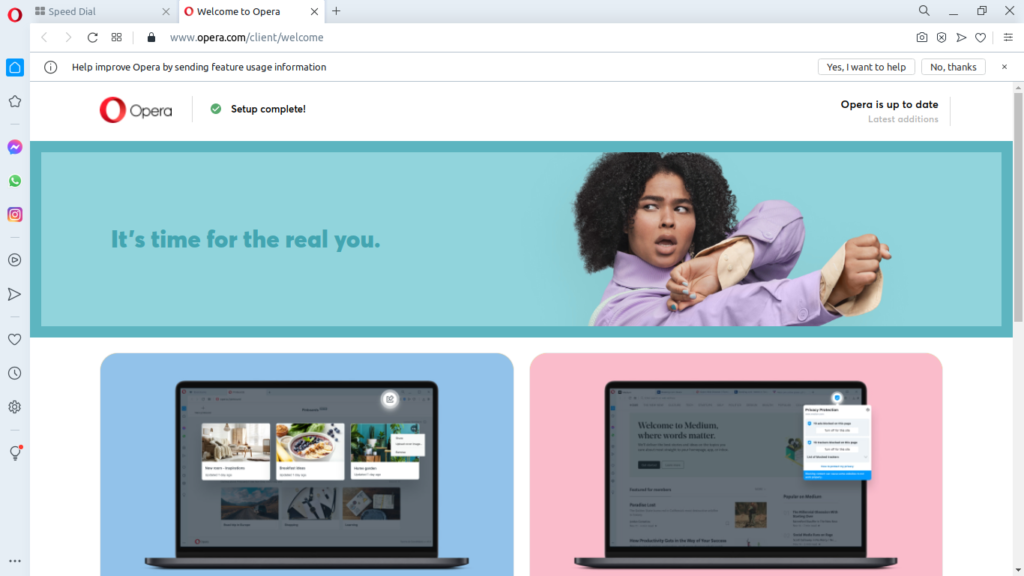
Conclusion
Thanks to this tutorial, you learned how to install this browser on CentOS 9 Stream. This web browser is not as popular as the others, but it can give us important features and keep us up and running.



