Today you will learn how to Install ONLYOFFICE Docs on Ubuntu 22.04
An open-source office suite that comprises web-based viewers and collaborative editors for text documents, spreadsheets, and presentations providing high compatibility with OOXML files such as .docx, .xlsx, .pptx and other popular formats such as .doc, .odt, .rtf, ,txt, .pdf, xls, .ods, .csv and much more.
Dependencies
- libcurl3
- libxml2
- supervisor
- fonts-dejavu
- fonts-liberation
- ttf-mscorefonts-installer
- fonts-crosextra-carlito
- fonts-takao-gothic
- fonts-opensymbol
Requirements
OS: Ubuntu 22.0
Database: PostgreSQL DB
RabbitMQ
NGINX
Step 1: Setup DB for ONLYOFFICE
$ sudo apt update
$sudo apt install postgresql postgresql-client
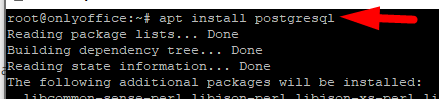
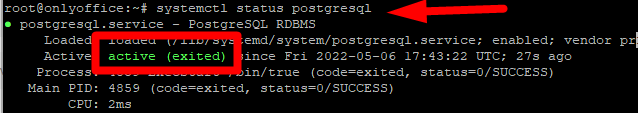
$ systemctl restart postgresql
Create Database and User for OnlyOffice
$ sudo -i -u postgres psql -c “CREATE DATABASE onlyoffice;”
$ sudo -i -u postgres psql -c “CREATE USER onlyoffice WITH pass word ‘onlyoffice’;”
$ sudo -i -u postgres psql -c “GRANT ALL privileges ON DATABASE onlyoffice TO onlyoffice;”
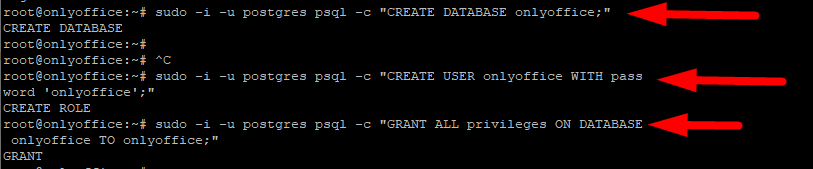
Step 2: Install RabbitMQ
$ sudo apt install rabbitmq-server
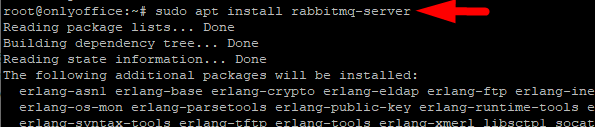
Install Nginx-extras
$ sudo apt install nginx-extras
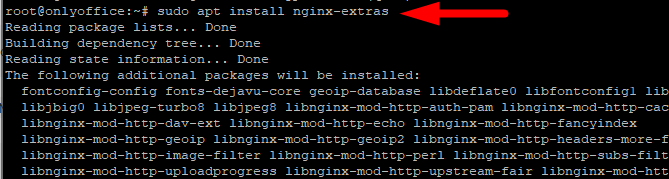
Step 3: install ONLYOFFICE Docs
Add GPG Key:
$ sudo apt-key adv –keyserver hkp://keyserver.ubuntu.com:80 –recv-keys CB2DE8E5
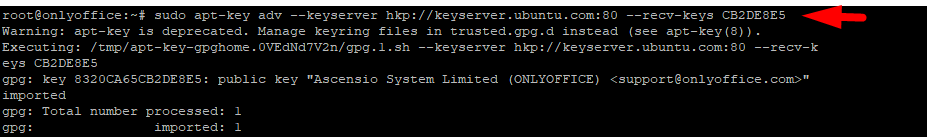
Add ONLYOFFICE repository
$ echo “deb https://download.onlyoffice.com/repo/debian squeeze main” | sudo tee /etc /apt/sources.list.d/onlyoffice.list
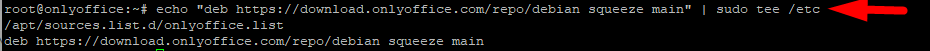
$ sudo apt get update
$ sudo apt-get install ttf-mscorefonts-installer
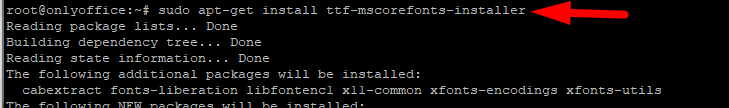
$ sudo apt update
$ sudo apt-get install onlyoffice-documentserver
During installation, the DB user password will be asked. as we set here “”onlyoffice”. you should use a strong password
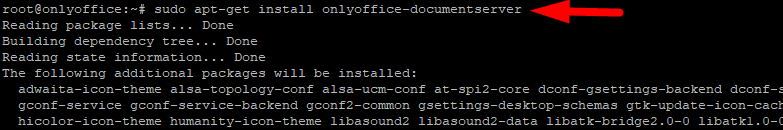
Open your browser
http://your server IP
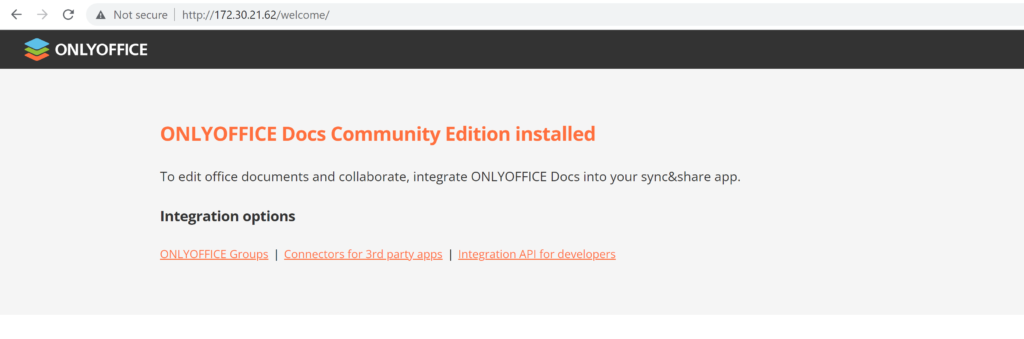

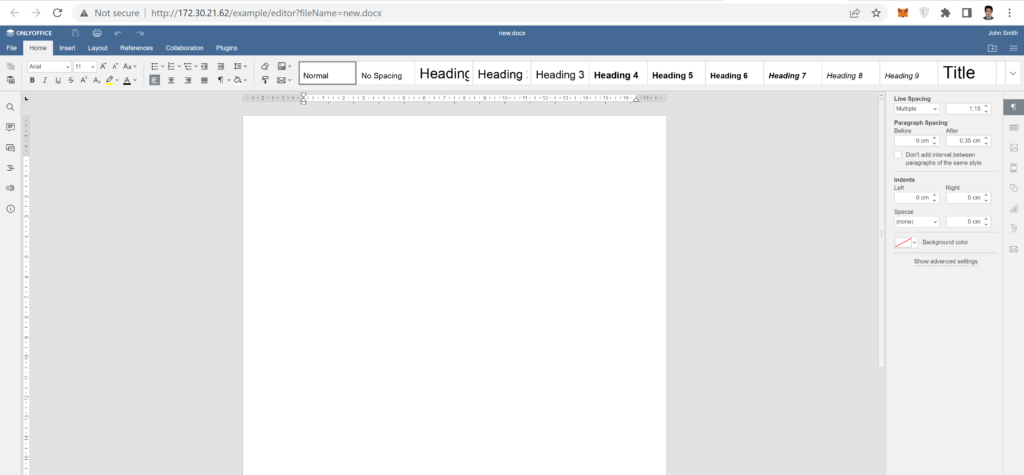
Link
https://helpcenter.onlyoffice.com/userguides/docs-index.aspx
Thank you!



