In this guide, we will install latest phpmyadmin on Fedora and CentOs systems
phpMyAdmin is a free and open source administration tool for MySQL and MariaDB. As a portable web application written primarily in PHP, it has become one of the most popular MySQL administration tools, especially for web hosting services.
phpMyAdmin has support for a wide range of operations on MySQL, MariaDB, and Drizzle. It is often used to perform common Database operations (managing databases, tables, columns, relations, indexes, users, permissions, etc) through an intuitive and easy to use web interface.
Install phpMyAdmin Fedora
Just follow the steps below to install phpMyAdmin
- Update your system packages as follows:
dnf update -y && dnf upgrade -y- Install Apache HTTP Server and PHP by running the following command:
sudo dnf install httpd php php-mcrypt php-mysqlnd php-zip php-pear php-curl php-gd php-xml php-cli php-php-gettext php-mbstring php-bcmath -y- Enable and start Apache service as follows:
sudo systemctl start httpd
sudo systemctl enable httpd- Allow both http and https services in Firewall:
sudo firewall-cmd --add-service=http --permanent
sudo firewall-cmd --add-service=https --permanent
sudo firewall-cmd --reload- Verify the installation of PHP by checking its version as shown below:
php -v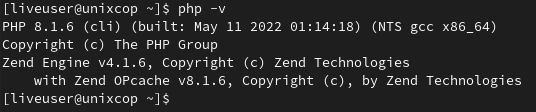
- Use the below command to show the PHP loaded extensions
php -m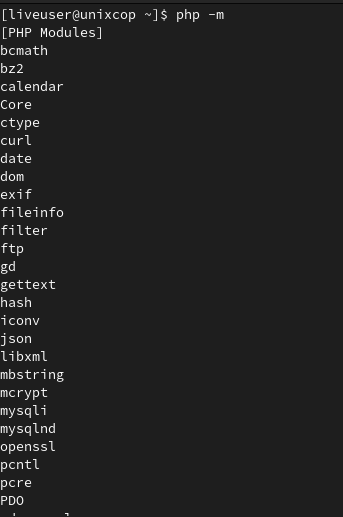
- Next step is to install phpMyAdmin:
sudo dnf -y install phpMyAdmin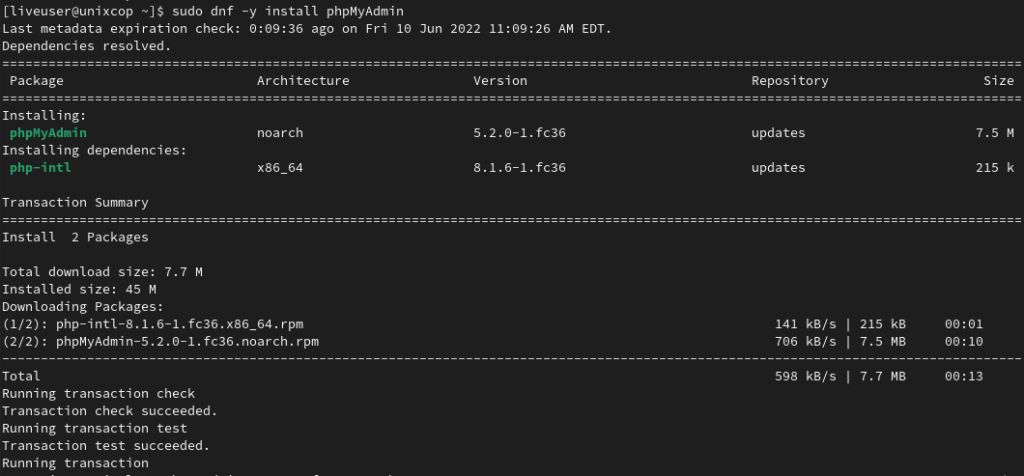
- Check the version of phpMyAdmin installed
rpm -qi phpMyAdmin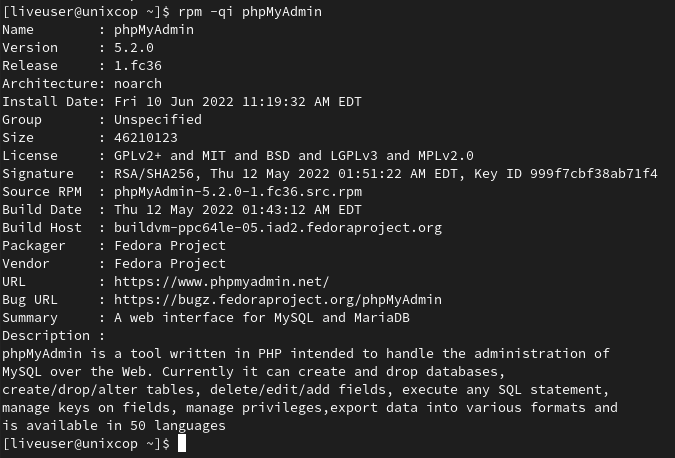
Access phpMyAdmin interface
Open your browser then go to http://IP_address/phpmyadmin as shown below in the screenshot
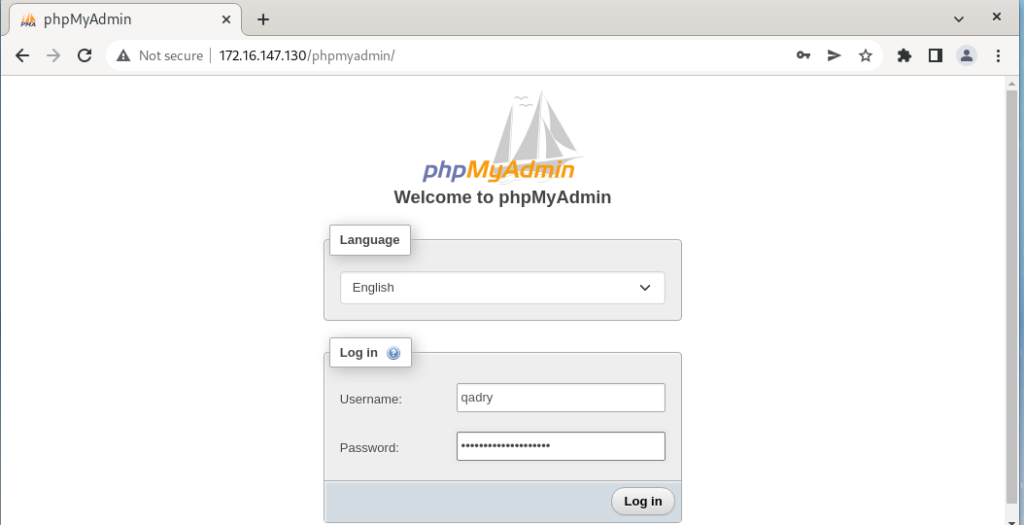
Conclusion
That’s it
thanks.



