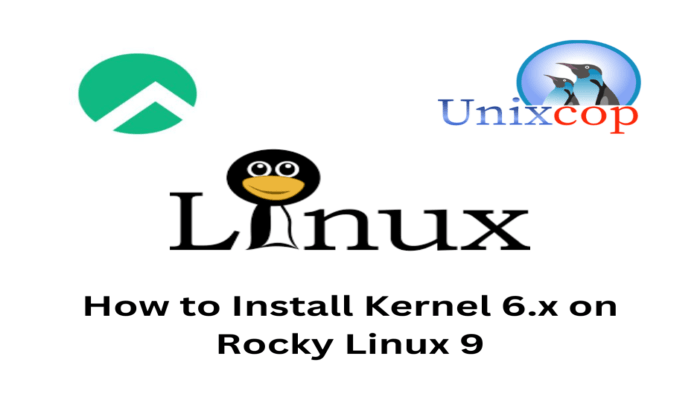Hello, friends. Upgrading the Linux kernel is an important but risky process that can improve support for our software. So today, you will learn how to install the 6.x kernel on Rocky Linux 9.
Rocky Linux is a very stable system that has one small limitation, and that is the slightly older version of the kernel. This can result in recent hardware not being recognized correctly.
Therefore, one of the main recommendations I can give you is to upgrade the kernel to a newer version.
Note: The process of upgrading the kernel is simple, but can lead to system instabilities. Only do it if you have hardware problems and you are sure about it. I also recommend you to make a backup
Install Linux Kernel 6.x on Rocky Linux 9
At the time of writing this post, version 6.2 is the latest stable version of the kernel. So, you will have to adapt the commands according to the new versions.
First, check the version of the kernel that you have
uname -rSample output
5.14.0-162.18.1.el9_1.x86_64As you can see, it is a stable version, but a bit old.
To upgrade to a recent version of the Linux kernel, nothing better than to enable and use the elrepo repository; otherwise you will have to manually compile the kernel, and it is not convenient.
First, add the GPG key to the system:
sudo rpm --import https://www.elrepo.org/RPM-GPG-KEY-elrepo.orgThen, add the repository in question
sudo dnf install https://www.elrepo.org/elrepo-release-9.el9.elrepo.noarch.rpm
=======================================================================================================================================
Package Architecture Version Repository Size
=======================================================================================================================================
Installing:
elrepo-release noarch 9.1-1.el9.elrepo @commandline 12 k
Transaction Summary
=======================================================================================================================================
Install 1 Package
Total size: 12 k
Installed size: 5.0 k
Is this ok [y/N]: This will be added. Now, you can install the latest version of the kernel. To achieve this, run.
sudo dnf --enablerepo=elrepo-kernel install kernel-ml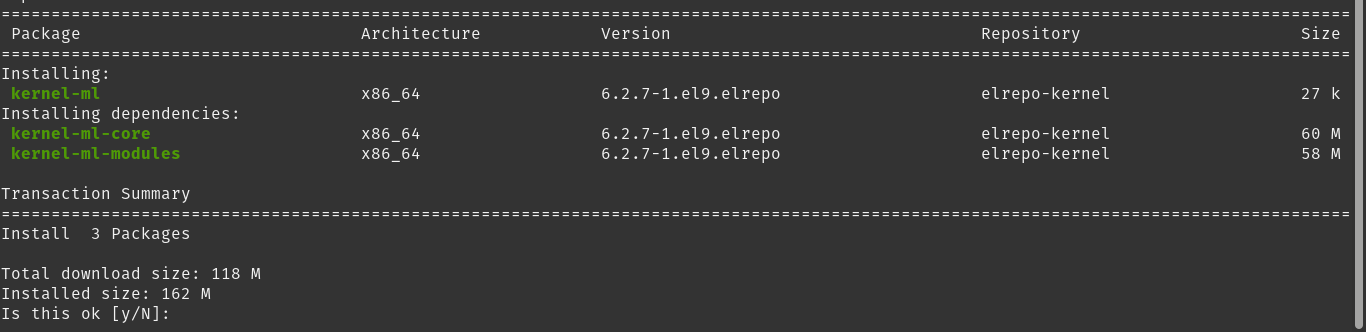
When the changes are applied, reboot the system.
sudo rebootThen, recheck the kernel version.
uname -rSample output
6.2.7-1.el9.elrepo-x86_64Now you will see the changes already applied, and you will have a new version of the Linux kernel.
Conclusion
In this post, you know how to update the Linux kernel in Rocky Linux 9. This is dedicated to people with recent hardware that need a better support.